Whatsapp Voice Messages
-
trixdor last edited by
Hi Everyone,
I´m struggeling quite a while how to create Whatsapp Voice messages with the integrated Addon. There´s suppost to come a message to permit microphone acces(or at least it says so), but on my machine, there isn´t. However, when I open Whatsapp Web in a browser tab, there is no problem. Is someone able to help fix that problem.Greetings
Lukas -
A Former User last edited by
Hi Everyone, I have the same problem on my Mac. My mic not working to send Whatsapp audio. I allowed mic settings on Opera.
-
A Former User last edited by
to Enable microphone in your Opera Browser You have to apply this setting.
Manage microphone access in pages
Go to Settings.
Click Advanced in the left sidebar, and click Privacy & security.
Under Privacy and security, click Site settings.
Click Microphone.
At the top, turn on or off Ask before accessing (recommended). -
lincolnpires last edited by
@trixdor @jilvan @rebeccadresto
If you could not enable Whatsapp voice messages yet, you need to click on the Lock in the top of the addon, then enable it

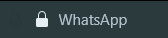
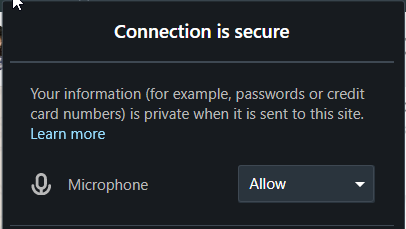
Or in the same settings that @rebeccadresto said you can add "https://web.whatsapp.com"
I hope it helps.

-
Azeveco last edited by
@lincolnpires I did both... on the "https://web.whatsapp.com" I can record without a problem but on the WHatsApp in the side bar, I can't.
-
lincolnpires last edited by
@Azeveco try restarting Opera, then click again on the lock and see if it still allows you to do it. If it's back to "Ask", then something else is changing it.
But it worked here when I tried.
-
Locked by
 leocg
leocg