Copy image copy url instead of image data
-
A Former User last edited by
On some pages when I use
Copy imagefrom context menu (right click) I get image url instead of image data. -
A Former User last edited by A Former User
No issue here. Proof
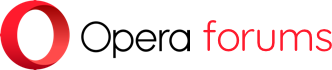
The above was made by copying the image on the top left corner of the page, with "copy image" that is, and pasting it straight in the post.
Content of the above paste
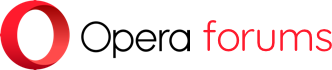 -
A Former User last edited by
For expample photos from Facebook wall (after left click on photo, to display bigger view with comments on the right).
-
A Former User last edited by
How do you "paste" what you have copied?
e.g. You paste it on an image app like gimp on a blank image?