merchandise.opera-api.com
-
jimt last edited by
I've been getting connection attempts to a server at merchandise.opera-api.com lately. What is the function and benefit to me of allowing these connections? Thanks!
-
A Former User last edited by
@jimt
As I found out today, this domain is used to fetch and display advertisements on the startpage.Im my case today it was the following:
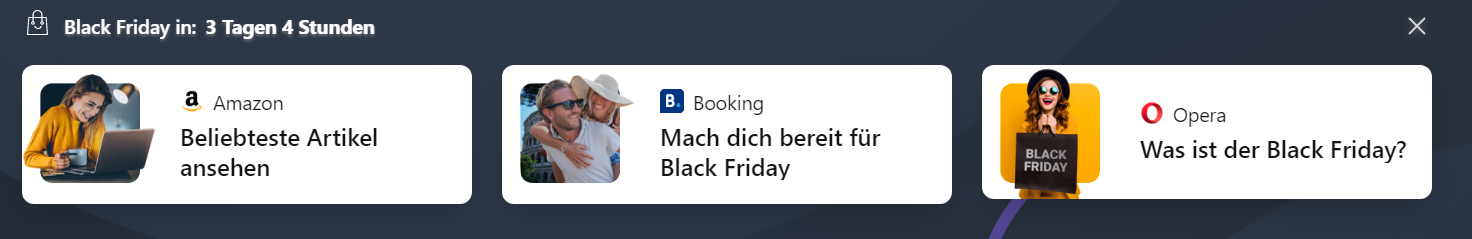
I now have added this domain to my Pi-hole's Blacklist. After the domain resolution gets blocked now I see in the Log, that Opera tries to resolve thid domain every second.
-
A Former User last edited by
@user-01
If you click on the "X" in the upper right corner, you will be asked if you want to see such advertisement in the future again.
I wonder if the server in question will still be contacted on a regular basis even if this question has been answered in the negative.
-
A Former User last edited by
Thanks @yanta. I have made further tests.
If you select to not see the ads in future, the Campaign-IDs still gets fetched from there, but the advertisements does not gets shown.You can see this on your own if you open up the browser's developer tools on the Startpage (by pressing Ctrl + Shift + C), switch to 'Network' tab and reload the page with F5.
-
Locked by
leocg