[Solved]Detach video doesn't work at all
-
yurifabricio last edited by leocg
Hello, detach video doesn't work at all, in Opera GX. I really love it, help me please.
-
A Former User last edited by
@yurifabricio Could you tell us what actually happens when you try to detach a video? I don't want to be rude, no one will reply since they cannot possibly help you, especially when you haven't told us what's going on. I have no idea how to help you, but if you could precise then there's a bigger chance that maybe a Moderator or a person who knows more about it will respond.

Anyway, good luck with solving the problem!

-
A Former User last edited by
I just tried using the latest version (LVL1 (core: 63.0.3368.57756)). Clicking the icon shown at the top of the video, a youtube video in this example, does correctly create a stand-lone instance.
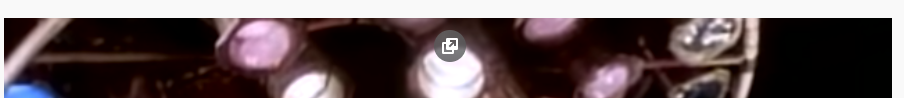
Perhaps you can explain is detail what is your issue -- pictures really help.
-
yurifabricio last edited by
@mist7 Thanks for your answer, the problem is easy to explain: when I click on the floating button to separate nothing happens (no messages, no errors).
It's important to mention that I have been using Opera GX since it came out, and everything worked perfect. From the beginning I installed all the extensions I use regularly, since then I have not added any extensions.
Simply that function stopped working, maybe it's an update problem, I don't know.
I really love that function, in fact I would like to have the option to activate it by default. -
lsimasl last edited by
Hello, having the same issue for some time now. Using regular and GX Opera. Same problem on both browsers. Sometimes "detach video" icon at the top of playing video just does not show up. After refreshing the page icon/button reapers. But just for one time. If I not use it, just hover over it and then will try again to drag my mouse over the video Im watching, icon again does not appear.
This is like the main reason Im using Opera![:] 🙂](https://forums.opera.com/assets/plugins/nodebb-plugin-emoji/emoji/emoji-one/1f642.png?v=f58hvca1lju) If I need regular browser I can use chrome or firefox.
If I need regular browser I can use chrome or firefox. -
lsimasl last edited by
@nvmjustagirl Great for you. Unfortunately I still have the same issue. My Opera version is the same.
-
A Former User last edited by A Former User
@lsimasl Opera Stable 64 bit 65.0.3467.48 Also works great..
which windows you got.. windows 7/8/8.1/10?
there had been a problem after the "detach video" icon was clicked on, it would freeze.. but seems to be working now.
Not saw n e one else have 'n the same problem as the problem you described..
have tried the usual thing by going to opera's settings > advance > hardware acceleration > Turn On and or Turned off to see if that helps..
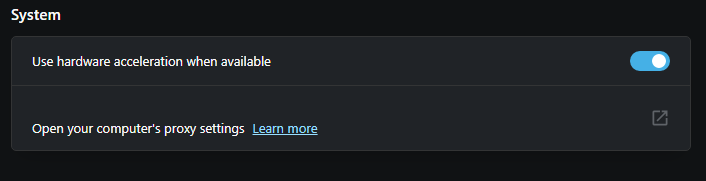
check make sure this is enabled also in settings
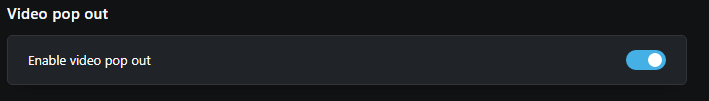
-
yurifabricio last edited by leocg
@nvmjustagirl Thank you for your response, both options are (and have always been) activated in my browser.
But, now it works, I don't know why or how, (because I haven't done anything about it), thanks for the support.


-
yurifabricio last edited by leocg
@lsimasl It works now, I don't know why or how, (because I haven't done anything about it), thanks for the support.