High cpu usage watching youtube
-
zalex108 last edited by zalex108
@zalex108 said in High cpu usage watching youtube:
@johnd78
Thank you.
Glad seems fixed.
65.0.3467.62 – 2019-12-04 blog post
Still happening here.

@marjang said in High cpu usage watching youtube:
This issue with very high CPU use when animated sound icon on tab is back!
Tested on: i5, Win8.1 64-bit, Opera v.67 and v.68.
@arkus1995 said in High cpu usage watching youtube:
@marjang I have already lost faith that they will fix it, I have had it since version 64.
--
Here still happens, but...
I've stopped reporting since the very poor support."You cannot know the meaning of your life until you are connected to the power that created you". · Shri Mataji Nirmala Devi
-
A Former User last edited by
@zalex108 said in High cpu usage watching youtube:
Here still happens
Checked it again. Yes, you're right, I still have this problem with media indicator animation on Win 7.
And there's a feature. If the "Aero" theme is turned off in Win 7, there is a difference in CPU resources usage when watching video in Chrome and Opera, but it is insignificant. If the "Aero" theme is turned on, the difference is very noticeable.
If you put the mouse cursor over the indicator, there is no difference in Chrome and Opera. -
zalex108 last edited by
@johnd78
A user posted months ago, that the problem is related to W7.
Since now is just supported on Business environment, I don't expect a fix.
I don't know if happens on W10 too.
You can use PiP to avoid the animated icon or change the Browser.
There are Free VPN extensions and Apps/Services out there.
"You cannot know the meaning of your life until you are connected to the power that created you". · Shri Mataji Nirmala Devi
-
A Former User last edited by
@zalex108 It doesn't bother me much, but it's bad that developers don't care. Yeah, it's still a problem.
-
zalex108 last edited by zalex108
@johnd78
There's a 20° CPU difference on my System.
Here It's a problem.
"You cannot know the meaning of your life until you are connected to the power that created you". · Shri Mataji Nirmala Devi
-
A Former User last edited by
I have recently downloaded Opera and the CPU usage when using Twitch/Youtube is unbearable!! Even on full screen video where the audio tab can't be seen. I've been watching streams on 360p and it STILL buffers every ten seconds or so. CPU drops to 2-5% when Opera is closed and as soon as I play a video it shoots up normally to around 40-50% but can be steadily over 95% for ages. I think my laptop's going to explode. No programs in bg other than Windows required ones and only one tab open. Piss poor to be honest, especially having seen the comments above from ages ago!!
-
burnout426 Volunteer last edited by
@puplock Goto the URL
opera://flags/#disable-accelerated-video-decode, disable the flag, and restart Opera to see if it helps. Or, mess withopera://flags/#use-angle. Or, goto the URLopera://settings/system, disable "hardware acceleration", restart Opera and try things out. -
A Former User last edited by
@burnout426 Thanks for this - playing with the second option as I’m not familiar with it at all and I seem to have been able to get it to peak at 95, and it doesn’t seem to be staying that high. Still running between 70-80%. Hoping there is some sort of other work around to improve further as I’ve already optimised my laptop priority settings towards videos and I don’t know what else I can do, my laptop is screaming at me!! Thanks again!!
-
Tagloff last edited by
@puplock What seemed to fix it for me was changing my anti-virus software. I was originally using Comodo, and I had to fully uninstall it because it wouldn't shut down. I switched to Kaspersky, and once youtube starts rolling, it now stays under 30%, and it's been like that since November.
-
A Former User last edited by
yea i know this threat is kinda old but i had same problem even without tabs opera could hit up to 65% of cpu which is ridiculous. Anyways try disabling Hardware Acceleration in Opera Settings it dropped by 50% for me.
-
aquilawhite last edited by
I confirm, with the vesion 68.0.3618.125 the problem is still there.
Hight cpu usage, about 30% when i watching video on youtube.please fix this
-
A Former User last edited by
I can confirm the issue still remains, see the attachment, this happens whenever I play a video.
I'm using Opera GX 68.0.3618.142
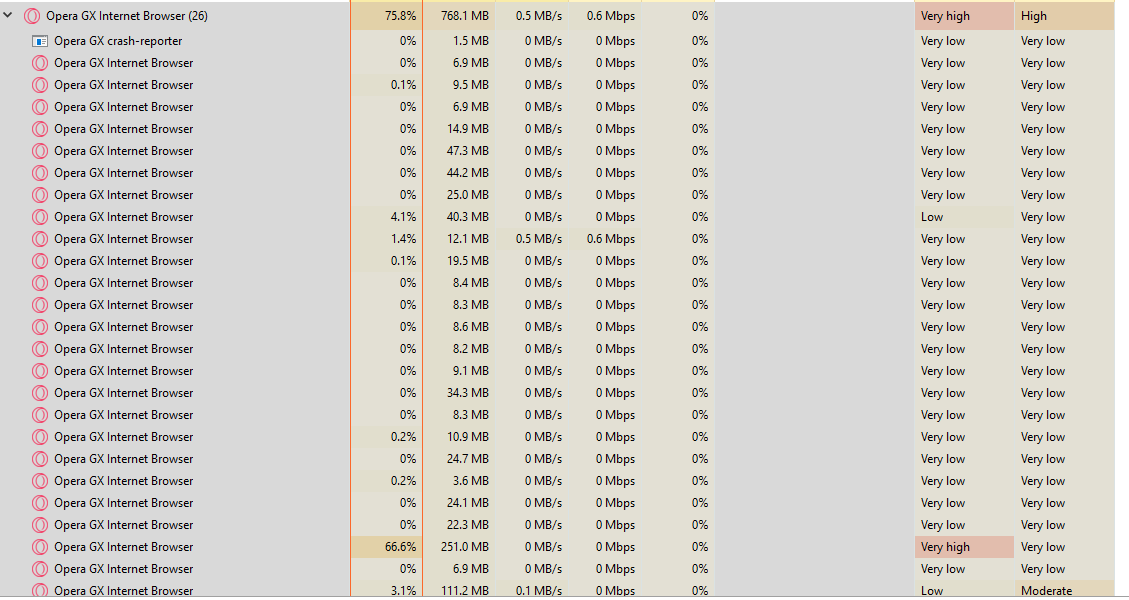
-
A Former User last edited by
I don't remember if I said that before, but even with v68 fixing this issue, it still uses 2% to 3% of CPU (Intel 2450m) only to this audio tab animation. I don't think it is something that makes sense. Audio indication should be fixed, like in Chrome.
-
zalex108 last edited by zalex108
@ab-garcez
@calbertsmJust fill in the needed amount of Bug Reports with the System info and OS per machine.
"You cannot know the meaning of your life until you are connected to the power that created you". · Shri Mataji Nirmala Devi
-
aquilawhite last edited by
hi
i just reported here:
https://help.opera.com/en/computer-bug-wizard/bye
-
akinaro last edited by
Small update.
Disabling those flags helped with high cpu usage, it still around 30-50 when watching live stream at 720/1080 but at least it stop buffering and lag.#enable-webrtc-capture-multi-channel-audio-processing
#audio-worklet-realtime-thread
#enable-audio-focus-enforcement
also set #use-angle to D3D9 -
zalex108 last edited by zalex108
Hi,
The future would be worse - Tab Media Gif on PIP.
"You cannot know the meaning of your life until you are connected to the power that created you". · Shri Mataji Nirmala Devi
