Where is "My Flow"?
-
damnyou last edited by
Where can I find "My Flow"? Sometimes a dropdown menu includes, "Save text to My Flow. Where is it? Where can I find the saved text?
-
damnyou last edited by
@leocg ,
My "Dock," which is on the left side of my screen, has Finder, App Store, Mail, and many other things I've put there, but it doesn't have "My Flow." Which sidebar are you talking about? Where is it? Oh, I have an iMac. Does that make a difference?Maybe, "My Flow" is only for mobiles. -
damnyou last edited by
@damnyou ,
I got tired of waiting for your answer to my very simple question, so I went searching for myself. I found this: "My Flow
My Flow is your personal space for links, videos, images and notes that you want to have on your computer and phone at the same time.Enable My Flow
Disabling My Flow doesn’t remove any content or connections."I enabled it. Maybe that's the answer. We'll see. You should have been able to tell me that. You should have told me.
-
damnyou last edited by
@damnyou ,
Wed Oct 30 10:59 a.m.
I clicked on the "Enabled" box. I then restarted my iMac. Nothing. I could still not see the "My Flow" section anywhere. Fortunately, this is not a priority item, so I'll just come back in a day or two to see if you've found something useful. This should be the place to find answers about Opera. I don't know where else to go. -
zalex108 last edited by zalex108
@damnyou said in Where is "My Flow"?:
I got tired of waiting for your answer to my very simple question,
Except Opera Employees, the rest are all Volunteers.
so I went searching for myself.
This is actually the first step anyone should do.
--
About the Sidebar:
It's Opera's Sidebar, but since you are on Mac, maybe it's different - don't recall about Opera's screenshots -.
About Touch:
Right click on it.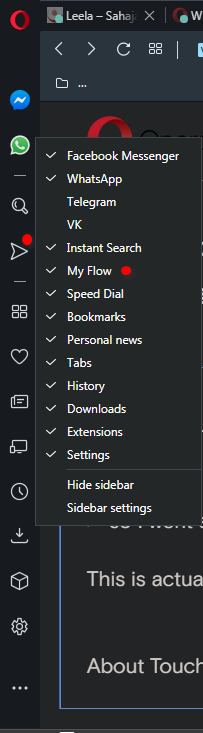
--
I've copied the Panel's url, https://web.flow.opera.com/ext/v1/index-5d66a54271ca0835e22d74b01ba440e4f875955a78e4f4b20bd87792256ef9ab.html, maybe works for you if they not related to devices's ID - would be an extension -.
And in case it happens like on Activity Tabs, since the icon disappears sometimes.--
"Off Topic Tip"
Follow the Signature's Backup | Reset link.
Take the opportunity to start a Backup plan and even create a Template Profile.
Windows 7 (x64)
Opera Test profile | Opera Backup | Reset"You cannot know the meaning of your life until you are connected to the power that created you". · Shri Mataji Nirmala Devi
-
damnyou last edited by
I couldn't wait for another day, so I kept looking. I now think that "Touch" and "My Flow" are only for mobile devices. I couldn't find "My Flow" on my desktop iMac, because it's not there and was never intended to be there. Despite a great deal of searching, I couldn't find this spelled out anywhere, but I now think that this is the case. Does everyone agree?
Wed Oct 30, 12:29 p.m. -
zalex108 last edited by zalex108
@damnyou said in Where is "My Flow"?:
"Touch" and "My Flow"
"Touch"
Is another Opera's Mobile Browser."My Flow"
It connects it with Desktop version.As said, it's inside Opera, look on the Opera Settings or on the Opera SideBar.
If you seen it before on the iMac now would be disabled.
"You cannot know the meaning of your life until you are connected to the power that created you". · Shri Mataji Nirmala Devi
-
zalex108 last edited by
Is on Mac also.

"You cannot know the meaning of your life until you are connected to the power that created you". · Shri Mataji Nirmala Devi
-
damnyou last edited by damnyou
@leocg
I went back there AGAIN and finally found what you people are talking about. I even found all of those files/links, etc. that I have saved in the past. I also clicked on some more boxes in the hope that...It worked!!! I just saw a flash on the screen saying that someone had responded to my message. So, "My Flow" doesn't totally suck. It's just that I prefer a list that you don't have to go looking for. Well, even with its limitations, it's something. I'm still angry with Opera, though. The B______ lost all of my precious Bookmarks the last time Opera was updated. That hurt. By the way, I just learned that Opera is now mostly owned by a Chinaman, one that lives and works in what we (one of my generation) used to call "Red China," to distinguish it from the good China, the free China: Taiwan. At first it bothered me and I was thinking of changing my browser, but I have nothing to hide, even if they do go snooping through my files. I wish I did. Sigh...a wasted life. -
zalex108 last edited by zalex108

said in Where is "My Flow"?:
lost all of my precious Bookmarks the last time Opera was updated
Did you looked at TimeMachine?
"You cannot know the meaning of your life until you are connected to the power that created you". · Shri Mataji Nirmala Devi
-
zalex108 last edited by zalex108
No no! xD
This time is related to Mac.You should look at your System Prefs or SpotLight.
Is the Built in MacOS Backup system.Since I don't know if needs previous manual set up, maybe is not started yet.
It's a must, in whatever OS.
"You cannot know the meaning of your life until you are connected to the power that created you". · Shri Mataji Nirmala Devi
-
damnyou last edited by damnyou
@zalex108,
Well, I'll be. Damned. I was unable to copy and paste it, but someone here just said: "It appears Time Machine is not saving Opera bookmarks. Am I wrong about this"? Well, that was posted on Oct 27, so I'll be back to see what answers he gets. Thanks for the tip. -
zalex108 last edited by zalex108
Right, just read it at some point but forgot it.
But not sure whether is an isolated problem or not.
You should look if it's enabled on your system and have backups.
Despite that, you can do a test for the future or report it if it's a general bug.Also, check the Tip.
--
"Off Topic Tip"
Follow the Signature's Backup | Reset link.
Take the opportunity to start a Backup plan and even create a Template Profile.
Windows 7 (x64)
Opera Test profile | Opera Backup | Reset"You cannot know the meaning of your life until you are connected to the power that created you". · Shri Mataji Nirmala Devi