Copy from Excel to Opera
-
burnout426 Volunteer last edited by
Is there anything wrong with the Excel version (we use Excel 2007) ?
Not sure. It could be an issue with just Opera.
You can check the "html format" part of the clipboard after you copy something from Excel and compare it with something you copy in in Word. Use https://www.nirsoft.net/utils/inside_clipboard.html to do that. Maybe you can see something in the Excel content that's not there in the Word content that breaks pasting in Opera.
-
A Former User last edited by
@burnout426 It doesn't work for me either. I tried inside clipboard, neither. I need it because I work everyday with Excel and emails, sending charts to clients.
-
burnout426 Volunteer last edited by
I don't have Excel to test. Copy something in Excel. Then, use Inside Clipboard to view the content of your clipboard. Then, goto "File -> Save as clp" to save your clipboard content. Then, upload the clp file somewhere so we can look at it. Also, describe (or show with a pic) what the result should look like when pasting in a Gmail compose body (for example) in Opera.
-
A Former User last edited by A Former User
@burnout426 Thanks for your response. Did what you said, not working either. I really don't wanna use another browser.
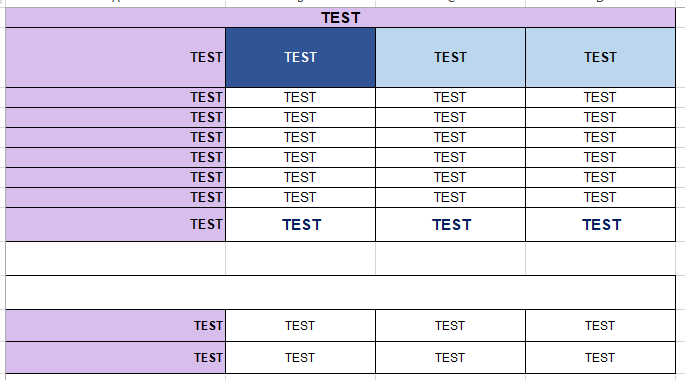
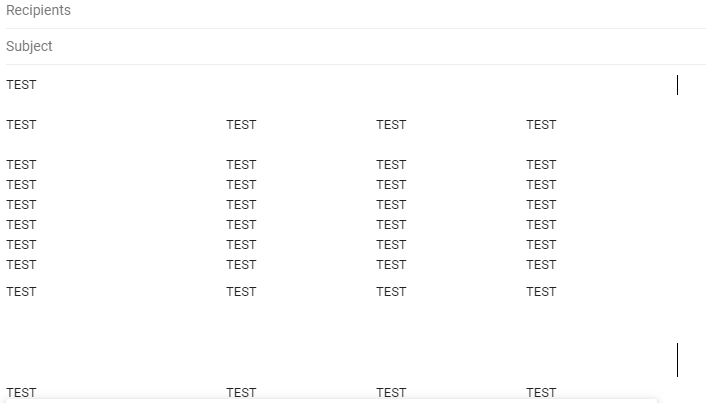
-
burnout426 Volunteer last edited by
@sclears said in Copy from Excel to Opera:
Did what you said, not working either.
The Inside Clipboard viewer isn't supposed to fix anything. It's supposed to show you what Excel puts in the clipboard so it can be analyzed to determine what Opera doesn't like.
The pics help, but do you have the clp file as requested?
-
A Former User last edited by
@burnout426 Not sure if anyone's still looking at this thread, but I recently started using Opera GX and the only draw back is that excel tables are converted to pictures. I've attached a link to the clp file if that helps. (The website says I don't have enough permissions :-|)
https://drive.google.com/file/d/11dUZ617RbIBlrEj3MkZnjipgasUP5B8-/view?usp=sharing
-
burnout426 Volunteer last edited by burnout426
@aaronnw Are you referring to pasting into a Gmail compose body?
I loaded your clp file and tried pasting into a Gmail compose body with rich text formatting turned on, but I just got plain text with the cell text separated by tabs to represent the cells. I tried in Chrome and Firefox too. Same thing. As in, Gmail isn't using the Rich Text Formatting section in the clipboard when pasting.
Now, if I load up Wordpad and paste into it, I get a table. So, I don't think there's anything wrong with the clipboard content created when you copied from Excel. It just looks like a Gmail problem.
Are you able to get things to paste right into Gmail in Chrome?
Edit: I tried to just paste some bold text into Gmail in Chrome and that didn't even work. I could see it get inserted as bold text for a second and then the formatting was removed even though rich text mode was on. I then disable ublock origin in Chrome and was able to paste the tab. But, it just came out as bold text separated by tabs. But, now I can't reproduce that at all. I will have to play around with it more later.
-
burnout426 Volunteer last edited by
@burnout426 It appears that Gmail needs an HTML_FORMAT section in the clipboard that has HTML markup that represents the table. If Excel doesn't generate that, pasting won't work.
-
davidnt last edited by
Hello burnout426,
This operation Copy/Paste works well with others browsers as Google Chrome, Mozilla Firefox.
-
burnout426 Volunteer last edited by
@davidnt said in Copy from Excel to Opera:
Chrome
Hmm. What version of Excel are you using?
-
burnout426 Volunteer last edited by
@davidnt Can you provide a clp file of your clipboard contents after copying a table in Excel like @AaronNW did above?
-
mvgodinho last edited by
Just found this topic, as a new user to Opera. The impossibility of pasting Excel tables to Gmail is the only downside so far.
Although Chrome and Firefox can paste the proper table, when using Gmail in Opera I can only choose from only text without formatting and a low resolution image from the spreadsheet.
Has anyone found a solution for this?
-
mvgodinho last edited by mvgodinho
@burnout426 Excel for Mac 16.65. The funny thing is that it only happens in Opera, not in Chrome.
-
burnout426 Volunteer last edited by burnout426
@mvgodinho After copying in Excel, maybe you can use https://langui.net/clipboard-viewer/ to see if there's an HTML_FORMAT section as mentioned in my previous comment. I'd check that out even if things work fine in Firefox and Chrome. Not on Mac myself and don't have Excel to test.
-
Locked by
leocg