[Solved]Hide/display shortcut for the Extension bar doesn't work
-
raphael-mioche last edited by leocg
Hi Opera GX team,
I note that the Display/hide shortcut (CTRL + SHIFT + S) for the Extension bar (close to the side bar) doesn't work. I tried to add/change a new shortcut but this issue remains.
Could you fix it, please?
-
raphael-mioche last edited by
Not exactly.
If you have installed this kind of extension: https://addons.opera.com/fr/extensions/details/google-keep-sidebar/ (dedicated to be accessible from the side bar) you have to do a right click on the side bar to display the icon of this extension.
Normally there an other possibility to display this type of extension: a shortcut from the keyboard, but on GX releases it doesn’t work.

-
leocg Moderator Volunteer last edited by
@raphael-mioche I guess it's because GX doesn't have the extension side bar, so the shortcut to enable it will not work.
-
raphael-mioche last edited by raphael-mioche
GX has the same system, the extension side bar “works” (appears), only the shortcut doesn’t work.
-
A Former User last edited by
@leocg If GX does not support the Extensions Bar then why is this part of the Settings?
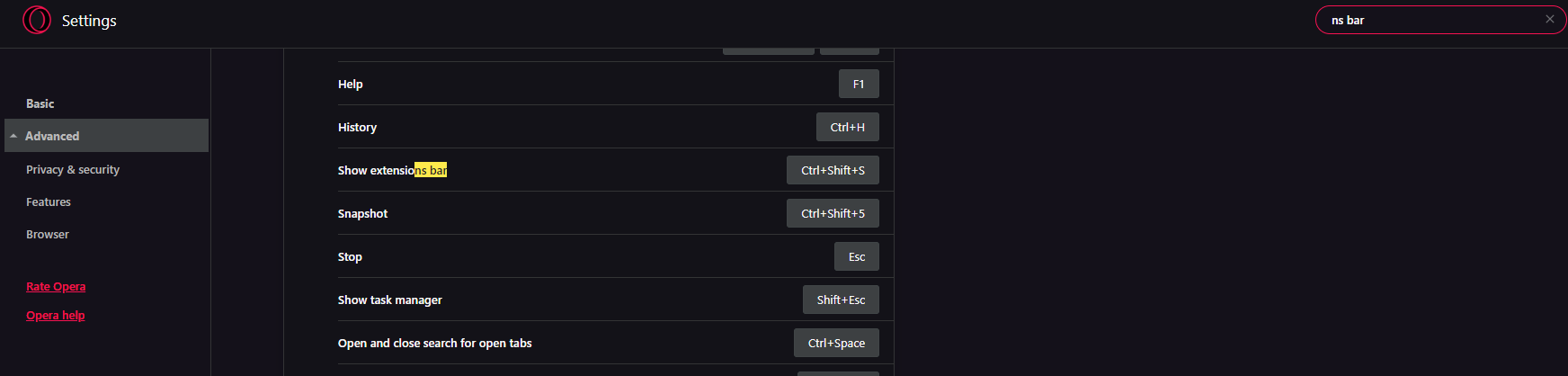
-
raphael-mioche last edited by
It's a completely stupid answer, there is no reason to disable this shortcut, please activate this keyboard shortcut!
-
leocg Moderator Volunteer last edited by
@raphael-mioche How can they activate a keyboard shortcut to something that doesn't exist?
-
raphael-mioche last edited by
The feature exists.
Futhermore, it says on this page: https://blogs.opera.com/desktop/2019/06/opera-gx-early-access-lvl1/ : “Opera GX includes all the features present in the Opera desktop browser.”
-
burnout426 Volunteer last edited by
leogcg is correct. In Opera GX, the extension sidebar is gone/disabled and is now a section in the main sidebar. This is why the shortcut no longer works. It's also why defining the "Enable extensions sidebar" shortcut for an extension doesn't work. Those need the extension sidebar showing first.
If Opera is going to keep things this new way in Opera GX, it looks like it's going to have to get rid of the "show extensions bar" shortcut, set ctrl + shift + s as the "show sidebar" shortcut by default and then fix the "enable extensions sidebar" shortcut handling for each extension to work with the new setup.
-
burnout426 Volunteer last edited by burnout426
The developer version of regular Opera has integrated the extension sidebar into the regular sidebar. And, keyboard shortcuts now work.
https://blogs.opera.com/desktop/2019/11/opera-66-0-3494-0-developer-update/.
I'm assuming Opera GX will get the keyboard shortcut fix when the fix trickles down into Opera Stable.
-
raphael-mioche last edited by
Since Opera GX is under the branch 66.x.xxxx.x this issue is fixed, thanks.