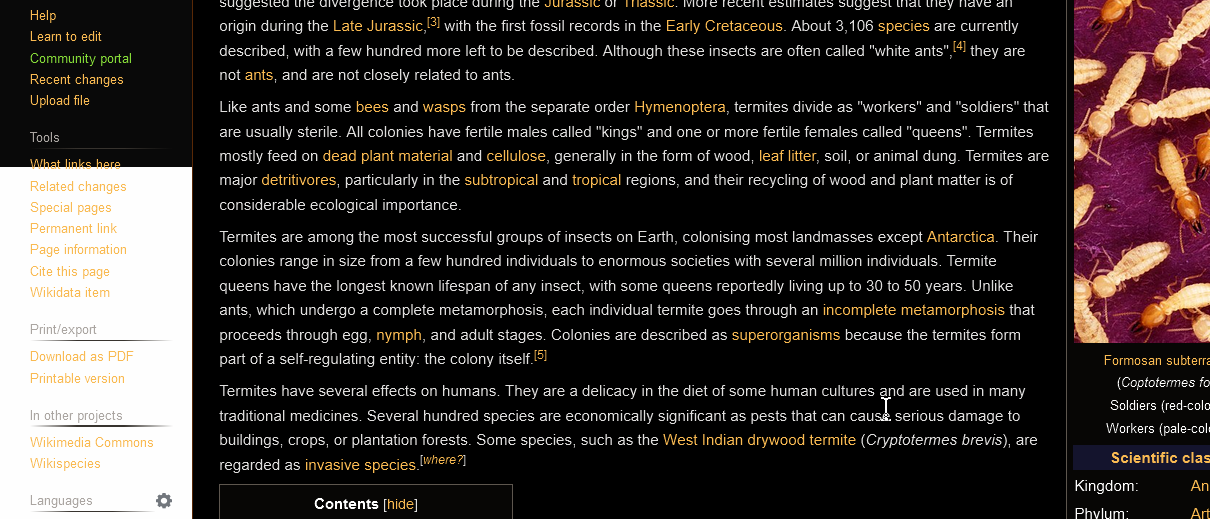Night Mode Pro
-
Opera Comments Bot last edited by
Here you can post comments about Night Mode Pro extension, created by elennorphen
-
cratte last edited by
VERY good and fast!

Problem only with Googlemail Icons for Deleting E-Mails and so on.
You need a Facebook-Page to like and repost
-
albertop last edited by
This does not work, not on google search pages nor on the developer base site mybrowseraddon.com. Css inecting extension trying to darken webpages proven to be failing everytimie, as failing to guess css classes or ids on web pages.
-
A Former User last edited by
would love to have an additional textbox near the slider to enter the sliders like 0-100, a reset button for the sliders would be also cool..
beside that, best extension!
-
recorn066 last edited by
Best DarkMode extension so far for Opera on Ubuntu, works properly. Would be nice additional feature to have settings applied to 1 specific website. And have other/general setting for other website. Reset button. Number indicator next to each slider 0-100.
For FireFox on Ubuntu not so good...
 Stress testing with 32 open windows/couple of 100+ tabs open >> FireFox stopped working all together
Stress testing with 32 open windows/couple of 100+ tabs open >> FireFox stopped working all together
 Remove the add-on >> FireFox works again
Remove the add-on >> FireFox works again

Thanks
-
cratte last edited by
@Opera-Comments-Bot
White border at Wikipedia in Night Mode
Look here down left:
https://de.wikipedia.org/wiki/Wiener_Operation
https://ibb.co/YfmnKbd
Opera 70, Windows 10
Night Mode Pro 0.3.2 -
cratte last edited by
mybrowseraddon.com
1.
Night Mode Pro Error?
Opera Browser gets permanent high on 30% CPU after a while.
Solution: kill Night Mode Pro service worker and switch it on and off.
Addon Error?In Windows task manager my Opera Browser runs permanently on 30% after a while.
Finally i found Addon Night Mode Pro (NMP) guilty.
So go to Opera Addon management: opera://extensions/
Switch NMP off and on again. Ready
There must be an error in the Extension Night Mode Pro i think

Error Night Mode Pro Addon:
Italic emphasized text stays black and so invisible:
<em></em>
https://allthatsinteresting.com/jayne-mansfield-death