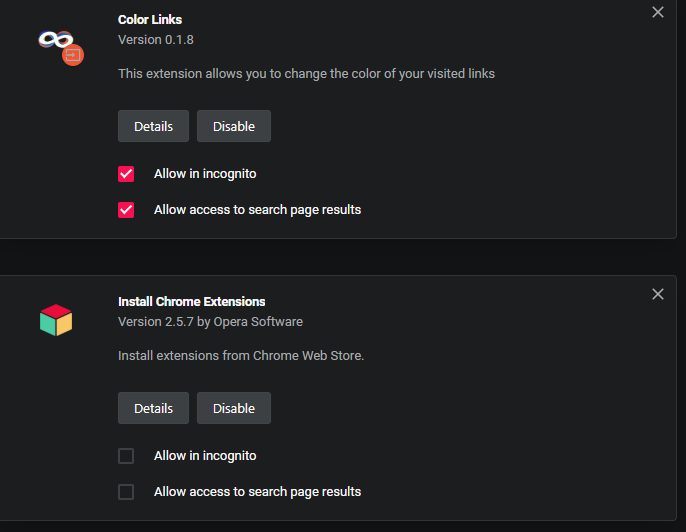Change link colours or colourblind option?
-
nimorrighan last edited by
Is it possible, on Opera GX, to change the link colours? Or is there a colourblind option? I can not tell the difference, at all, between the blue (unopened) and purple (opened) links. It's quite frustrating.
Thanks
-
sgunhouse Moderator Volunteer last edited by
Some stylesheet add-on (such as Stylus) might be able to do that. On Presto-based Opera you could do this by setting an unusual style for visited links - I had mine set to use strikethrough instead of underline. Using a color wasn't a good option as many websites override the default style, but no one seemed to clear strikethrough. so that was still visible. However, Blink-based Opera has no comparable built-in feature.
-
nimorrighan last edited by
Thanks for your reply, sgunhouse.
I've not worked out stylus as yet - keeps asking to enable something on chrome, which I don't have. But will look further into it. Thanks. Maybe Opera GX can integrate a colourblind option. Even a strikethrough would be handy. -
A Former User last edited by A Former User
You can try this extension. There are some preset colors but you are free to specify any color you want for a visited link.
https://chrome.google.com/webstore/detail/color-links/hiponeioelghhaljfflaaflpccedbdem
You will need to have the Opera extension "Install Chrome Extensions" installed first.