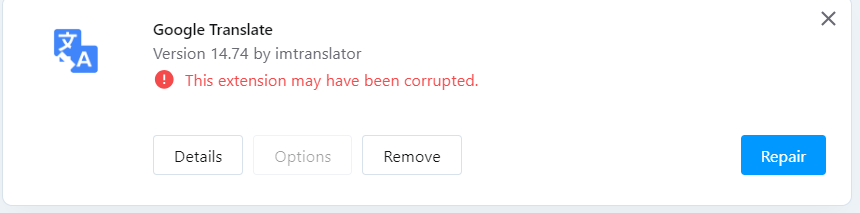Google Translate
-
hg3 last edited by
muito bom tavo qase voltando pro crome agr essa exteçao faze eu esqece o cheme de vez aqele navegado de chumbo pesa mas q um navio
-
imtranslator last edited by
@seyhankaanmetehan For all technical issues please use the Feedback form in Google Translate Options
For your future reference, the link to user guide is
https://about.imtranslator.net/tutorials/presentations/google-translate-for-opera/
How-to:
http://about.imtranslator.net/how-to/how-to-use-imtranslator-extensions/
FAQ:
http://about.imtranslator.net/faq/ -
imtranslator last edited by
@carollinioliva For all technical issues please use the Feedback form in Google Translate Options
-
yankeeirl last edited by
Stop working with Opera 109.0.5089.0
Google Translate
Version 14.74 by imtranslator
This extension may have been corrupted.
After reinstallation still not working. -
imtranslator last edited by
@yankeeirl
To fix this issue please activate the "Enable Pop-up Bubble" in the ImTranslator options.
If you are having a problem with the pop-up bubble translation button, you can turn it off as well as Shortcuts.
https://about.imtranslator.net/tutorials/presentations/google-translate-for-opera/opera-bubble-options/Sorry for the inconvenience.
We will fix this bug ASAP.
ImTranslator Team -
yankeeirl last edited by
@imtranslator Thanks for answer, but i not have access to option.
Info form Opera extension manager: "Your extension was disabled because it is corrupted...." -
imtranslator last edited by
@yankeeirl Please try uninstall Google Translate and install ImTranslator:
https://addons.opera.com/en/extensions/details/imtranslator-translator-dictionary-tts/
Google Translate is the stripped-down version of ImTranslator.
ImTranslator has the same set of features but provides access to Bing
and other translation providers. -
PinieMand last edited by
may I use the translation service in that way, that the translation is put automatically in the second column of a 2-column-html-table?
-
Wolverine1228 last edited by
After the last update, I cannot seem to find the list of available languages under the options menu...?! Can someone tell me how to find it?
-
GreenStormNC last edited by
Is there a way to make so clicking on the extension logo directly translate the entire page ?
-
imtranslator last edited by
@greenstormnc Please use Advanced in Settings to set your preferred translation application to the Opera toolbar button.
https://about.imtranslator.net/tutorials/presentations/google-translate-for-opera/advanced-settings/
https://about.imtranslator.net/how-to/how-to-use-imtranslator-extensions/imtranslator-toolbar-button/For your future reference, the link to user guide is
https://about.imtranslator.net/tutorials/presentations/google-translate-for-opera/
How-to:
http://about.imtranslator.net/how-to/how-to-use-imtranslator-extensions/
FAQ:
http://about.imtranslator.net/faq/