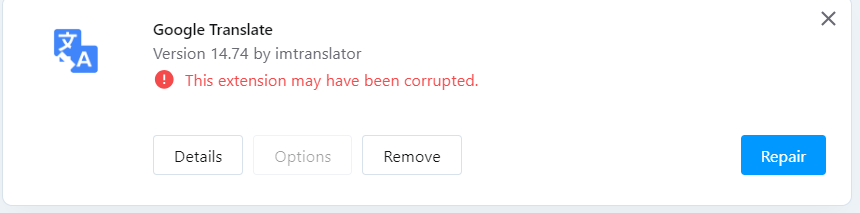Google Translate
-
rrrrssssgggg last edited by
imposible que funcione bien en opera... lo probé varias veces... aparece y desaparece el complemento... figura como instalado, pero no funciona...
-
MU3RT3 last edited by leocg
Opera Users:
I'd be wary of this extension if I were you. It displays some troubling, malware-like behaviour, screws up my browser's normal functioning, and has a horrible UI. I uninstalled it immediately and switched to a different translation extension.
0/10 do not recommend.
After adding this extension:
-
Anytime I restart my browser, the extension now opens up a new tab with its webpage, which displays a huge beg-for-money section at the top of it. URL is https://imtranslator.net/Translator-For-Opera-Google-Translate.asp. This is in addition to the New Tab page that I have Opera set to open on start. There is nowhere in the extension's settings for me to disable this stupid feature. This is straight up Malware Behaviour akin to changing a user's start page without their permission.
-
Some of Opera's standard keyboard shortcuts also now trigger random popup dialogue boxes from this extension. For example, when I press ⌘ + ← , the standard shortcut to "Go back one page," the browser goes to the previous page as it should, but now there is an additional grey dialogue box from this extension that pops up on screen telling me that my settings have been updated...
No clue what that means, since there is no place anywhere in any of the extension's settings that has a conflicting shortcut. There's not even anyplace where I can set a keyboard shortcut that has anything at all to do with changing the extensions settings - all the shortcut sections have to do with invoking/triggering translation modes. I even went through and changed every available keyboard shortcut section the extension has, but that annoying grey dialogue box keeps popping up. I know it's from this extension because it started happening right after I installed it, and it stops happening when I disabled or uninstall it.
- The UI is awful. It's ugly to look at and unintuitive to navigate. The extension's favicon also now pops up on pages whenever I double click on or highlight things - no way to disable that, btw - and it hovers there blocking my view for an annoyingly long period of time. There are translation triggers added to the context menu by default when you install the extension so I don't know why they added this irritating pop-up favicon whenever you highlight or double click as well. The favicon itself is all like pixelated and blurry and has weird white spaces all around it when I'm on pages with colored backgrounds. If it wasn't so annoyingly blocking my view Right On Top of the text I'd just highlighted and ugly as hell to look at - and if I could disabled the damn thing in the settings, somehow - maybe I wouldn't mind it so much.
Like @airendur said:
My man do you need a UI specialist? The function set is great, but the user experience is a bit stiff, and I'm getting flashbacks to Windows97 when I look at the icons.
In short: 0/10, do not recommend.
I'm on an M1 Mac running Ventura 13.1 and the latest version of Opera.
This isn't a technical issue report for the devs, btw, which is why I'm not reporting it through the Feedback form inside the extension itself. This is a comment for other Opera users to see.
-
-
Unknown-Variable last edited by leocg
why in the hell would any website have a forum which doesn't link to the thing it's talking about?!?! especially when there a dozen different goddamn things with the same exact name
-
Unknown-Variable last edited by
@unknown-variable: oh handy, so I just have to comment on the forum, and then find the extension where my comment shows up as "feedback". backwards as f*ck but okay.
-
Nayzore last edited by
Very sus extension, very sus developer. He has three seemingly identical translate extensions, and it seems like he straight copied google to impersonate it.
-
imtranslator last edited by imtranslator
@nayzore Google Translate performs instant translation of a selected text, words, sentences and webpages between more than 100 languages using Google Translate service
Google Translate includes 4 translation tools: Translator, Pop-up Bubble Translator, Inline Translator and Webpage Translation as well as other language tools such as Text-to-Speech, Translation History and Dictionary.
For your future reference, the link to user guide is
https://about.imtranslator.net/tutorials/presentations/google-translate-for-opera/
How-to:
http://about.imtranslator.net/how-to/how-to-use-imtranslator-extensions/
FAQ:
http://about.imtranslator.net/faq/ImTranslator provides a convenient access to various translators powered by Google, Microsoft, and other translation servers.
https://addons.opera.com/en/extensions/details/imtranslator-translator-dictionary-tts/Translation Comparison extension compares translations between various online translation providers: Google Translate, Microsoft Bing Translator, Yandex Translator, Translator.
https://addons.opera.com/en/extensions/details/translation-comparison/ -
hg3 last edited by
muito bom tavo qase voltando pro crome agr essa exteçao faze eu esqece o cheme de vez aqele navegado de chumbo pesa mas q um navio
-
imtranslator last edited by
@seyhankaanmetehan For all technical issues please use the Feedback form in Google Translate Options
For your future reference, the link to user guide is
https://about.imtranslator.net/tutorials/presentations/google-translate-for-opera/
How-to:
http://about.imtranslator.net/how-to/how-to-use-imtranslator-extensions/
FAQ:
http://about.imtranslator.net/faq/ -
imtranslator last edited by
@carollinioliva For all technical issues please use the Feedback form in Google Translate Options
-
yankeeirl last edited by
Stop working with Opera 109.0.5089.0
Google Translate
Version 14.74 by imtranslator
This extension may have been corrupted.
After reinstallation still not working. -
imtranslator last edited by
@yankeeirl
To fix this issue please activate the "Enable Pop-up Bubble" in the ImTranslator options.
If you are having a problem with the pop-up bubble translation button, you can turn it off as well as Shortcuts.
https://about.imtranslator.net/tutorials/presentations/google-translate-for-opera/opera-bubble-options/Sorry for the inconvenience.
We will fix this bug ASAP.
ImTranslator Team -
yankeeirl last edited by
@imtranslator Thanks for answer, but i not have access to option.
Info form Opera extension manager: "Your extension was disabled because it is corrupted...." -
imtranslator last edited by
@yankeeirl Please try uninstall Google Translate and install ImTranslator:
https://addons.opera.com/en/extensions/details/imtranslator-translator-dictionary-tts/
Google Translate is the stripped-down version of ImTranslator.
ImTranslator has the same set of features but provides access to Bing
and other translation providers.