V7 Bookmarks
-
bbildman last edited by
@vegelund cntrl + s is the shortcut for "Save" and thus ctrl + s no longr works for open sidebar.
-
A Former User last edited by A Former User
@bbildman said in V7 Bookmarks:
How To Set Keyboard Shortcut
Anyone know how to do this, and basically what is the default shortcut to start with. I used to open it with ctrl/shift S, but that doesn't work now.
You can set up your chosen shortcuts:
opera://settings/keyboardShortcutsI use Ctrl+S to open sidebar (first) and Ctrl+Shift+S to open V7 Notes.
Change combinations around/remove as you please.
-
A Former User last edited by
Облажался с убиранием темной темы, братишка. После перезапуска браузера bookmarks превратилось в месиво. Опера Версия:60.0.3255.170 Скрин:
https://i112.fastpic.ru/big/2020/0810/79/d1cbc8c1e8a01e0471ffed9062319c79.jpg -
A Former User last edited by A Former User
@uhcaudep
your Opera version 60 is from a year ago
many things have changed in the meantime... like new media queries for dark theme that V7 Bookmarks is usingAny reason you don't want to update to some of the latest versions?
Current Opera version is 70 -
ae007 last edited by
@titepa said in V7 Bookmarks:
the previous solution was to disable the flag opera://flags/#sidebar-extensions-in-browser-sidebar but there is no longer this flag.
Is there a new solution ?This also now means that the V7 Bookmarks option "close app when opening bookmark" no longer works
-
A Former User last edited by
@ae007
I need to test it first in code... but it looks like it
extensions can't close sidebar programmatically anymore -
A Former User last edited by
@vux777 Thank you for updates on Notes, Bookmarks and History. I use them every day in my workflow.
-
A Former User last edited by
@titepa said:
In the latest version of Opera (69.0.3686.95), I can no longer reduce the addon's width all the way to the left (bring it as close to the sidebar as possible). It can only increase in size to the right.
the previous solution was to disable the flag opera://flags/#sidebar-extensions-in-browser-sidebar but there is no longer this flag.
Is there a new solution ?I'd like to know as well, it takes up half the page, basically making this extension unusable now.
-
A Former User last edited by
@operajack Hi
does it happening with other sidebar extensions as well? ..or with messengers in sidebar?
Can you pls post your OS and Opera version...
This looks like an Opera bug.
I'm on Windows and don't have that problem -
johnson910 last edited by
I also have a problem with the extension after updating Opera 70.0.3728.106, now I have to turn on the sidebar in the Opera settings and only then the extension appears,but it does not decrease only increases as others wrote earlier.
-
A Former User last edited by A Former User
@johnson910 Hi
are you on macOS perhaps?
... and does messengers behave the same?... or other sidebar apps? (messengers, Opera bookmarks, history, other extensions in sidebar) -
johnson910 last edited by
@vux777 I use Windows 7, here is a photo of what the extension looks like with the sidebar enabled in Opera
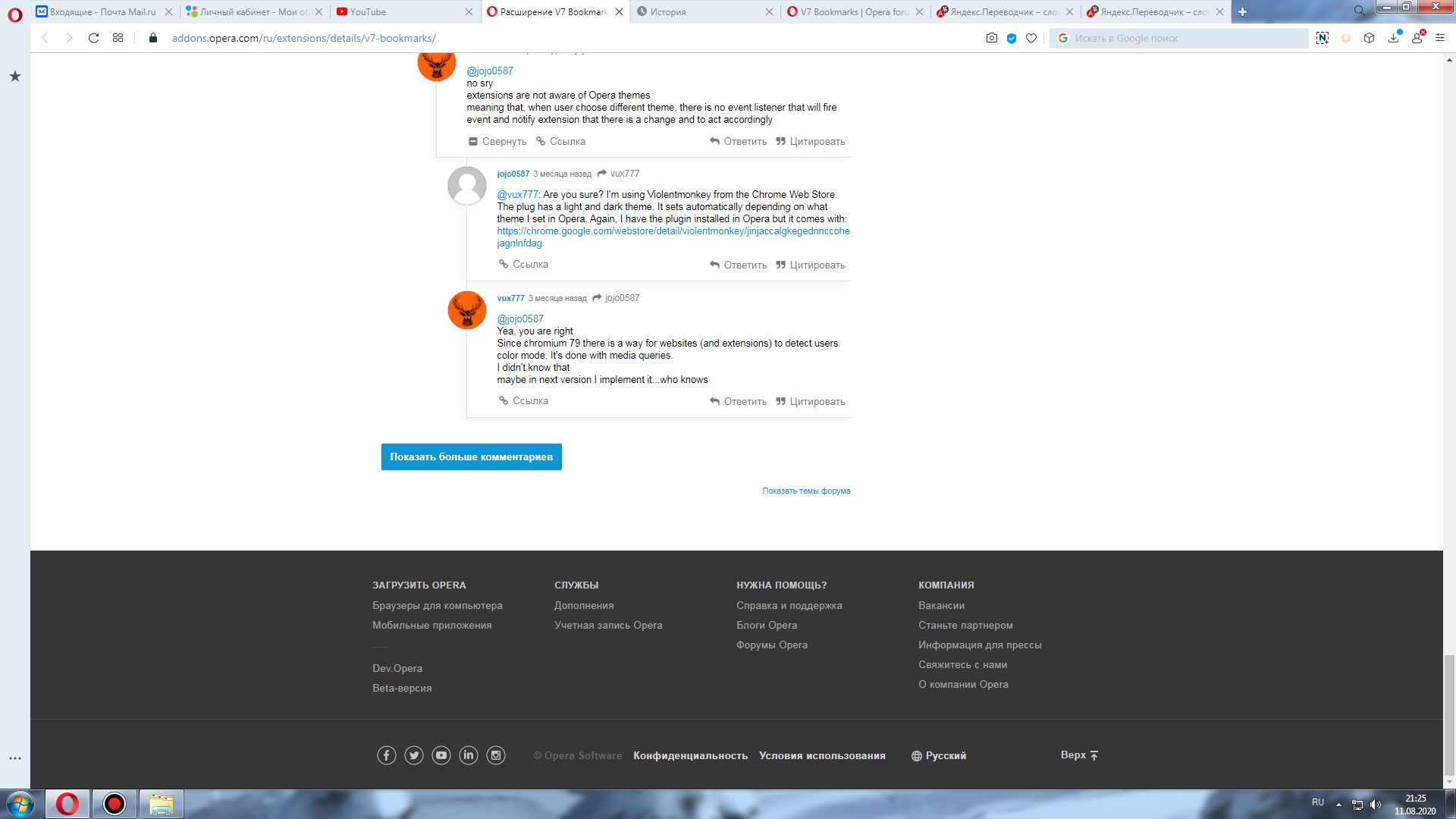
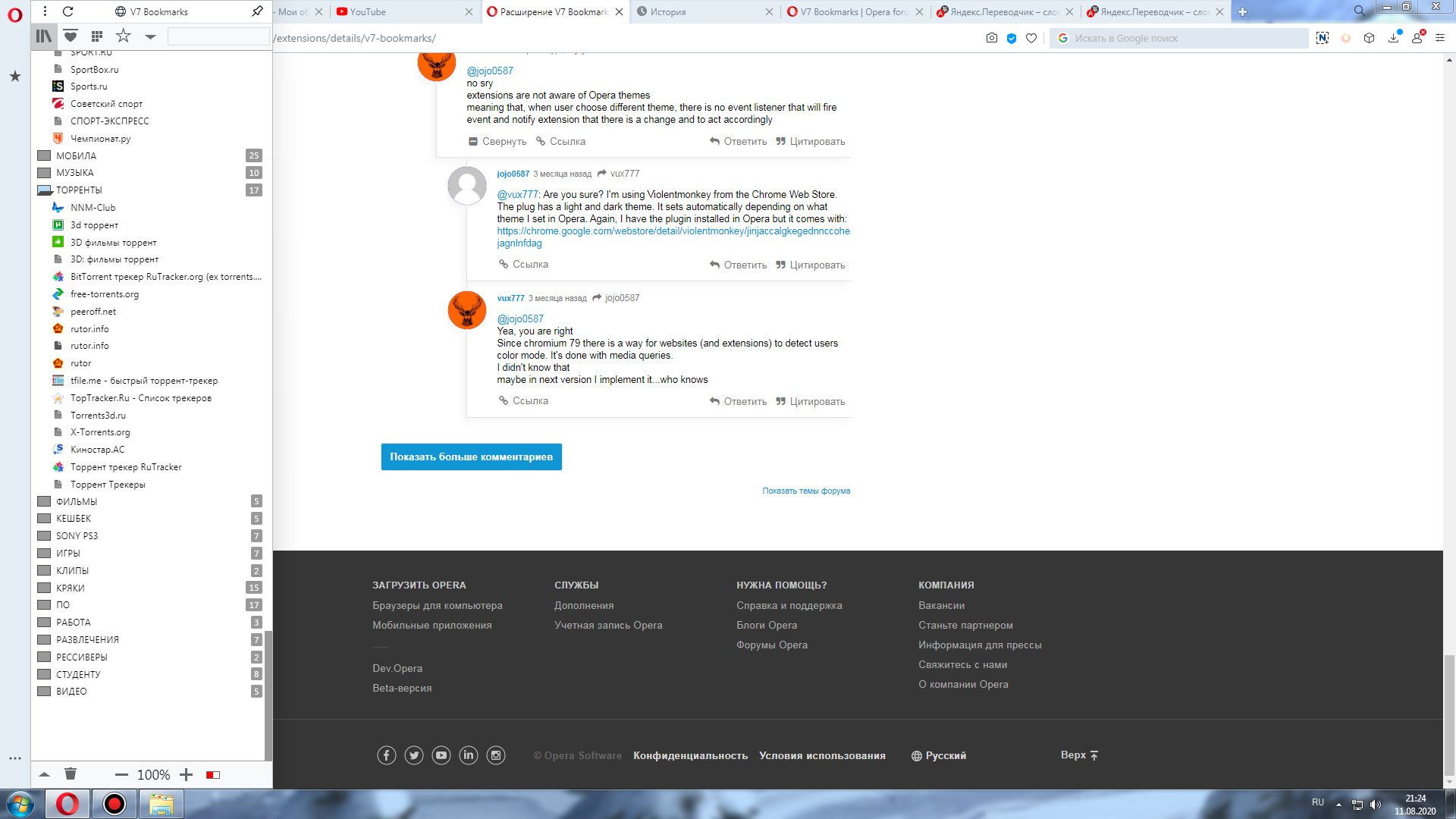
-
A Former User last edited by
@johnson910
ok, so you have to reopen sidebar to make it narrower, because resizing (dragging right edge) doesn't work?... you can only make it wider
if so, I'll make a bug report... but honestly I'm not sure that Opera supports win 7 anymore (like solving the bugs related to that OS) -
johnson910 last edited by johnson910
@vux777 before your extension was working without any problems, even off the side panel of the Opera,just yesterday all worked well until I updated Opera to the latest version. Yes I can only make the side panel wider.
-
A Former User last edited by
@johnson910 well, I updated extension to 4.8 yesterday
here is a 4.7.1 version of V7 Bookmarks if you wish to test it (just drag and drop it on chrome://extensions page, it will be on top with button install)
https://drive.google.com/file/d/1S-b3O15Q-qvPkSZecdy3vaX-z6-hE0X_/view?usp=sharingif it's working for you fine, keep it
-
A Former User last edited by
@uhcaudep here is the link to older version if you need it
https://forums.opera.com/topic/33917/v7-bookmarks/61?_=1597172028309 -
A Former User last edited by
@vux777: Win 7 Opera version 70.0.3728.106
It's just V7 bookmarks, it does this every time it's updated, the only difference now is that the opera://flags/#sidebar-extensions-in-browser-sidebar doesn't exist to change it back.
