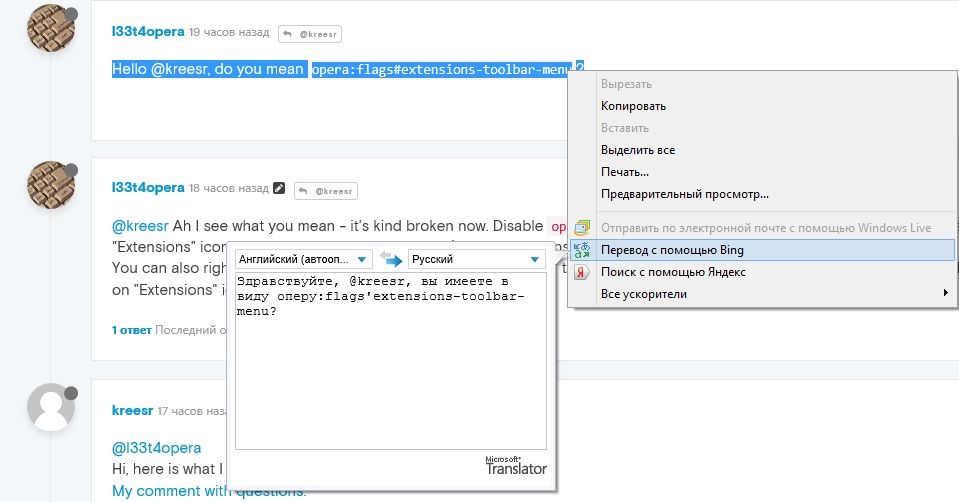Translator
-
kreesr last edited by kreesr
@seroburomalinovyj
Выделяешь, далее ПКМ и в контекстном меню «Перевести». -
A Former User last edited by
@kreesr
А теперь сравни:- Выделяешь, автоматически появляется всплывашка; кликаешь в другую область, всплывашка исчезает.
- Выделяешь, ПКМ, выбираешь нужный пункт, обязательно закрываешь новое окно.
Во втором случае (в сравнении с первым) юзабилити вообще как таковое отсутствует.
-
guramiredstar last edited by
@guramiredstar: ой извините я перепутал. приложение вылетело и в то хе время появилась нововведение опера на том же месте где и был переводчик и это ввело меня в заблуждение
-
guramiredstar last edited by
@guramiredstar: очень жаль что нельзя удалять или редактировать свои комментарии
-
A Former User last edited by
@kreesr как в гугле:
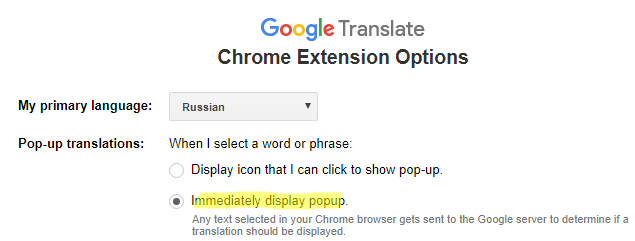
с моментальным результатом:
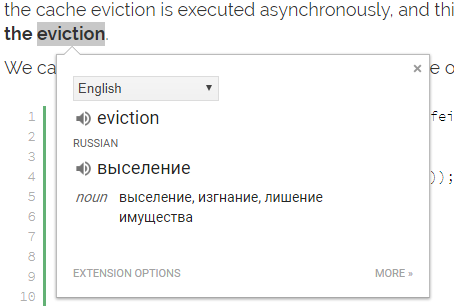
У вас киллер фича - словари из кучи источников.
-
sailormax last edited by
@seroburomalinovyj Во втором случае закрывать всплывающее окно не обязательно. Достаточно вернуть фокус в основное окно браузера. В этом случае юзабилити почти не отличается. А вот утечки случайно выделенной закрытой информации отсутствует.
-
A Former User last edited by
muy conveniente, el uso de esta extencion, pues suple la carencia de traductor en el navegador
-
Diogo2020 last edited by
É excelente para tradução com o texto que você digita clicando no ícone da extensão, no entanto,m não funciona como tradutor "click to translate"
-
A Former User last edited by
Замечательная штука.
Но можно как-то хоткей поменять? Или возможность ставить его самому, чтобы все под одну руку? -
sailormax last edited by
@kaygan уточните, пожалуйста, о каком хоткее идёт речь? На какое действие?
В настройках есть ссылка на редактор одного из них. -
sailormax last edited by
@zareza Currently I use free access to translate providers. In this mode they has some limits. In result you can get this kind of errors, when from your IP was made too much requests. For this situation the extension has many translate providers. Just try another.
thank you,
P.S. which provider return this error for you? Google?
-
zareza last edited by
@sailormax: i tried google yesterday, today i tried all of them but still same result. i just changed my computer a couple days ago, it was ok on my old computer