Opera Removing Speed Dial Wallpapers
-
burnout426 Volunteer last edited by
@corsarshah Can you upload a picture that this happens with so that we can download it, set it as our wallpaper and see if it happens to us also?
-
burnout426 Volunteer last edited by
How long does it usually take for Opera to reset it? A week or so?
-
aam2018 last edited by
It's usually only effects local images not the ones built in Opera, it doesn't matter which picture. It's usually gone within a day in my case. I'm beginning to think it's just a bug that Opera has to work on. Again thanks for all the replies.
-
corsarshah last edited by
I unzipped this picture from the theme's zip file, cause I thought the reason is in wrong zip.

But it doesn't matter. Opera resets ANY picture file to default dark theme wallpaper.
Several times a day. But this time took longer. I can't understand the algorithm. )))I think maybe the reason is that the default wallpapers are SVG.
"reborn3_dark.svg" in "default_dark_theme.zip"
But all other wallpapers that we choose are JPG.Ok. I have an idea. I'll rename one of my favorite pictures to "reborn3_dark", change the type from jpg to svg and will replace the original reborn3_dark.svg in default_dark_theme.zip
So if Opera decides to change the picture again, it will change to picture I want.
Will it work? -
burnout426 Volunteer last edited by
I have the pic loaded locally. I'll see if it gets reset on me. It didn't reset on my when installed from the site in the time I tested. Will see if it does it this way.
-
corsarshah last edited by corsarshah
I have a feeling that Opera support hides something.
Please explain me one thing. If all these files are in my Opera Themes folder, why I can't see them in my Opera settings. Is this the folder containing our wallpapers? If I have already these zip files in "themes" folder, how can I use them? Unzip and then set the picture as wallpaper? Doesn't that sound like something stupid?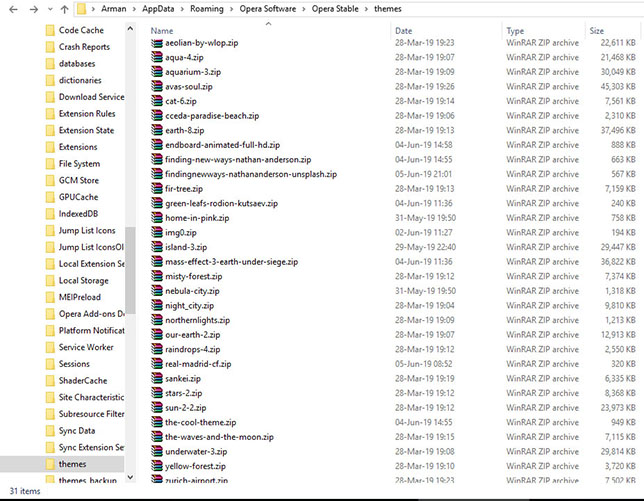
If "themes" folder contains all our wallpapers, so where Opera takes all these awful wallpapers from?
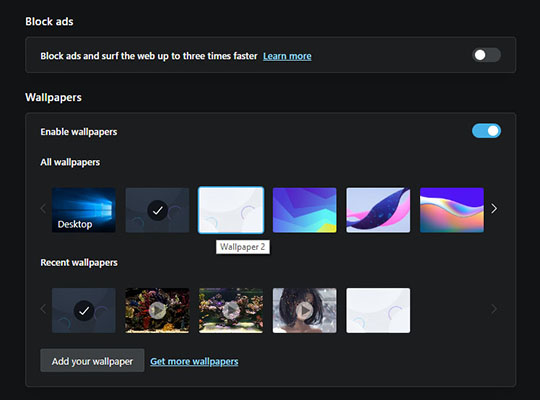
These Wallpaper 1, Wallpaper 2... Because I replaced the picture in "default_dark_theme.zip", but this raunchy picture with circles is still set as my wallpaper. And it's still there if I'm offline, so Opera takes it from one of my pc folders.
-
burnout426 Volunteer last edited by
@burnout426 said in Opera Removing Speed Dial Wallpapers:
I have the pic loaded locally. I'll see if it gets reset on me. It didn't reset on my when installed from the site in the time I tested. Will see if it does it this way.
Hasn't disappeared/changed on me yet.
-
corsarshah last edited by corsarshah
@burnout426 off course it's not because of one picture. There was no need to check, I mentioned that Opera changes any picture. I set as wallpaper a picture from a folder on desktop, and surprisingly it has changed only once since then. But if I choose a pic from Opera stable folder it will change many times a day. Can't understand the mystique Opera.
So what about the real place of Opera wallpapers? Does anybody know? Is it so secret?
-
leocg Moderator Volunteer last edited by leocg
@corsarshah There should be an Themes_backup folder in the profile directory.
-
A Former User last edited by
@leocg I have been following this thread because the same problem has been bothering me. My animated wallpaper will randomly change upon restarts and even when opening a new tab. It always replaces it with circle design. My animated wallpapers are being saved and are located in the profile folder "themes". I can not locate a folder named "wallpaper". Do I need to add it? More advice would be appreciated because this small flaw detrtacts from the Opera experience every time I use it.
-
corsarshah last edited by corsarshah
@leocg is it the answer to all our questions. To name a folder that we always knew and that contain only two default wallpapers. I have already told that these wallpapers in theme_backup are SVG but others in themes are JPG. May be that is the reason. I tried to replace them, made another svg file and replaced that reborn3_dark.svg with my picture. But surprisingly Opera ignored it and my wallpaper again was that picture with awful rings. So I assumed that Opera has another folder for wallpapers. I did everything with that files in themes_backup, but Opera restores them after all, even if I'm offline. How?
When I see such answers of support and moderators, which completely do not answer the questions of users, I understand that it means - "f--- off, we don't know the reason of the bug and can't tell what to do". Ok, no problem.
-
leocg Moderator Volunteer last edited by
@corsarshah I just set a random image as my theme/wallpaper and it was saved in themes folder in Opera's profile directory.
-
burnout426 Volunteer last edited by burnout426
@corsarshah said in Opera Removing Speed Dial Wallpapers:
@burnout426 off course it's not because of one picture. There was no need to check, I mentioned that Opera changes any picture. I set as wallpaper a picture from a folder on desktop, and surprisingly it has changed only once since then. But if I choose a pic from Opera stable folder it will change many times a day. Can't understand the mystique Opera.
So what about the real place of Opera wallpapers? Does anybody know? Is it so secret?
@aam2018 said it only happens local pics you add. You're saying that's not that the case and that it happens with pics from the Opera Stable folder. You gave me the link to https://addons.opera.com/en/wallpapers/details/finding-new-ways-nathan-anderson/, which implies that it only happens for you when you install a wallpaper from the addons site. Or, are you clicking "add wallpaper" in the easy-setup menu and choosing a file inside the Opera Stable folder (the themes folder)? Or, were you just mentioning the Opera Stable folder as that's your profile folder where you meant that only wallpapers from the addons site are stored there and you're referring to just those?
Better yet, assuming I have a brand new Opera profile, please give me step-by-step, specific, detailed instructions on how to reproduce this issue.
-
aam2018 last edited by
In my case I have my personal pictures on my hard drive. I drag a picture to Opera and then right click on it and click on Use image as wallpaper. Sometimes it holds sometimes it doesn't.
-
corsarshah last edited by corsarshah
It changed pictures that I selected from my pc, from easy-setup, from addon site...
I supposed that the reason may be one of the extensions, so I checked all. One of extensions didn't work at all. Nimbus screen-shot. It didn't respond to any click. So I removed it. And since then wallpaper hasn't been changed to default yet.
Could the reason be in one non-working extension? -
leocg Moderator Volunteer last edited by
@corsarshah Extensions can cause issues, that's why in the instructions to report issues is said to test with them disabled.
-
burnout426 Volunteer last edited by
@aam2018 Can you download the Opera installer, launch it, click "options" set "install path" to a folder on your desktop, set "install for" to "standalone installation", uncheck "import data from default browser", install and test in that Opera? Do not enable Opera Sync and do not install any extensions in that Opera.
Doing it that way won't interfere with you normal Opera and it'll tell you if it's just your Opera profile causing the issue or Opera itself.