Opera Mini proxy in automatic data saving
-
A Former User last edited by leocg
Hi guys, i'm an Opera MINI user.
I really hope someone from the support or technical team will read this post, as it is a serious problem.
ISSUE:
The Opera mini proxy is used all the time in the Automatic data saving mode. All the http requests go through proxies that are located somewhere in the world. My detected IP address location keeps changing randomly showing either US, South Africa or even Nigeria!
I mean why if i'm in the UK all my browsing has to go through your servers that are on the other side of the world? this makes:
-
The connection speed much slower (as everything has to go through your servers uselessly without any benefit making the loading time of a webpage to soar). I have a fast 4G connection but in automatic data saving mode it looks like i'm on 3G/EDGE.
-
Many websites don't redirect to their local version, for example if i open "bbc.com" it doesn't redirect me to "bbc.co.uk" that's because the detected IP shows US which is not true. Also, many websites show recaptcha because they think i'm a robot making the experience really annoying.
-
VPN apps don't work at all with Opera MINI.
-
You guys at Opera are exposing yourself to malicious people who can surf on illegal websites hiding behind your proxy. (i hope you're saving the data logs but this would also mean a huge privacy violation that could be not compliant with many countries regulations)
-
Your servers must be overwhelmed for proxying the browsing of millions of users. (i can't imagine the cost to manage all this) + if the proxy servers go down, it will cause a massive disruption preventing a very larg number of users to not surf on the web using Opera Mini.
SOLUTION:
Simply do not use opera proxy in automatic data daving and personally i would consider to avoid it also in high and extreme mode.
Please discuss this matter as it's not a good thing for all of us.
I noticed that here on the forum, many users are complaining too about the speed slow down and the cause is linked to this overuse of proxies.
Thanks

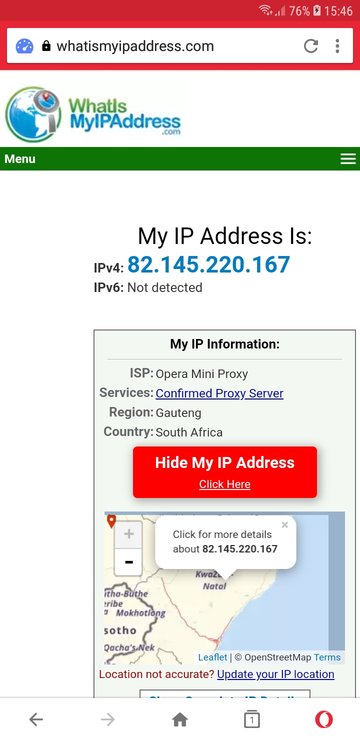
-
-
leocg Moderator Volunteer last edited by
@coder-45 When you enable data savings, your connection goes through Opera servers around the world. If you don't want this to happen, you need to disable data savings.
Those locations that you see on some sites are usually just a guess and that's why you may see different results in different sites.
-
A Former User last edited by A Former User
@leocg Okay, actually i listed 5 different points... But anyways, as you have suggested, i disabled the data saving mode but then i realized that it was the only useful feature in this browser. Without that feature, it is just a simple browser with ads. I uninstalled it. I will install it again only if you will stop using proxies in automatic data saving mode. Cheers