[Suggestion] Opera Update Mechanism
-
A Former User last edited by
Hello, I have a rather simple suggestion. It would be amazing and beyond great if Opera could update to the latest version without the whole fiasco of having to go truth every possible past update. At one point of time my Opera kept restarting 10+ times before it was happy with the "Latest Version".
I personally find this to be rather poor practise, unless there is some technical side that I'm not understanding but what is so hard to go from let's say Version 1 to Version 5 without having to go truth 2, 3 and 4. I mean in reality with each Update the Application code is updated, downloading 2, 3 and 4 in my view are waste of "time" and "resources" instead of just going for the latest and up-date version of Opera.
Anyone care to expand on this strange Update mechanic?
-
burnout426 Volunteer last edited by
I just downloaded and installed Opera 46.0.2597.61 64-bit (standalone installation) on Windows 10 Pro and it immediately updated to 60.0.3255.109 with a single update.
-
A Former User last edited by
@burnout426 Unfortunately it dose not work the same way on Mac. Granted on Mac most application will update to the Latest build that includes application with Build in Updater, and so will applications that were compiled from Source in Terminal or via Brew. For example I can have 2-3 version dated VSCodium (a fork of MS Visual Code, without much of MS telemetric parameters) and it will update to the Latest version when I update it via Brew.
I still don't exactly feel comfortable using Chrome or Firefox as I have been using Opera since it's very early days when Opera had build-in Ads.
-
gmiazga Opera last edited by
I just tried updating some random old version of Opera from ftp server and from 58.0.3135.30 version it went straight to latest which is currently 62.0.3331.5:
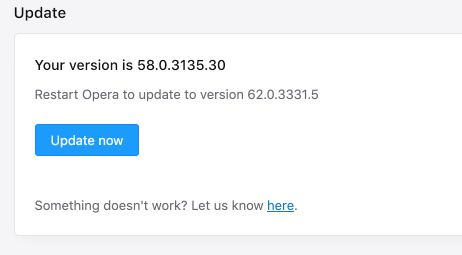
There is no mechanism of updating one version at a time and it should always update to latest version. Only case I could think of is when we roll out new update and you get previous version through scheduled updater first and than update manually to latest. -
A Former User last edited by
@mgeffro That may be the case. With all honesty there was one moment where Opera kept asking me to re-start it good 10 times, as it kept downloading new update and restarting and just keep going. But again keep in mind that this is relating to Opera for Mac at the time of this oddity I was running High Sierra (Mojave was out but was causing power issues on my iMac), I seen similar pop up 1's in Mojave but it was more isolated too 2 updates.