Active tab color (Dark Theme) - need to be changed for saving our eyes!
-
A Former User last edited by
Also now I spend more time to understand what tab is active right now. Even if I use Ctrl+W for fast tab closing, I can't fast detect what tab is become active after closing. Difference between font colors of inactive and active tab is very small. You may be know what is visual illusions and distortions, so near bright favicons color of the tab titile looks more darker, near dark favicons - more brighter. Imagine what will be if many tabs have many diferent favicons and different text - for eyes it's hard to detect what is brighter. So for eyes can help only more bright active tab or more dark inactive font colors. This is the first time when I start feel discomfort from opera after 10 years of using! I hope designers pay attention for it. I'm designer of UI/UX and know the role of the colors in best user experience.
-
syberon last edited by
yes. This is difficult to fast find active tab in dark theme and i often closing the wrong tab instead of active.
-
A Former User last edited by A Former User
@syberon it's hard, but when opened 20-25 tabs with bright favicons it's impossible at all. Miss-closing of non-active tabs it is my new pain.
Of course we can restore miss-closed tabs from recently closed menu, but they steel lose all scroll positions and dynamicly loaded data, which can be changed after reloading. Some of sites are heavy and it's not cool to reload them again.
Also recently closed tabs restore to their previous position, but I can't fast inspect where restored tab located now.
All this is really new surprize from hell by designers. Maybe they are not active users of Opera or internet. I hope they now understand real pain of real users
 All this problems we can aboid by changing colors of active tabs.
All this problems we can aboid by changing colors of active tabs. -
ggpnet last edited by
@dead-module I'm totally agree. The tab navigation is very annoying.
Would be very useful to have the possibility to configure the Background - Foreground color of ActiveTab
or make something like this: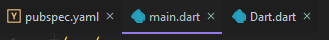
-
A Former User last edited by A Former User
@ggpnet yeah, there are so many ways to mark active tabs or add some tuning options, why they dont test such important things before release? In my company we testing every UI changing. How much we must wait for new update?
 it drives me crazy after week of using new opera...
it drives me crazy after week of using new opera... -
A Former User last edited by
especially sites where there is a ton of information that must be entered, or in a shopping tab where you have spent hours (even a few days) trying to fill up a cart of specific items then boom, all goes away when you have to reopen the site, js many sites are like this....
-
A Former User last edited by
I simply had to disable the dark theme, waiting for the solution to this ... absurd ...
-
A Former User last edited by
Notice the lack of contrast between the text and the background. Surely these developers can do better than that?
-
kljoki last edited by
Please, something like "tab mix plus" for FF functionality.
I'm visually impaired.