Allow display with fullscreen keyboard
-
xershi last edited by
Good day!
In games, constantly switching the fullscreen mode asks for permissions on the keyboard.
How can I resolve once and so that this window does not pop up anymore?
It is an opera 60 version.Who understand Russian:
https://forums.opera.com/topic/32085/разрешить-отображение-с-полноэкранной-клавиатурой -
alobpreis last edited by
I've experienced that while trying some abandonware games in a web site. I did a quick search in the settings but didn't found anything related. Maybe because of security reasons that's something you don't want a user to easily bypass.
However... I found some settings among the flags. You have to go to opera://flags and search for "keyboard". There are two settings which may do what you need. But beware of those flags, are they void your warranty.

-
xershi last edited by
@alobpreis opera://flags/#system-keyboard-lock, opera://flags/#keyboard-lock-api it's something else...
-
xershi last edited by
@alobpreis In the old version, this setting was
https://budaev.org/opera-fullscreen-settings/
Where is it now? -
alobpreis last edited by
That is in Russian, but apparently that's just related to going full screen and not related to allowing to capture the keyboard, which I thought you first meant.
Can you share the link with the problem?
-
xershi last edited by xershi
@alobpreis Every time you have to press. Where to find the option to click once and more this window has never climbed.
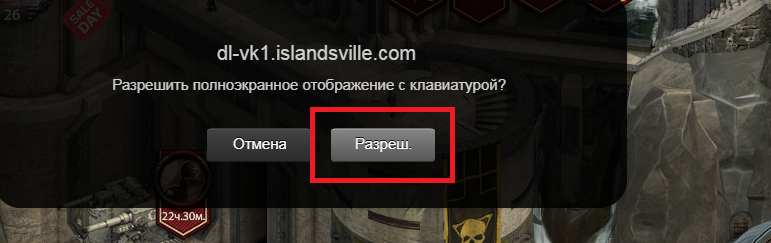
-
alobpreis last edited by
Is that a message from the browser or the site?
For example, this page goes full screen without any popup:
http://demo.web3designs.com/javascript-jquery-fullscreen-browser-window-html5-technology.htm
Again, can you post the link? I tried that one and islandsville.com but none worked.
-
xershi last edited by
@alobpreis This window appears when you switch the game to full screen.
https://vk.com/app6338591_70806290 -
alobpreis last edited by
Well, that requires a login, which I don't have.
Did my link ask you for the same confirmation?
-
xershi last edited by
@alobpreis Not. There is no need for a keyboard in full screen mode. There is no such window.