Total failure of update on separate systems
-
operafanuk last edited by
OS Win10 64-bit and OS Win7 32-bit, both with Stable v60.0.3255.55
Doesn't matter what I do, both systems will not update from .55 to Stable 60....59
As a consequence I do not have the .59 fix for VPN issued Sunday 21 April (I'm in UK)
The only alternatives I have left is to remove all my Opera data when uninstalling, and perhaps use IOBit uninstaller to remove completely. I would rather not have to go to this extreme.
Clearly some users have managed to update, so guess I'm unlucky along with some others. I suspect there may also be an issue with the installer as updates (for me) over recent versions has been hit and miss.
-
operafanuk last edited by
@operafanuk
Additional info for Devs
Please also see the following which may have some bearing on my original post abovehttps://forums.opera.com/topic/31930/opera-stable-60-0-3255-56-failed-to-update
-
A Former User last edited by A Former User
-
Download Opera’s standalone installer for Windows with the required bit depth (32 or 64 bits).
https://get.geo.opera.com/pub/opera/desktop/60.0.3255.59/win/ -
Close your Opera browser, launch the downloaded installer and confirm "Update"
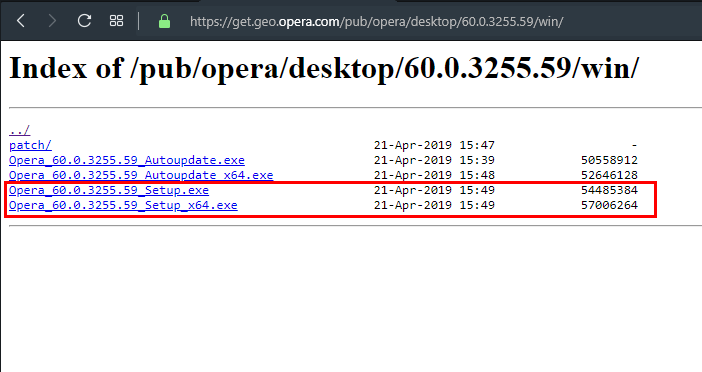
-