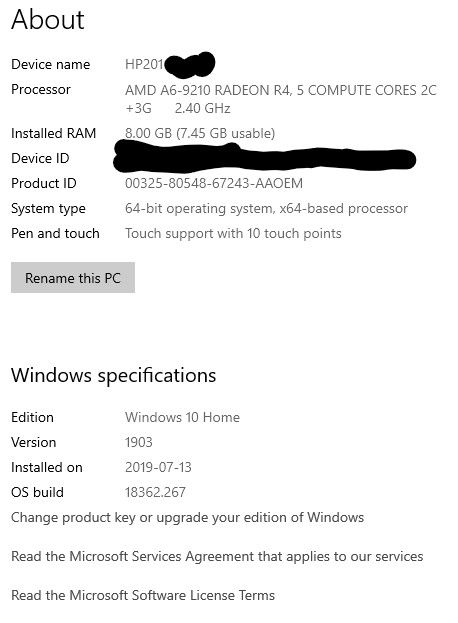Opera Forums Search Box Drop Down List
-
A Former User last edited by
@amatczak My default browser is Opera, but Chrome and Edge are also on my system. Edge I never use. Chrome, very occasionally at best.
Opera version: 62.0.3331.99
Windows 10 x64: 1809 (build 17763.529)
Don't know whether it has something to do with cookies. -
amatczak Opera last edited by
@mopw69 If you have access to mac or linux machine somewhere, can you check if the issue is present there as well? I want to rule out that it depends on the particular user here on the forums. If you don't see a problem when on a different OS than Windows, then it would suggest that indeed this is OS-specific, not user-specific.
-
sharkyca last edited by sharkyca
@amatczak The files open with Internet Explorer. They were created using "steps recorder" Windows 10
https://support.microsoft.com/en-ca/help/22878/windows-10-record-stepshttps://whatis.techtarget.com/fileformat/MHTML-MHTML-document-MIME
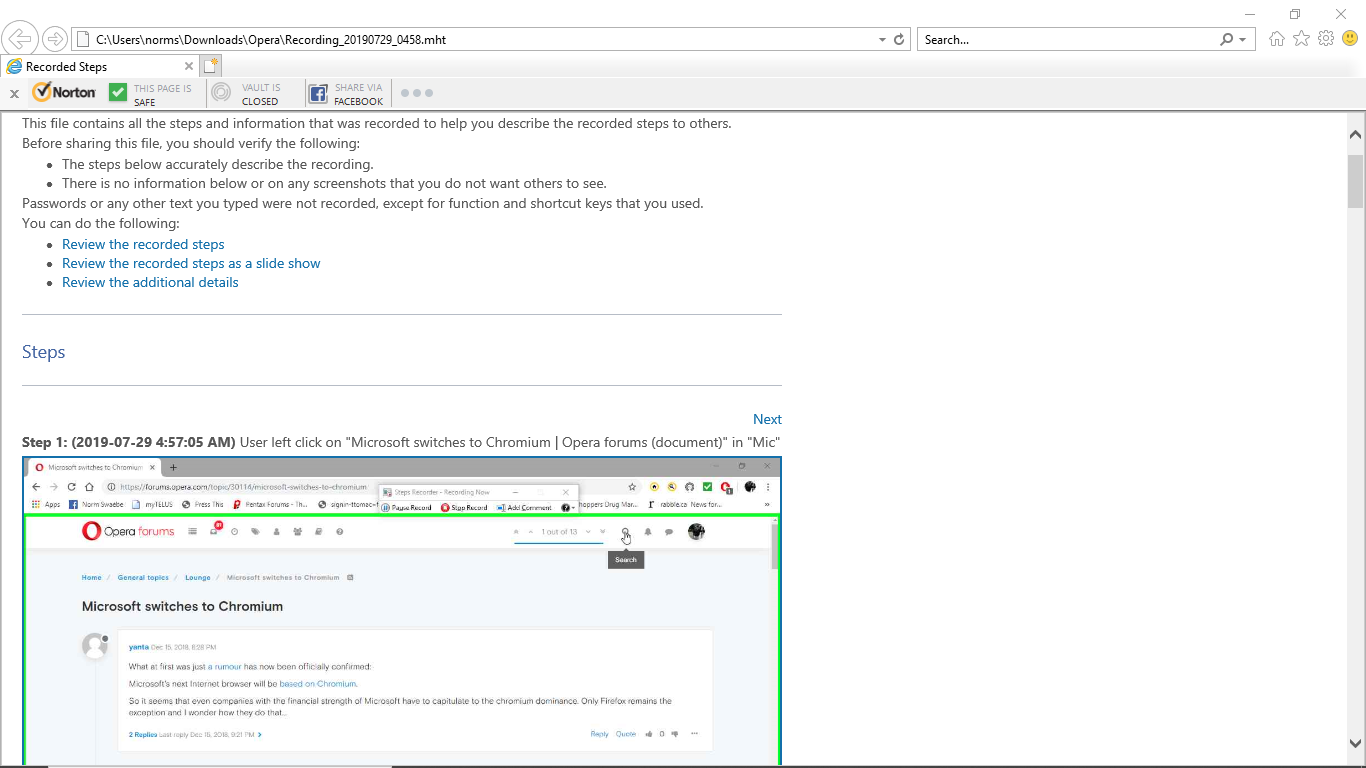
MHTML (short for MIME HTML) is a file extension for a Web page archive file format as saved by Internet Explorer. The archived Web page is an MHTML document. MHTML saves the Web page content and incorporates external resources, such as images, applets, Flash animations and so on, into HTML documents.
-
A Former User last edited by
@amatczak Regretfully I don't have neither one of them on my system, so I can't test it.
FWIW, I just gave it a try with a fairly clean Windows 10 x64 running in VMware Workstation. That Windows version is v903 (build 18362.267 - currently the latest one).
Same problem.
Enter any search string, scroll down in the drop down result list and pick anything from there. After 3 different search strings and three attempts, I didn't test it any further.I merely wanted to check whether it also happened with a later version of Windows.
-
A Former User last edited by
@amatczak I also can confirm this glitch on my computer (Windows 7 32-bit, screen resolution 1024x600px, with both Opera v62.0.3331.116 stable and Firefox v68.0.2).
Other forums that use NodeBB as forum software also seem to be affected by this issue, for example:
Thread title: Search function of the forum
Question by Franz47:There is such a question in the forum, only if I click on this result of the search function, it doesn't trigger anything. Is there a solution? I tried it with Firefox and Chrome, it doesn't work with both browsers.
Answer by styroll (a highly respected member there):
You probably mean the suggestions that appear directly below the search field. When I click on a suggestion, nothing happens (I can't remember that it ever worked).
-
amatczak Opera last edited by
@yanta Oh that's interesting. I was trying to reproduce this on official NodeBB community (if I succeeded that would be great because I would have a concrete evidence that this is not an issue with our Forums) but was not able to. I'll try again then.
Can anyone of the affected people try to reproduce on https://community.nodebb.org?
-
A Former User last edited by
@amatczak said in Opera Forums Search Box Drop Down List:
Can anyone of the affected people try to reproduce on https://community.nodebb.org?
Firefox 68.0.2 (without extensions) and Opera 62.0.3331.116 stable (only with Opera Ad Blocker as extension) on Windows 7 32-bit:
Search terms used:
search fieldsearch boxsearch plugin
Result:
- All attempts to access an entry from the dropdown hit list by clicking on it fail in the Opera forum.
- In the NodeBB forum all attempts are successful.
I noticed that you can only use the forum search in the NodeBB forum if you are logged in: As a guest you are redirected to the login page. Here in the Opera-Forum the search is also available for guests.
The Opera-Forum has more than twice as many categories as the NoteBB-Forum, which may also require special character sets e.g. for some of our local subforums.
By the way: Firefox displays an icon in the search box on both forums, Opera does not. If you click on it, the page https://forums.opera.com/search or https://community.nodebb.org/search will be opened:
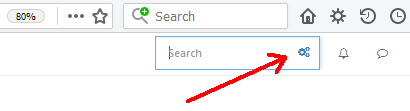
FWIW: Firefox and Opera are installed as portable versions here. I could make them available on request, since I have no personal data stored (bookmarks, speed dials, passwords, history, etc.). This might make it possible to check whether the same installations that fail on my computer work as intended on another.