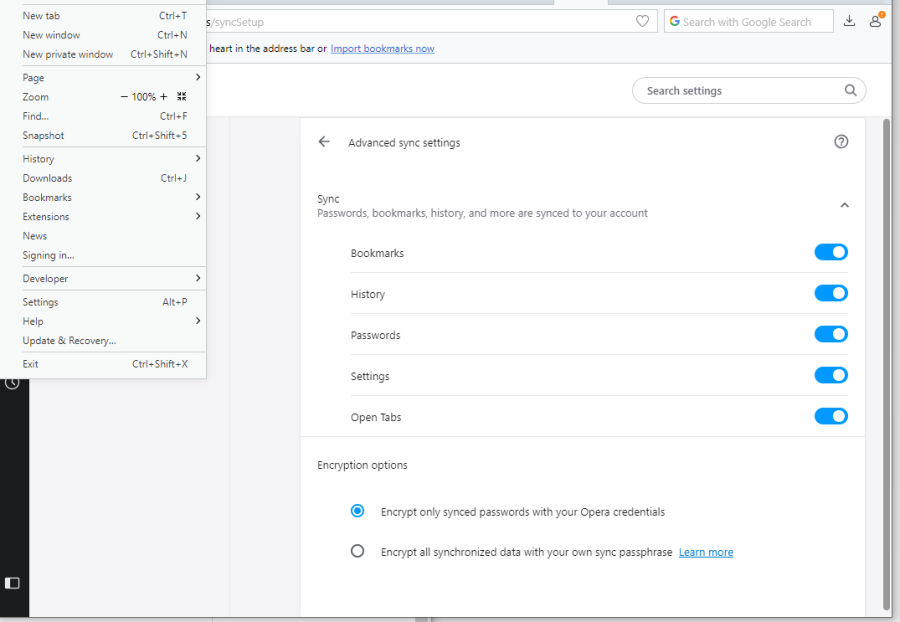[Solved]No Syncing, Orange exclamation mark next to profile picture.
-
zazz-bkk last edited by leocg
Hi,
I wrote this in another thread but it may be to start one self.
My Sync does not work. I have an orange exclamation mark next to the profile picture. I have the latest version 58.0.3135.53
It says i'm signed in already, passphrase is accepted but the O-meny says "Signing in...."
I have reinstalled Win 10 pro, and Opera but still same. Read about deleting \AppData\Roaming\Opera Software\Opera Stable. The folder reappeared but didn't solve the issue.
I changed my password earlier yesterday though, but the new PW seems to work fine.... or? The old one does not work anymore for sure.
https://sync.opera.com/web/ shows all my data as it should, but Opera does not sync with it for the last 24 hours.
-
zazz-bkk last edited by zazz-bkk
The problem must on on Opera's side as i have now restored a old backup of Windows 10 with a fully working Opera (50.0.2762.67 (PGO)) and it does not work either. Should i Sign in or out
 (Look at the picture)
(Look at the picture)PLEASE i need a hint how to fix this or at least get a confirmation that Opera Sync has temporary difficulties right now (for 3 days) i have spend 8 hours on this issue now and im running out of ideas.
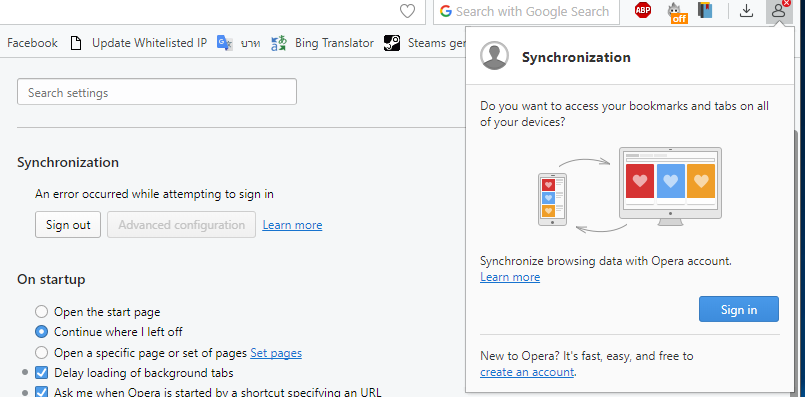
-
zazz-bkk last edited by zazz-bkk
I created a new account and that seems to work fine.... So my main account is corrupt in some way. How fix that? i have all 6 month bookmarks for my work are stored there, working with a new client so this will slow me down tremendously for month.
Is it even possible to get support direct from Opera them self? I cant find any support links.
-
zazz-bkk last edited by
And there it came.... 4 days with a orange exclamation mark, suddenly it became green.... I just left it as it was, and it sorted it out itself...