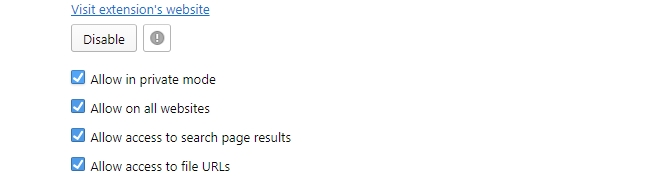add-on bug, need help
-
stop--it last edited by stop--it
Hi, my Opera extension block access to url's, problem is my extension Block urls but i still can go to the index homes pages, so here it's a part of my code, need help to understand what's wrong and how i can correct that.
also profanity words are not blocked Safe Search is off, but why !!!Here the code of my search.js
"use strict"; chrome.webRequest.onBeforeRequest.addListener( redirect, {urls: ["<all_urls>"], types: ["main_frame", "sub_frame"]}, ["blocking"] ); chrome.webNavigation.onReferenceFragmentUpdated.addListener(function(details) { if ( /webhp.*q=/.test(details.url) ) { let new_url = _add_if_necessary(details.url, "safe=active&ssui=on"); if ( new_url ) { chrome.tabs.update(details.tabId, {'url': new_url}); } } }); function redirect(requestDetails) { let redir_url = _alter(requestDetails.url); if ( redir_url ) { return { redirectUrl: redir_url }; } } function _alter(uri) { if ( uri.indexOf("google.") != -1 ) { if (/q=/.test(uri)) { return _add_if_necessary(uri, "safe=active&ssui=on"); } } else if ( uri.indexOf("search.yahoo.") != -1 ) { if (/(\/search)/.test(uri)) { return _add_if_necessary(uri, "vm=r"); } } else if ( uri.indexOf("bing.") != -1 ) { if (/(\/search|\/videos|\/images|\/news)/.test(uri)) { return _add_if_necessary(uri, "adlt=strict"); } } else if ( uri.indexOf("duckduckgo.") != -1 ) { if ( uri.indexOf("q=") != -1 ) { return _add_if_necessary(uri, "kp=1"); } } else if ( uri.indexOf("yandex.") != -1 ) { if ( uri.indexOf("/search") != -1 ) { return _add_if_necessary(uri, "fyandex=1"); } } return false; } function _add_if_necessary(uri, needed_part) { if (uri.indexOf(needed_part) == -1) { return uri + "&" + needed_part; } else { return false; } } chrome.webRequest.onBeforeSendHeaders.addListener( function(details) { for (let i = 0; i < details.requestHeaders.length; ++i) { if (details.requestHeaders[i].name === 'YouTube-Restrict') { details.requestHeaders.splice(i, 1); break; } } details.requestHeaders.push({"name": "YouTube-Restrict", "value": "Moderate"}); return {requestHeaders: details.requestHeaders}; }, {urls: ["*://*.youtube.com/*"], types: ["main_frame", "sub_frame"]}, ["blocking", "requestHeaders"] );here my background.js file
'use strict'; let db = []; // session Global // ----- parse & cache the database data fetch('http://website/upload/db.dat') .then(response => response.text()) .then(text => { db = text.trim().split(/[\r\n]+/); }) .catch(error => console.log(error)); chrome.webRequest.onBeforeRequest.addListener( details => { let url = new URL(details.url); return { cancel: url && url.hostname && db.includes(url.hostname) }; }, {urls: ["http://*/*", "https://*/*"]}, ["blocking"] ); -
stop--it last edited by
In fact my add-on works BUT i found something interesting !
How in my add-on code i can activate all those functions by default ?