[Solved]Does this site work for anyone or is it just me it doesnt ?
-
burnout426 Volunteer last edited by
@ceedee said in Does this site work for anyone or is it just me it doesnt ?:
it sticks at 90 loading
portable 106 version goes past and runs itThat's weird. There's nothing in the changelog for 57.0.3098.110 that should affect any of this. I also can't reproduce the issue with 110. It works the same as 106 for me. I'd guess that some extension or Opera Sync or Opera's adblocker or
Opera Turbo or Opera VPEN, or a corrupted profile or something outside Opera is causing issues when Opera updates.I can see Flash is still loading for you in 110, so it's not that at least. It seems to be an issue with resource fetching.
Did you try a fresh, portable install of 110?
-
A Former User last edited by
Tried portable 110 and that works
installed version is the problem somehow but where could it be ?
-
A Former User last edited by A Former User
@ceedee I get this in Dev console a warning but dont understand it or if it matters
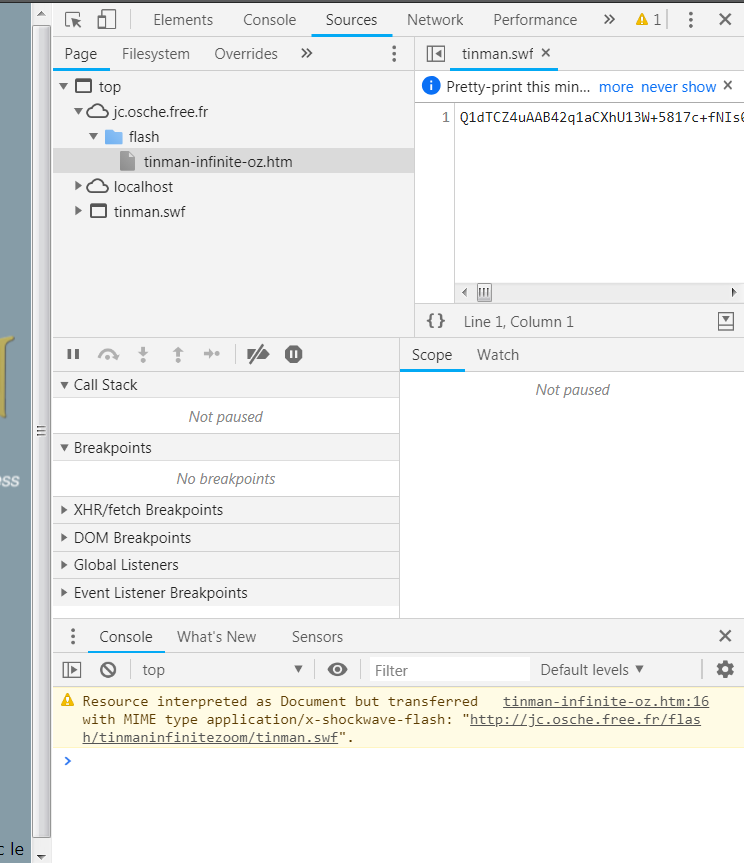
and this in portable
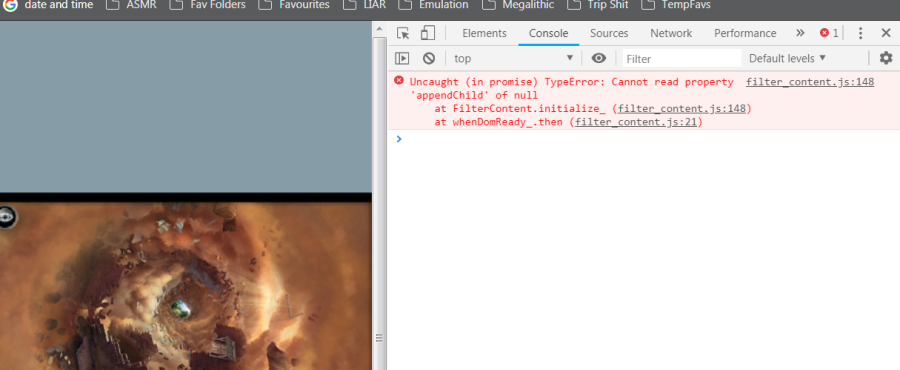
-
burnout426 Volunteer last edited by
There error for tinman.swf is saying that the server sent it with the wrong mime type (something like text/plain or text/html for example) instead of application/x-shockwave-flash. I get that too, but I can't confirm that by checking the response headers. It's sent with applicatoin/x-shockwave-flash like it's supposed to be. It doesn't seem to affect loading in my case, so I wouldn't worry about it. When loading the swf file directly, I don't get that message, so maybe it's just caused by loading the swf file in an iframe which expects documents. Not sure.
As for the other error, I don't get that. Looks like something from an adblocker.
-
burnout426 Volunteer last edited by
@ceedee said in Does this site work for anyone or is it just me it doesnt ?:
installed version is the problem somehow but where could it be ?
Preference file or Local State file or an extension for example. Or, maybe it's a corrupted cache or a cookie issue.
Before doing that though, in the developer tools, goto the Network tab, check disable cache, open a new tab and paste the URL for the page or the URL for the swf file) into the tab and press enter. See how it loads then.
-
A Former User last edited by
@burnout426 disabling cache makes it load really fast to 90 but then it still freezes at 90
-
burnout426 Volunteer last edited by
Try deleting Flash's cache. "C:\Users\yourusername\AppData\Roaming\Macromedia"
Also, delete Opera's cache and media cache while its closed. "C:\Users\yourusername\AppData\Local\Opera Software\Opera Stable"
If you disable all your extensions, disable Opera Sync, disable VPN, disable Opera Turbo, and disable Opera's adblocker in your normal Opera, and it still only loads to 90, I'd assume it's an issue in its Local State file or Preferences file. You can load them with JSONedit and compare them to the ones in the portable version to see if you can see any differences that might cause the issue.
-
A Former User last edited by
@burnout426 disabled extensions cleared caches
no change
copied prefs and local files from portable to installed version
no change
looked in jsons but couldnt understand what im looking at
Think i will bite the bullet and do a full clean reinstall -
A Former User last edited by
Hallelujah lol
it seems it was a cache problem
i cleared manually but didnt work
while in dev tools i right clicked network and claer cache option
did that its working
could there be some secret cache location ?
or other cache its using ? -
A Former User last edited by
@ceedee
I am a dumbass and apologies for wasting everyones time
I did mention I had memory problems
This is an example
It just came to me I installed a chrome cache viewer program
and in that i must have screwed up and changed the cache folder
its in appdata local instead of roaming which is why i couldnt find it
opera new where it was though
self inflicted injury this one so apologies -
A Former User last edited by
@leocg yes i realised that after i posted
was just a brain fart cos what i meant to say was
I had been using the settings option to clear cache but it doesnt work i think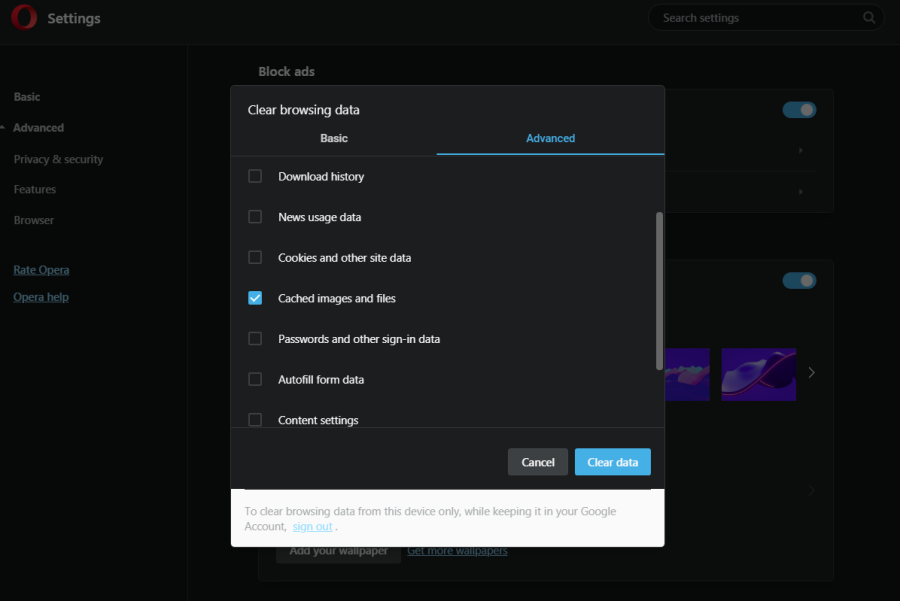
when i used the dev tools it did
doing it manually i was clearing the wrong folder
roaming/opera/application cache
which ofc didnt do anything to help -
burnout426 Volunteer last edited by
@ceedee said in Does this site work for anyone or is it just me it doesnt ?:
when i used the dev tools it did
doing it manually i was clearing the wrong folderOk. Glad you got it!