Opera doesn't save passwords in the password menager
-
KoSqu last edited by
I've got a problem beacause Opera cant save any passwords in menager (is empty). After sync. from my second system everything has been moved correct (except passwords
 ). And I saw after restarting Opera I must accept cookies on every page and after restart Opera again. I reinstalled windows and still the same problem. On my second system(second disc) is everything correct.
). And I saw after restarting Opera I must accept cookies on every page and after restart Opera again. I reinstalled windows and still the same problem. On my second system(second disc) is everything correct.
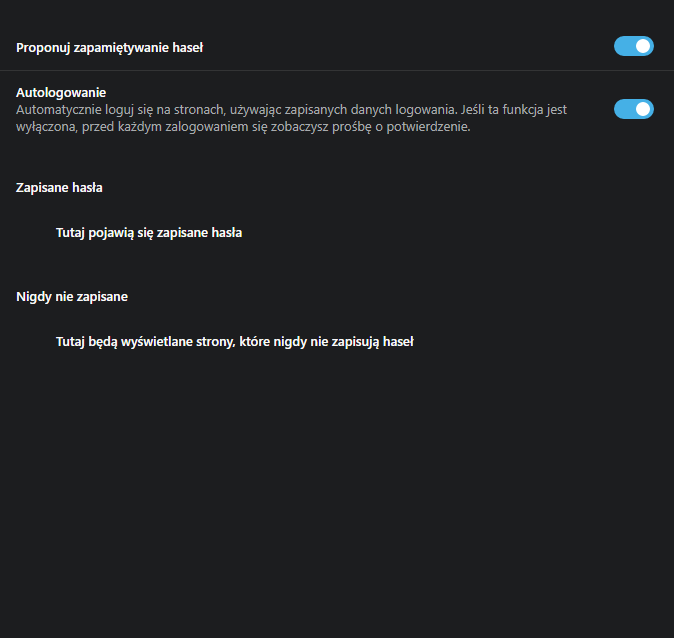
-
KoSqu last edited by
Yes password sync is enabled. Opera asks me every time when Im logging on sites (Facebook, twitch, Opera forums) and Im clicking "Save" but when I clicked menager is still empty and after restart Opera I need to login again on every site and again have to accept cookies
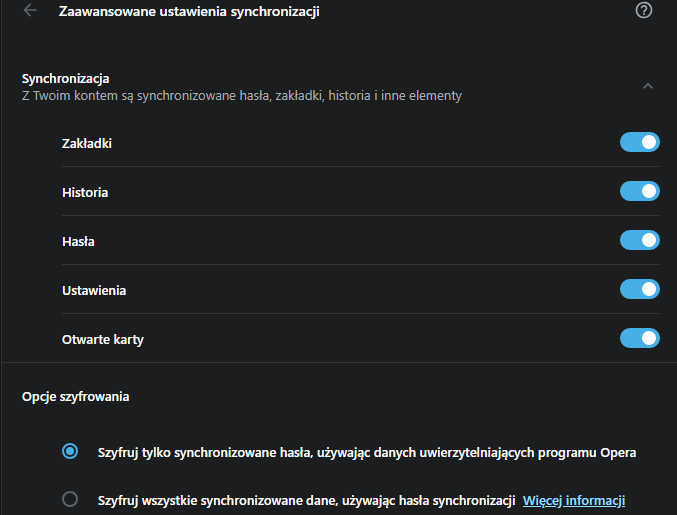 I need to login again and again on every site (In Opera sync too)
I need to login again and again on every site (In Opera sync too) -
burnout426 Volunteer last edited by
If you're not able to sort it out or just want to get it over with and fix it now:
Download the Opera installer, launch it, click "options", set "install path" to a folder on your desktop, set "install for" to "standalone installation", uncheck "import bookmarks" and install. Then, test in that Opera, but do not enable Opera Sync in that Opera. Do things at least work fine there?
If so, then enable Opera Sync in that Opera and see if things start messing up in that Opera. You can then delete that folder on your desktop.
If that Opera started messing up after you enabled sync, you might have to go to https://sync.opera.com/ and reset everything. Then, in your normal Opera, goto the URL
opera://aboutand take note of the "profile" path. Then, you'd close down Opera and delete that profile folder, start Opera, log into sync and basically start over. You'll then have to reenter your usernames and passwords from memory for the first time and save them. But, they should then save fine again and you should have no cookies problems. You'll also have to reinstall any extensions you had etc.If you decide to do that, you can go to
opera://bookmarksand export your bookmarks at least. then, you can import them back in after you start with a new profile and log into sync.On your other system, even though Opera is working fine, you delete its profile folder to start with a fresh profile and log into Opera Sync to sync all the changes you made in the other Opera.
-
KoSqu last edited by
"Download the Opera installer, launch it, click "options", set "install path" to a folder on your desktop, set "install for" to "standalone installation", uncheck "import bookmarks" and install. Then, test in that Opera, but do not enable Opera Sync in that Opera. Do things at least work fine there?"
No, Browser installed on desktop "standalone" has got the same problem
Next things I did before I've deleted profile a few times, uninstall, windows reinstall and still the same only in Opera in another browser everytinhg is ok. -
leocg Moderator Volunteer last edited by
https://www.opera.com/computer/portable
Download and install Opera Portable without changing anything and check if it works.
-
burnout426 Volunteer last edited by
Are you loading Opera with Sandboxie?
Are you using CCleaner?
Where do you have Opera installed?
Where did you install the standalone and portable versions of Opera? Did you make sure to install them in a space in your userprofile like folders on your desktop where you have read and write access?
Are you running the 32-bit version of Opera? If so, I wonder if Opera's having a problem writing to its profile direction and is recreating a new one each time in "C:\Users\yourusername\AppData\Local\VirtualStore" or something funky like that. You could use Process Monitor and check entries for the opera.exe process name to see when it writes something to disk and where and if it succeeds or not. The errors if any may reveal the issue.
-
KoSqu last edited by
"Are you loading Opera with Sandboxie?" No
"Are you using CCleaner?" I was using before (after Opera's problem) now not
"Where do you have Opera installed?" Now C:\Users\Kamil\AppData\Local\Programs\Opera
"Where did you install the standalone and portable versions of Opera? Did you make sure to install them in a space in your userprofile like folders on your desktop where you have read and write access?" Folder on my desktop
In Process Monitor and I've got few results "NAME NOT FOUND", 1 "NO MORE ENTRIES" or "BUFFER OVERFLOW" everything else is "SUCCESS"
And folder VirtualStore is empty
No, I don't have Bitdefender
-
burnout426 Volunteer last edited by burnout426
What's the condition of your hard drive according to CrystalDiskInfo (if you're able to run it)? Maybe Opera's hitting some bad sectors on the drive that are read only or something.
Also, if you're able to run it, launch a command prompt as an admin, enter
chkdsk /rand press ENTER. Tell it to run at startup and restart the computer.Maybe make a standalone installation on a USB drive and see how Opera behaves there.
-
KoSqu last edited by
I'm able to run it (ss)
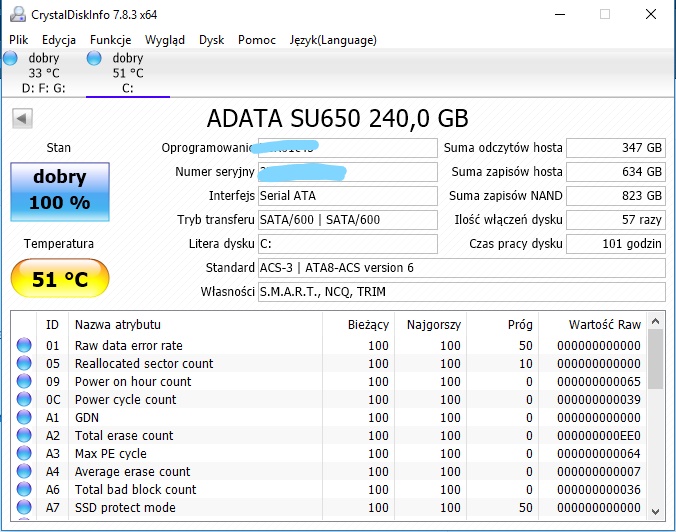 (dobry ~ good)
(dobry ~ good)Chkdsk /r didn't help.
Standalone installation on a USB drive didn't help too.
-
burnout426 Volunteer last edited by burnout426
Create another user account on Windows to test with and see how things work with Opera in it. Might just be limited to your user account.
After that, might be good to do some extensive malware scanning.
-
burnout426 Volunteer last edited by
@kosqu That most likely means it's a permission issue or an issue in the registry.
Hmm, what OS do you have, what version, what edition and is it 64-bit or 32-bit?
When you created a new Windows user account, did you create a standard user/limited account or an administrator account?
On your Kamil account (the problem account), if you right-click the Opera shortcut and "run it as administrator", do some things and save some passwords, close Opera and run Opera as an admin again, are your passwords still there?
What type of account is Kamil? Is it an administrator account or a standard user account?
On your problem account what do other browsers like Firefox, Vivaldi and Chrome do? Do they have issues saving stuff too?
Opera might be blocked by a policy in the registry or group policy editor. But, if it does it to all/most programs, it's probably some messed up permissions somewhere.