Update to 56.0.3051.31 unreadable context windows
-
A Former User last edited by
Hi, update from opera version 55.0.2994.61 to 56.0.3051 result in unreadable context windows.
Left click on Menu
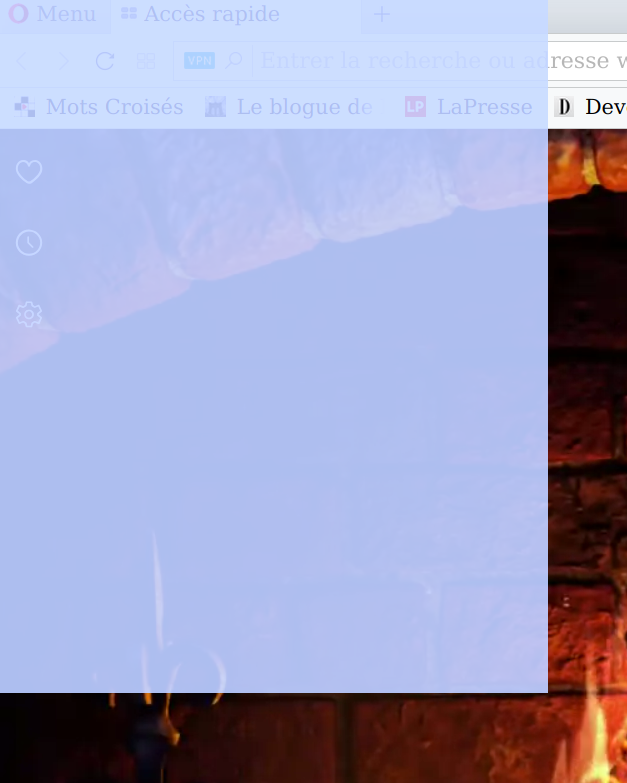
Right click on link on web page

Downgrading opera back to previous version fix problem, every context windows are normal.
So i upgraded opera back to current version (56) and tried a few things.
Tried with new profile => same problem
Turn off xfce compositor => same problem
Tried opera-developer current version => same problem
Tried opera-developer version 55 => no problemGraphic info
Device-1: AMD RV370 GL [FireGL V3100]
driver: radeon v: kernel
Display: x11 server: X.Org 1.20.1 driver: ati,radeon
unloaded: fbdev,modesetting,vesa
resolution: 1600x1200~60Hz
OpenGL: renderer: ATI RV370 v: 2.1 Mesa 18.2.1Thank's for your help
-
A Former User last edited by A Former User
@loup001
under opera settings advanced:
Use hardware acceleration when available
Is it off? That graphics hardware could be a challenge with hardware acceleration - it's from 2004 or so. -
A Former User last edited by
@s390g2
Thank's for your reply.
You nailed it my friend.
It was set to on, turned it off clear the problem.