shift ctrl up + down
-
andrej8anubis last edited by
I would like to move a tab with a
shift + ctrl + up (down)
keys. Is this possible or will it be enabled? -
A Former User last edited by sgunhouse
It seems you can. Go here
opera://settings/keyboardShortcuts
find the "Cycle forward through tabs" and "Cycle backward through tabs" optsions and set them to the keybinds you wish by pressing type a shortcut and then press what you want. I just tried it and it seems to work.
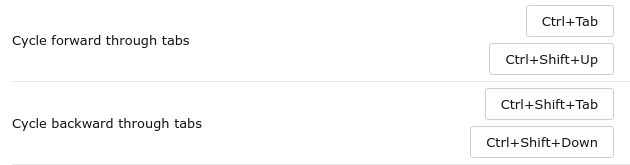
[Mod edit: fixed typo.]
-
andrej8anubis last edited by
@jimunderscorep
this is switching, I would like to move the tab with the keyboard. Thanks anyway -
A Former User last edited by A Former User
Then edit the "Switch left through tabs" and "Switch right through tabs" commands from the same menu.
If you mean "grab" the tab and move it between the rest, like repositioning it, sorry there is no command for that.
-
andrej8anubis last edited by
@jimunderscorep yes, I would like to move the tab itself, I can do that with firefox
-
A Former User last edited by
It seems it is not doable in opera. Oddly, chromium can do what you mention and it even uses the same keyboard shortcuts as ff.