Installing Chrome store extensions
-
A Former User last edited by A Former User
I'm running the snap version of Opera 54.0.2952.71 on Ubuntu 18.04.1. I've installed the Install Chrome Extensions (https://addons.opera.com/en/extensions/details/install-chrome-extensions/) extension and that is working great. I'm wanting to install the KeePassXC Browswer extension from the Chrome store (https://chrome.google.com/webstore/detail/keepassxc-browser/oboonakemofpalcgghocfoadofidjkkk?utm_source=chrome-ntp-icon) but when I hit the "Add to Opera" button, I get a message in Opera saying "Extension installation failed. Could not move extension directory into profile"
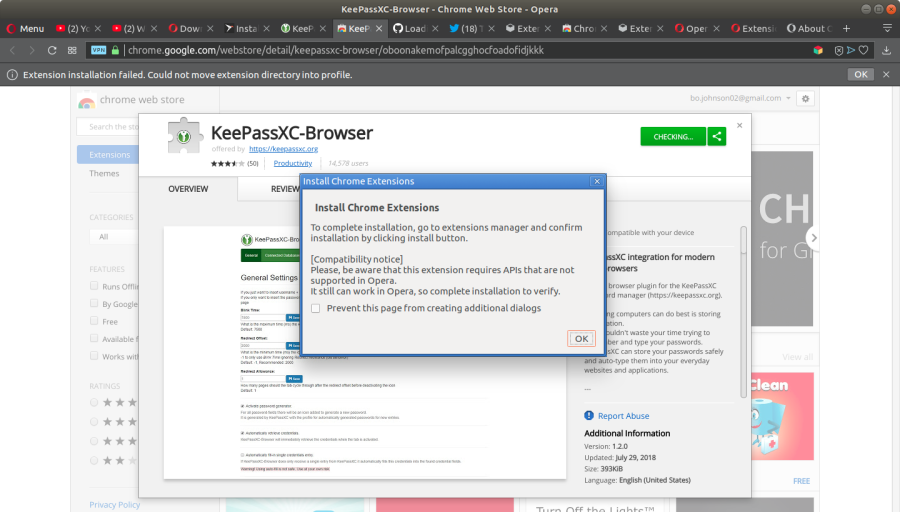
I then tried to get the Extension Source Viewer Opera extension (https://addons.opera.com/en/extensions/details/extension-source-viewer/?display=en) but trying to add that to Opera I get the error "An error occurred when installing the extension: Download interrupted with reason: FILE_ACCESS_DENIED." Any idea on how I can get the KeePassXC add-on installed? -
A Former User last edited by
I actually just got an update for Opera 55.0.2994.37 and everything is working now.