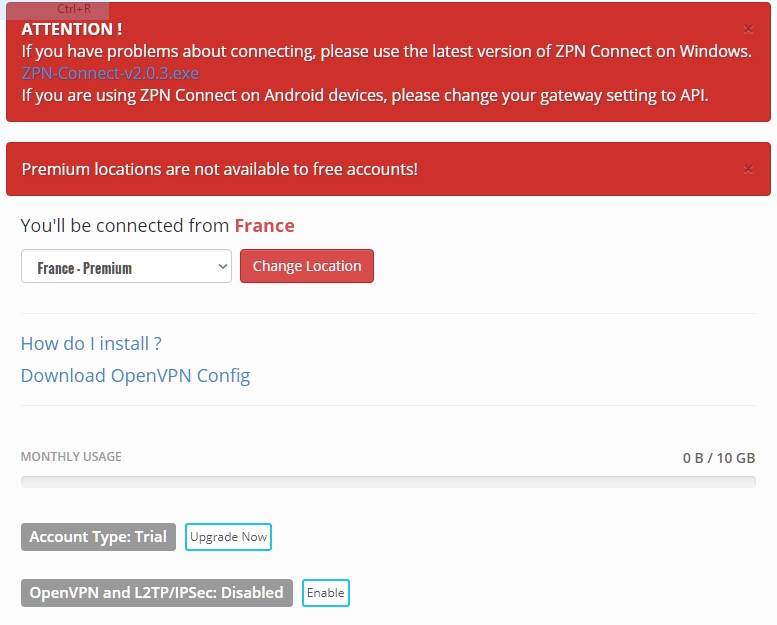Antivirus displays my location
-
A Former User last edited by
Avast Antivirus (on OP 54/Win 10) pops up a warning every now and then and shows my correct location despite VPN. How is that possible?
-
zalex108 last edited by zalex108
Which one it's shown here?
You may need to ask on Avast Forums or look at rules to skip Opera monitoring when on VPN.
Windows 10 (x64) | Creators Update
Opera Stable · Beta · DeveloperOpera Test profile | Opera Reset / Back up
"You cannot know the meaning of your life until you are connected to the power that created you". · Shri Mataji Nirmala Devi
-
A Former User last edited by
(Which one is shown here?)
Take your pick: Virginia, Norway, Sweden, Europe (2x), all with the exact same IP address.
I still don't understand how Avast can see my location when the geo locations are totally different. -
zalex108 last edited by
Don't know what is Avast warning if your outside IP is from the VPN.
Can you upload an Avast warning image?You can also try with a VPN extension and check what happens.
"You cannot know the meaning of your life until you are connected to the power that created you". · Shri Mataji Nirmala Devi
-
A Former User last edited by
OK, next time this message pops up I'll take a screen shot.
As to a VPN extension, I was trying to set up a ZPN account but they want to set me up with a server in France, which I don't want. -
zalex108 last edited by
There are some free Locations.
Look at the settings or on the Website to choose another.
"You cannot know the meaning of your life until you are connected to the power that created you". · Shri Mataji Nirmala Devi
-
A Former User last edited by
I'm assuming you're talking about free ZPN locations. Selecting another location is not allowed with the free setup. Before I spend money on that I want to test it to find out if I run into the same issues that I have with the Opera VPN.
-
zalex108 last edited by zalex108
Mmmm...
I have a free account and I'm able to change them.
Don't know if could depends on the account antiquity.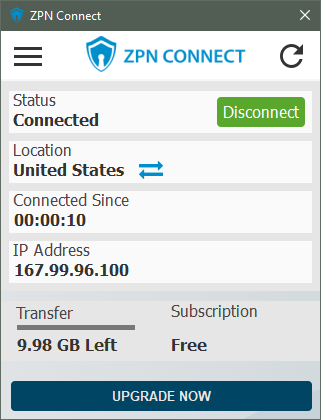
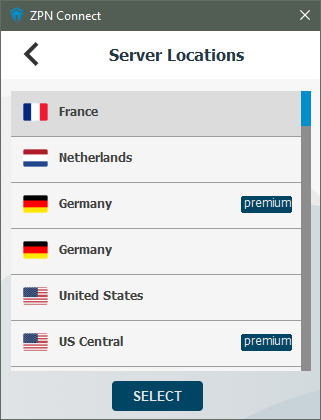
"You cannot know the meaning of your life until you are connected to the power that created you". · Shri Mataji Nirmala Devi
-
A Former User last edited by
I have installed that ZPN connect exe and it shows only the left panel of your image (France location). The right panel with the server locations does not show.
-
A Former User last edited by A Former User
@esebm if ya don't mind me ask 'n what version of win 10 you have.. (1511, 1603, 1607, 1703, 1709, or 1803)..
the reason am ssk 'n has nothin to do with your problem.. but may save you from Destruction later..
it involves updating to a newwer version of win 10 & Avast breaks it..
when ya got time please read.. its called - The latest update debacle: Windows 10 1803 upgrade and Avast Antivirus break everything..
found here
-
A Former User last edited by
I'm on version 1803 and have been for several weeks, no problem with avast before.
I'm perfectly willing to uninstall Avast if the Win defender protects my PC adequately.
I'm aware that Opera VPN works only in Opera, that's the reason I was looking into this ZPN app.
Thanks for all your input.
Ed -
A Former User last edited by
@esebm recheck this
Settings > advance > privacy & security > WebRtC
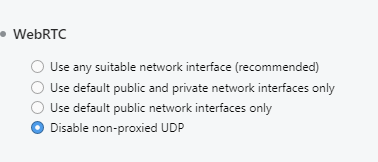
Disable non-proxied UDP Will help stop your ip being leaked..
-
zalex108 last edited by
@esebm said in Antivirus displays my location:
I have installed that ZPN connect exe and it shows only the left panel of your image (France location). The right panel with the server locations does not show.
Click there
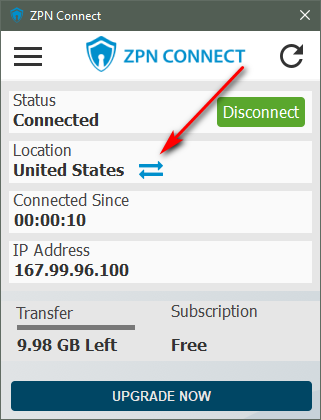
"You cannot know the meaning of your life until you are connected to the power that created you". · Shri Mataji Nirmala Devi
-
A Former User last edited by
Wow, that worked!
Thanks for the help!
I'll check things tomorrow morning and report back. -
A Former User last edited by
When I started my PC this morning, ZPN was connected.
Is there any way to verify that it's working? I'm asking because on Huffpost I see ads referring to my hometown and when I check my IP address it shows it too. Looks not right to me. -
zalex108 last edited by zalex108
I use the link provided and it shows the ZPN Ip.
ZPN starts at the OS start - if you like - and when connected the Shield icon turns green.
Is that the case?
You can check also, at "Network" and Proxy settings, sometimes, on my side, Vpn's left the settings enabled on Windows and causes problems.
"You cannot know the meaning of your life until you are connected to the power that created you". · Shri Mataji Nirmala Devi
-
A Former User last edited by
Which link are you talking about?
The shield icon in the task bar is blue. -
zalex108 last edited by zalex108
@esebm said in Antivirus displays my location:
Which link are you talking about?
The shield icon in the task bar is blue.@zalex108 said in Antivirus displays my location:
Which one it's shown here?
You may need to ask on Avast Forums or look at rules to skip Opera monitoring when on VPN.
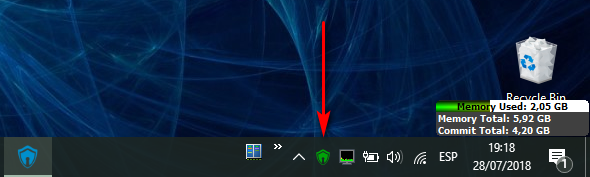
Look at the website for the API settings warning message in case it doesn't connect.
"You cannot know the meaning of your life until you are connected to the power that created you". · Shri Mataji Nirmala Devi