Newest version of Opera won't remember passwords
-
A Former User last edited by
Yes, mine too, and not only won't it remember passwords, but it logs you out of EVERYTHING every time you quit the program and/or shut down your computer! Very irritating
-
A Former User last edited by
The second version 53 would use the passwords, so giving the first one permission to use the keychain carried over, but the second one would only load pages into one tab. For me, that is useless.
-
gmiazga Opera last edited by
@misterarthur Opera 53 was shipped with new certificate which requires users to allow it to access Opera Safe Storage item in Keychain Access. System should show a dialog asking for this permission. If this is not accepted Opera won't be able to use any login details stored previously which might seem like it's not remembering passwords.
-
A Former User last edited by
@mgeffro
What was wrong with the way the previous version was storing passwords? What was wrong with using cookies for authentication? -
A Former User last edited by
@mgeffro WHat about if we don't use Opera to save login details (using a password manager)? Do we have to say no every time we open Opera? btw my password manager (Dashlane) stopped working at the same time, could it be related?
-
gmiazga Opera last edited by
@concretable Previous version was also using Opera Safe Storage entry in keychain. Problem here is that we had to change team identifier due to legal reason from Opera Software ASA to Opera Software AS which requires our users to allow this new identifier to access previously stored items using old certificate.
-
A Former User last edited by
@mgeffro My son had the same problem yesterday and Opera Safe Storage does not work anymore. This morning, I'm stuck with that. None password works and just having Opera's dialog box break keychain use for other applications. Some iCloud services won't work until reopening the session and then the keychain.
And I can't even look at the stored password in the keychain, it cannot be decrypted.
Shortly : no good password anymore for Opera Safe Storage and Opera's opening break other services using keychain...
I have to choose between a degraded Opera version or keychain. What's the mess ? -
gmiazga Opera last edited by
@bjgg could be related to how Dashlane handles certificate verification. We got some details from Little Snitch developers in https://forums.opera.com/topic/26750/invalid-code-signature-on-latest-update/9 on how it works in their application. Perhaps similar case is related to Dashlane you are using,
-
A Former User last edited by
I also have this issue, I didn't get the prompt, is there a way to get it so I can back to remembering my passwords?
-
tonino123 last edited by
@mgeffro How do you get opera to allow it to access Opera Safe storage item In Key Chain Access. I did not see any dialog sking for tis permission
-
A Former User last edited by
i accidentally click deny when prompted to let opera use keychain, how do i turn back time?
-
gmiazga Opera last edited by gmiazga
@tonino123 @juliemccrann when Opera starts (after you fully close it) it should show dialog asking for access to Opera Safe Storage with three options (Always Allow, Allow, Deny). You could try to manually just try running Keychain Access application on your macOS and adding Opera application yourself.
I'm attaching screenshot showing this:
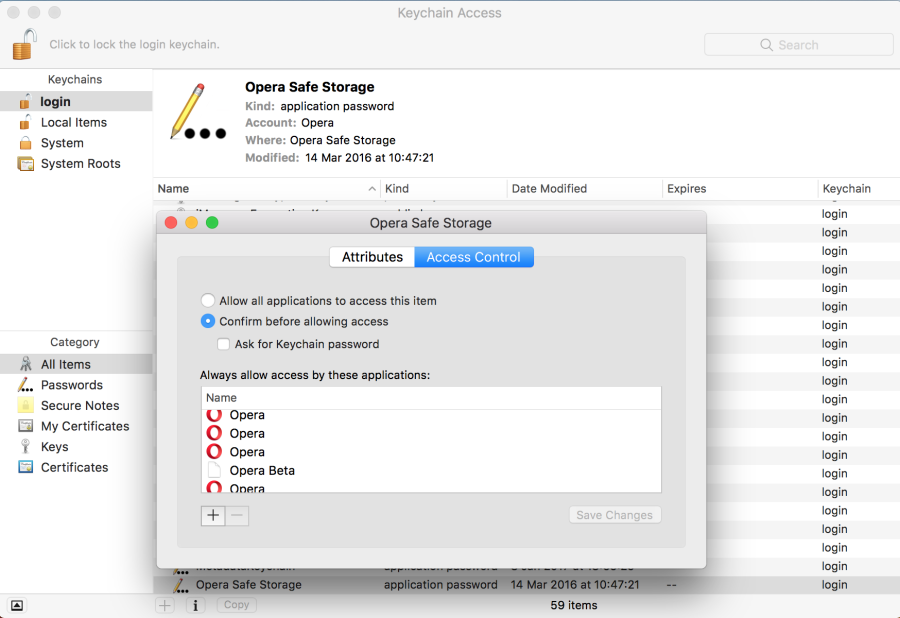
-
gmiazga Opera last edited by
@faisduvelo Opera is only accessing 'Opera Safe Storage' in keychain. It should have no access to other items or break it in any way as it's controlled by your operating system. Could you try checking instructions I've posted above on how to edit 'Opera Safe Storage' keychain access manually?
-
A Former User last edited by
@misterarthur Same problem here. Also can't download any files. Basically, the browser has become mostly useless. Pity, as it had quickly become my favourite browser.
-
A Former User last edited by
@misterarthur I got that prompt. It was the first I knew of an Opera keychain. Once I skipped that step, all passwords were gone and none can be imported from other browswers or saved
-
A Former User last edited by
@mgeffro I closed Opera and restarted it. No prompt. And I was once again signed out of everything. As a QA Analyst and Tester, I would have found these glaring issues and not allowed this release to go live. Basically, Opera is now useless having previously been the best browser out there. Suicide?
-
gmiazga Opera last edited by amatczak
@acapaloff are you sure you are not using any third part software which does additional check of certificates? We are aware that our certificate change did cause problems with at least 1Password and Little Snitch.
As for detecting issue and stopping release. Sure we could have handled it better. As QA Analyst you should know better than anyone else that it's not possible to detect all bugs or asses their impact in all cases.
-
A Former User last edited by
@mgeffro You can add Dashlane to the list of third party software that no longer works.
-
A Former User last edited by
Yesterday, I couldn't even find the right password for this and the only option was ESC, destroying keychain use in several application (for example, unable to send iMessages anymore after that). This was tested several times after restarting OSX.
This morning, I just gave my sessions password and click Always allow and everything seems fine, I can even see Opera's Safe Storage password, which was impossible yesterday... and I am not fool, that password wasn't mine.
Did nothing except verifying the rights for Opera Safe Storage concerning Opera.app. Everything was correct, so nothing to change. But it works now.