My flow "failed to connect"
-
A Former User last edited by
Hello there,
I have the same problem. I can't fix what I did.
Windows 7
PC Opera Version: 05.01.2019 This is the latest version.
Phone: 1.13.1
Please help. -
m4ssacre last edited by
@rassnul said in My flow "failed to connect":
Hey everyone,
had the exact same problem everyone described. So i decided to try one last time, and now it worked.
What I did was on my PC in Options for Flow to just disconnect my PC from Flow. Afterwards I started Flow up again and tried to connect my phone and then it suddenly worked. Don't know why but I hope you guys might fix it the same way and Opera can fix it to begin with.
Cheers@strahinja-radic said in My flow "failed to connect":
@rassnul Oddly enough, now it worked for me as well. After pressing "Disconnect" the "My Flow" tab started flashing again, but stopped after it reloaded itself 3-4 times. Not sure if scrolling the "My Flow" tab to the bottom with the mouse wheel had anything to do with it. Then I generated the QR code and scanned it with no error.
I'm still having this issue, eight months (!) later. Where are you both pressing "Disconnect"? There is neither a disconnect button in the desktop app nor in the android app. I can only deactivate "The Flow" feature but this does not fix the problem.
-
A Former User last edited by
@m4ssacre It's in the My Flow sidebar. Press the cog icon and you should get a list of connected devices, along with the Disconnect button.
-
A Former User last edited by
Opera for Windows 57.0.3098.116
Opera for Mac 58.0.3135.53
Opera Touch for iOS 1.4.0
Minneapolis, Minnesota, USARunning the latest version of Opera for Windows, Mac OS, and iOS (one iPhone and one iPad, and none of them can connect without doing an emergency reset, which means I have to reconnect all of my devices. The connection always works the first time, but never the second time, on either the Mac or the Win machine. This feature is seriously borked, and I was hoping to replace Apple's iCloud service since I don't like using Safari and I can't run Safari on Windows. Looking at the posts on here, there doesn't seem to be any fix available so I'm just adding my voice to the rest.
-
oleksa last edited by
@Rassnul thank you for sharing your solution It helped me to connect Opera Touch 1.16.7 to Opera 60.0.3255.27 on Windows 10 x64 (located in Ukraine, Kyiv city)
Opera Touch refused to connect first several times
however when I've disconnected computer from flow Opera Touch has connected -
daniprin last edited by
I have the same problem. I solved it. You need to go into my flow settings on pc an press the "DELETE" button and then try to connect again.
-
A Former User last edited by
@daniprin said in My flow "failed to connect":
I have the same problem. I solved it. You need to go into my flow settings on pc an press the "DELETE" button and then try to connect again.
I did the same but still no luck, I always got the sad face

-
A Former User last edited by
@klawchi try turning off the ad blocker in the Opera settings... It worked for me.
Unfortunately for Flow to work it seems the Ad Blocker can't be on at all. But that's ok download another ad blocker extension.
-
A Former User last edited by
It's still not working for me, i have the latest version, and i followed every steps...
-
m4ssacre last edited by m4ssacre
@zarespx Somehow it got fixed for me. Unfortunately I forgot how I fixed it, but - as far as I can remember - I logged out & in of everything, re-installed the android app and it worked.
Opera Touch 1.21.1 on Oxygen OS 9.5.11GM21BA @ Android 9
Opera 63.0.3368.75 on macOS High Sierra 10.13.6 -
A Former User last edited by
@m4ssacre thank you for your answer, the problem still going, but i hope i'll fix it one day
-
A Former User last edited by
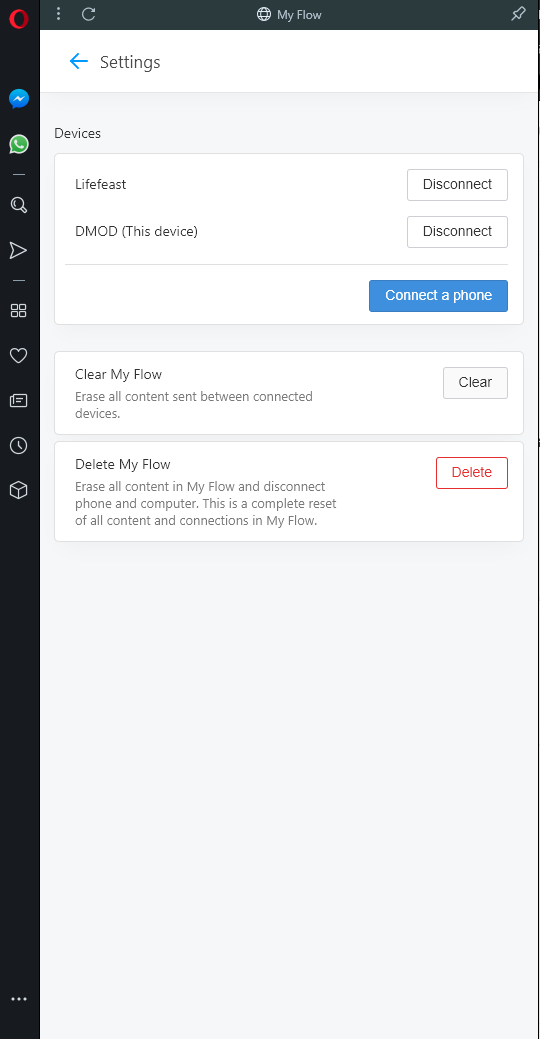 Delete all devices that isn't your PC, and then try again. Worked for me.
Delete all devices that isn't your PC, and then try again. Worked for me. -
A Former User last edited by
@lifefeast the problem is that i can't remove any device because i can't connect
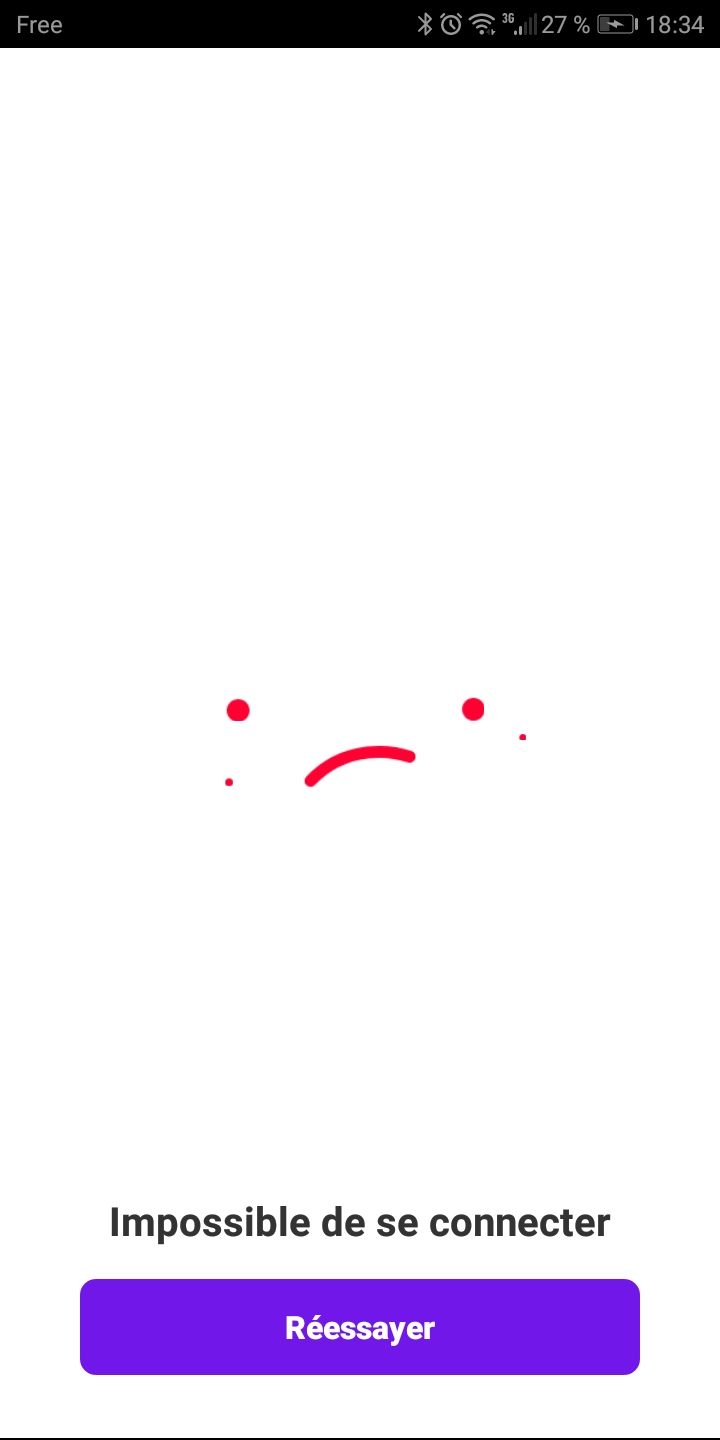
-
m4ssacre last edited by m4ssacre
@zarespx You are on mobile, did you try removing them in the Desktop version as @lifefeast suggested?
-
oleksa last edited by
@zarespx go to the Opera desktop web browser (on computer)
Click on My flow triangle icon (pop up panel is shown)
Click on My flow settings icon (gear on pop up panel)
You will see list of devices (or one device)
Disconnect all of them. If it marked as (This device) disconnect it too.Press "Connect a phone" button (or something like that)
-
A Former User last edited by
@oleksa i'd love to do that but look at my situation :
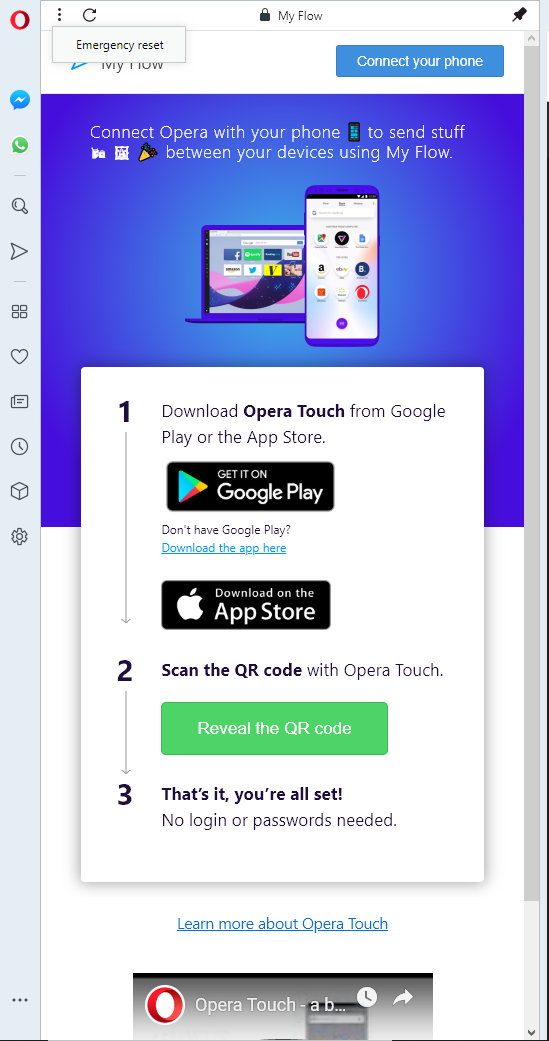
I don't have any device connected and when i try to connect one, it says "flow failed to connect" (on phone, and on computer nothing happen) :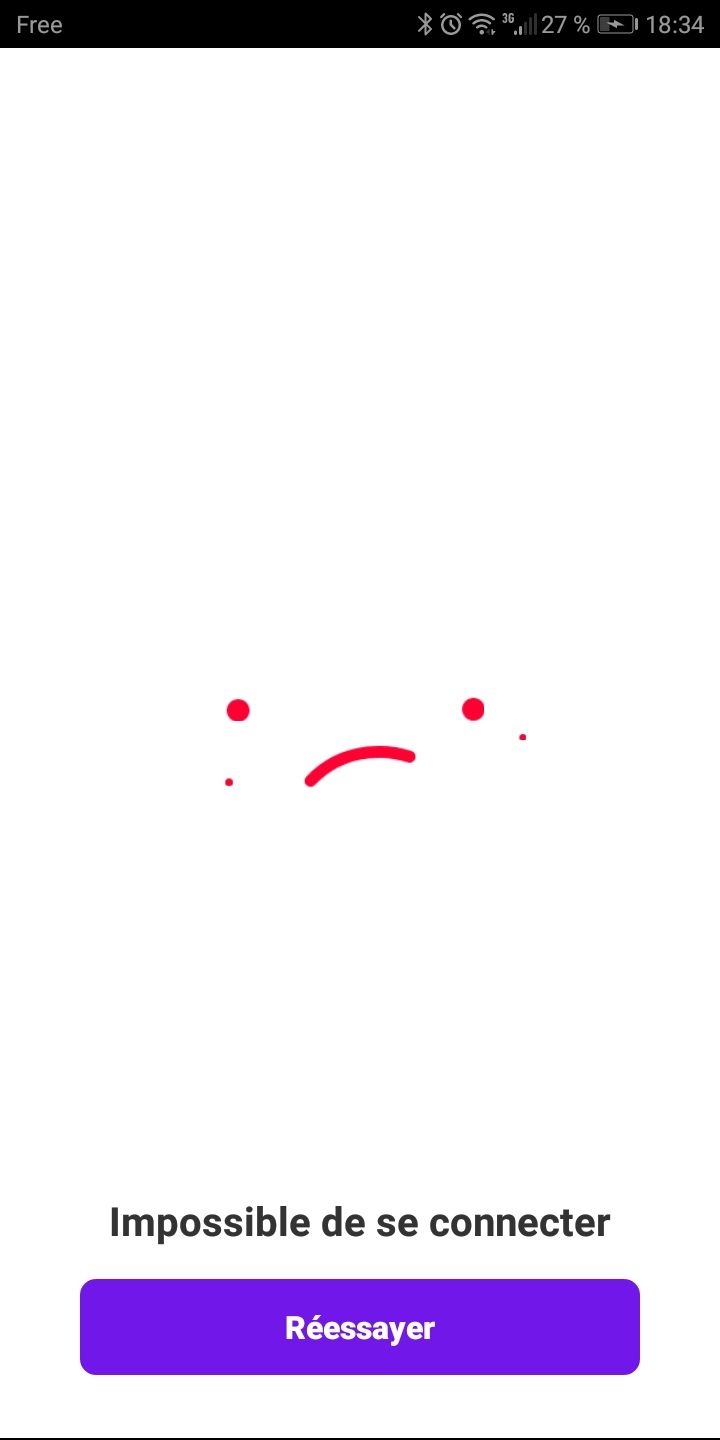
-
SonicWeaver last edited by
Same "Failed to Connect" error with my new Note 9 but my old Note 4 and Nexus 5X work fine. Tried all of the above suggestions but no luck. Uninstalled Touch, deleted Flow from PC browser, made sure camera is enabled on phone, tried QR scan and manual code entry. Weird thing is that after deleting my Nexus connected with no problem but no luck with Note 9. PC Browser version is up to date and all phones are running version 2.00.
Really frustrating because I like Touch and My Flow on my old phones and ditched Chrome for it. But I like my Note 9 better than Opera and will have to return to Chrome if a fix can't be found.
-
Mospeada last edited by
On my computer that I wanted to connect, I deleted the flow and was able to connect my phone. Luckily, I didn't have anything in the flow that I wished to save. Hope this helps others.