My flow "failed to connect"
-
A Former User last edited by
I got the same problem.
My phone is an OnePlus Two running Lineage OS 15.1 Android 8.1.0
Opera touch cannot connect with the QR code aswell as manually inputting the code.
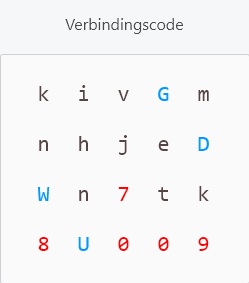
Hope the code will help
-
A Former User last edited by
Hi, @maurice-1991. Thank you for sharing the code. Is this the code that caused failed connection? I'm asking because we can see that it wasn't used to connect at all. We need one you entered and received an error.
-
vladdx last edited by
Same here, neither QR code scanning nor manually inputing the connection code works. In my case, it worked before but I just reinstalled Windows a few days ago.
Opera Touch 1.6
Opera Stable 53.0.2907.68
Windows 8.1 64 bit -
A Former User last edited by
@skamieniarz
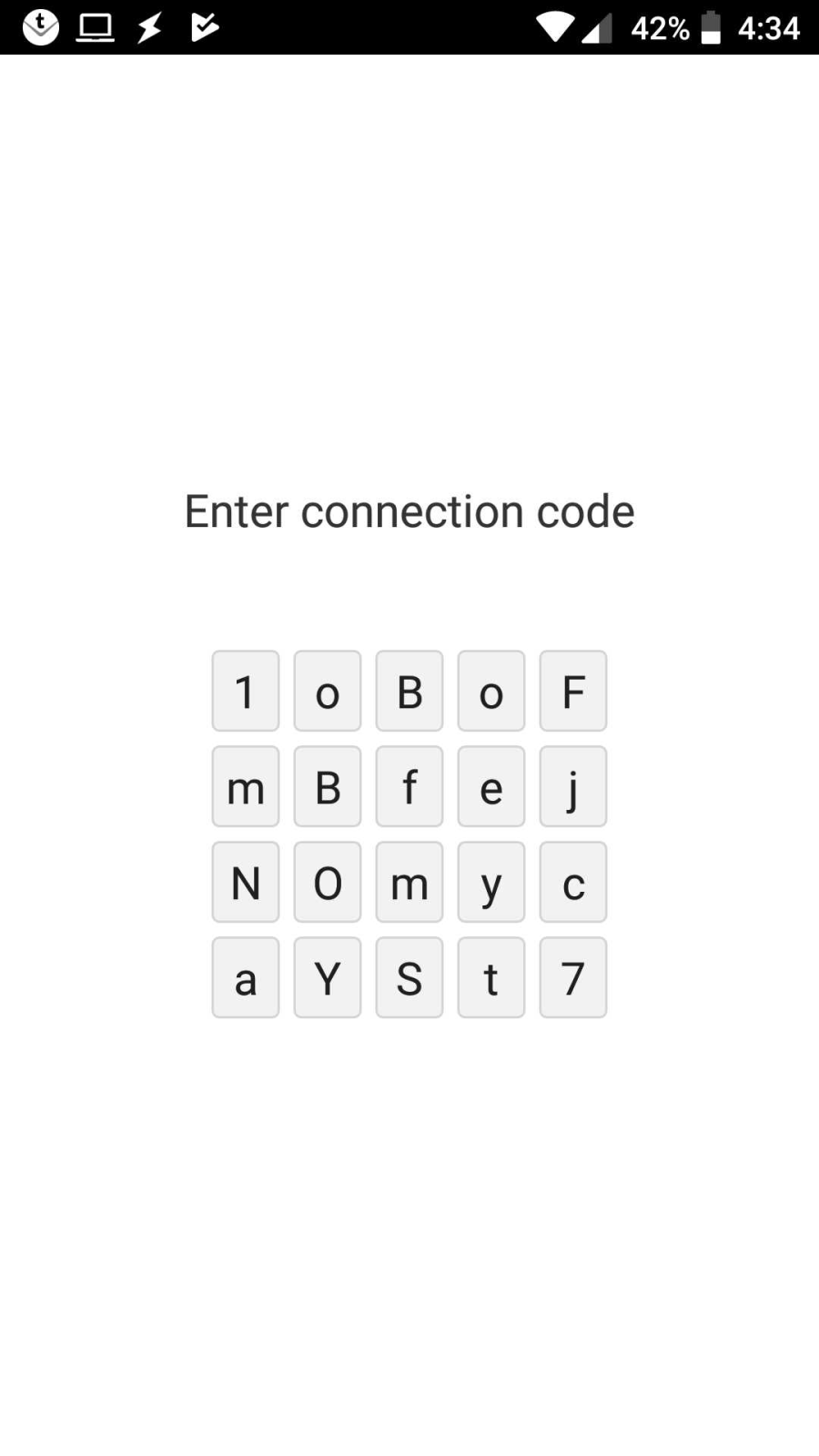
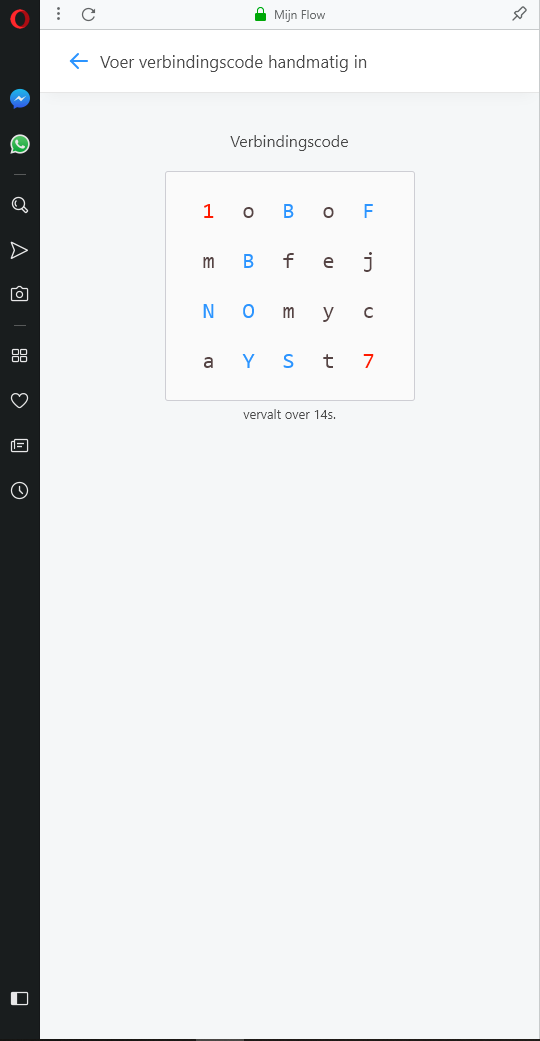


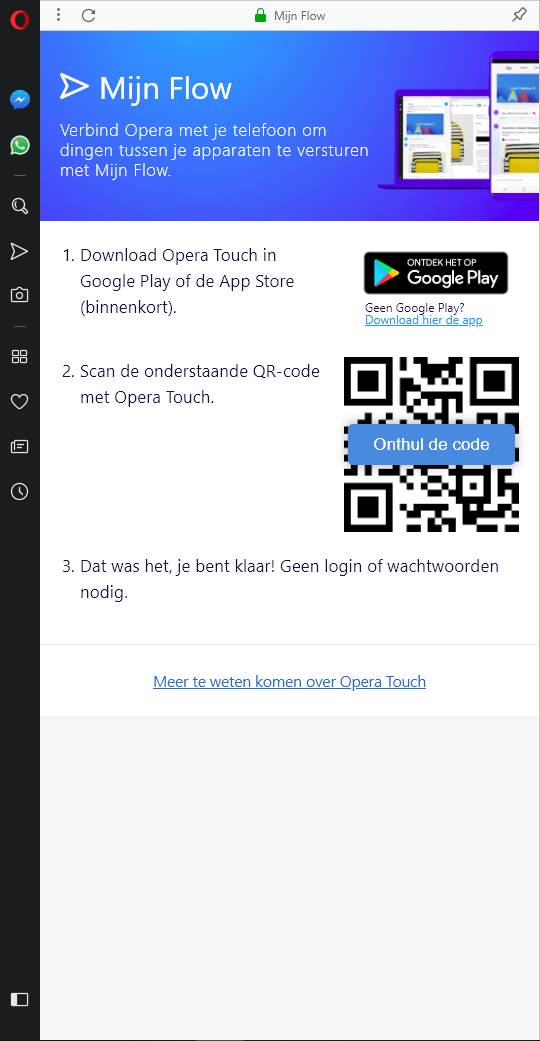
Hello Skamieniarz,
Yes this was the code I tried which gave me a failed connection error. Weird that it show you that it wasn't used at all, maybe that is where the problem lies.
I tried it again just now and recorded my steps with some screen shots from my PC and my phone.
Scanning the QR code and manually inputting the code both didn't work and gave a failed connection error. My PC and phone are connected to the same router. Is there anything I should try to resolve the problem?
Thank you for your help by the way.
-
A Former User last edited by
@leocg I just checked The playstore. I have Opera Touch 1.6 but there is no update button. Maybe soon I will receive an update from the playstore.
Thank you.
-
A Former User last edited by
@leocg im now on version 1.7.1 but i still have the same problem.
Thanks anyway for your help and time.
-
A Former User last edited by
Opera Touch : 1.8.4
Opera Developer : Version: 56.0.3013.0
Opera Stable: Version: 54.0.2952.54Not working.
Country : INDIA
City : Bengaluru
OS : Pixel Experience ROM (Android Oreo 8.1) -
A Former User last edited by
Can't connect it with the Opera 54.0.2952.71 & Windows 10 Pro and Lenovo K5 running Pixel Experience Android 8.0 with Opera Flow version 1.9.2, giving me errors with QR code and entering the code manually when being in the same network and different networks (tried both). Country is Poland.
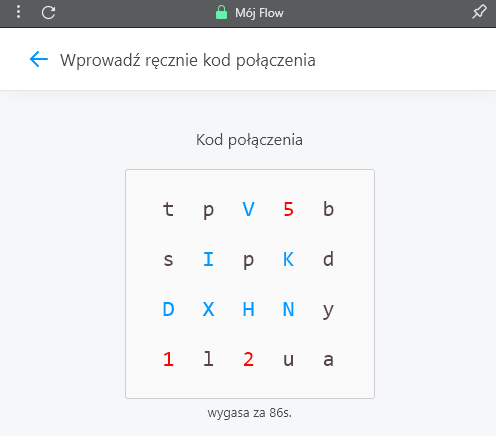
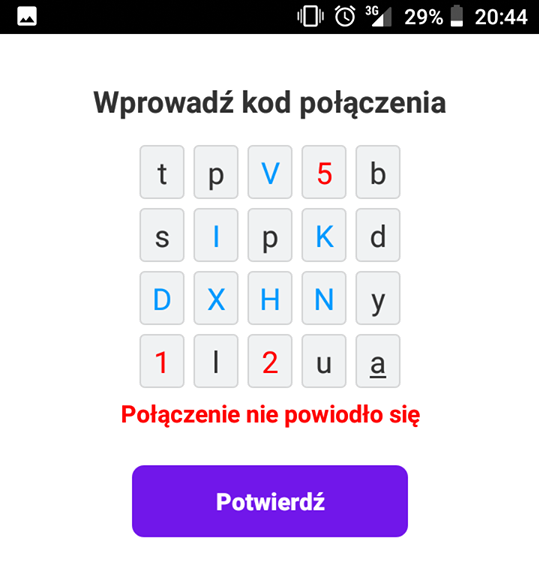
What's strange is that when I turn the camera to the QR code on the screen it's instantly showing failed connection like it's not even trying to scan it.
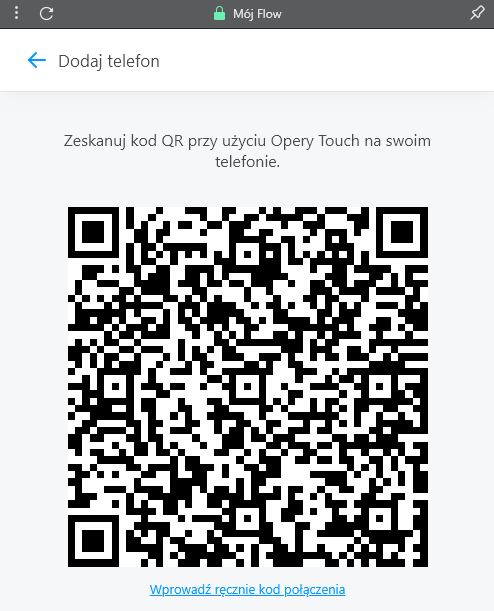

Please help, I'm getting really confused and don't know what can be the problem, I've tried couple of solutions here but with no results

-
A Former User last edited by
@shreyasramesh Maybe it's because you are using a rooted phone and/or custom rom.
-
A Former User last edited by
How do I enter the code manually? When does that option show up? I can scan the QR code but it fails, so I need to enter manual code.
LG Dynasty Tribute ; Opera Touch is ver 47.3.2249.130976
Again, I need to enter the code manually. I can easily obtain the manual code from desktop; the difficulty (impossibility) is that I can't find the option / area / input in Opera Touch where I type it.
I have tried the QR route. I scanned it in my phone, but this option fails. What happens after scanning is that the Opera Touch tries to search "neonid://XXXXX...". Instead of executing the code to connect the phone, what happens is it gets shunted to the search engine. Of course, it can't find "neonid://XZXXXX..." so it fails.
How do I access the area to enter the manual code?
-
A Former User last edited by
the same with me not possible to use my flow huawei p10 android 8 and windows 10 built 1803. need maybe upgrade.