My flow "failed to connect"
-
A Former User last edited by A Former User
@rivalus, is the other computer - that succeeded - in other network? Or are both computers connected to the Internet through the same router or WiFi? And how about mobile - is it connected to the same network as PCs or do you use mobile Internet connection?
-
Rivalus last edited by
@skamieniarz all (phone and both computers) in the same network, accessing internet through the same Access Point.
-
lukkam last edited by
@soheil707 Same here... Running Android 7.1.2 (ViperOS 3.1.1) Asus Z00A (Zenfone 2), but Opera Touch 1.5. And nothing...
-
A Former User last edited by
@rivalus, are there any significant differences between those two desktops apart from operating system? I mean something like different antivirus software, firewall configuration, VPN or anything similar that might affect connection procedure. Please drop me a private message if you don't want to share such information on the forum. Thanks in advance.
-
A Former User last edited by
@lukkam, @Rivalus, please try to connect using regular code (by manually typing it in the mobile - make a screenshot of it so that it won't disappear) and after failed attempt to connect, please share that code with me. It would certainly help in diagnosing the problem. Thanks in advance.
-
A Former User last edited by
I got the same problem.
My phone is an OnePlus Two running Lineage OS 15.1 Android 8.1.0
Opera touch cannot connect with the QR code aswell as manually inputting the code.
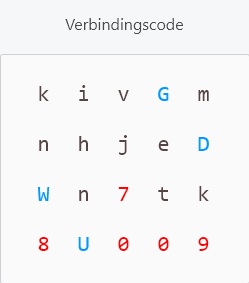
Hope the code will help
-
A Former User last edited by
Hi, @maurice-1991. Thank you for sharing the code. Is this the code that caused failed connection? I'm asking because we can see that it wasn't used to connect at all. We need one you entered and received an error.
-
vladdx last edited by
Same here, neither QR code scanning nor manually inputing the connection code works. In my case, it worked before but I just reinstalled Windows a few days ago.
Opera Touch 1.6
Opera Stable 53.0.2907.68
Windows 8.1 64 bit -
A Former User last edited by
@skamieniarz
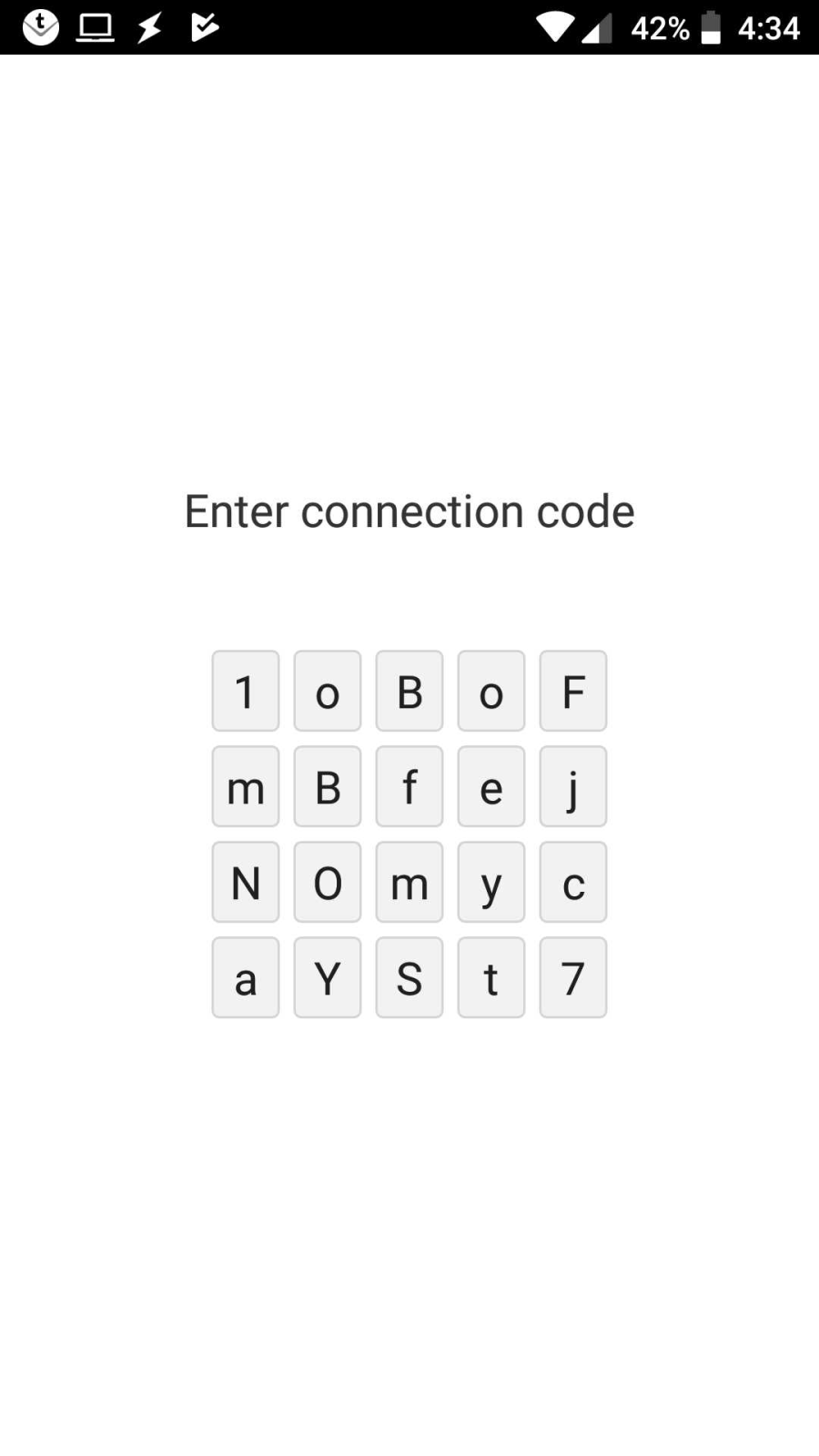
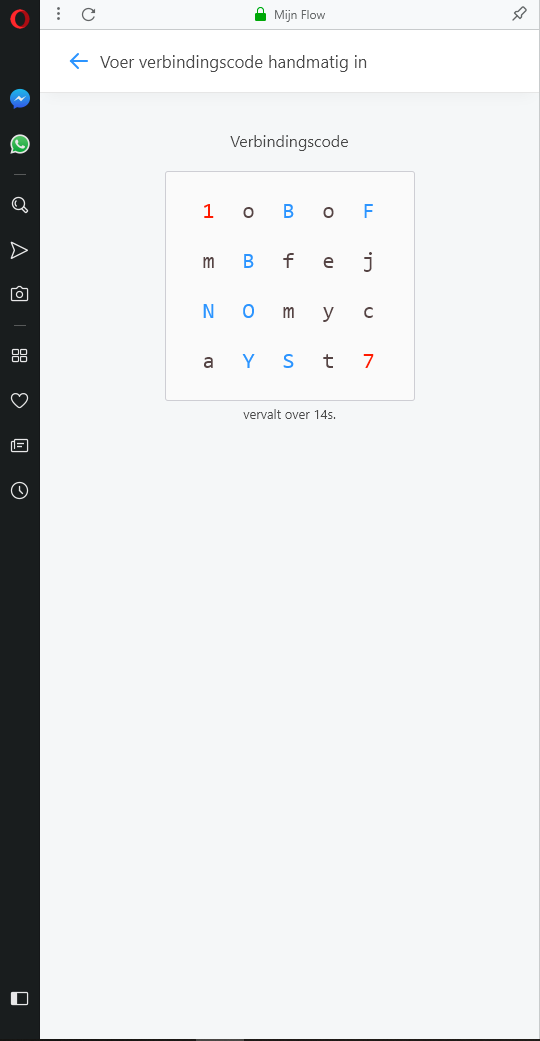


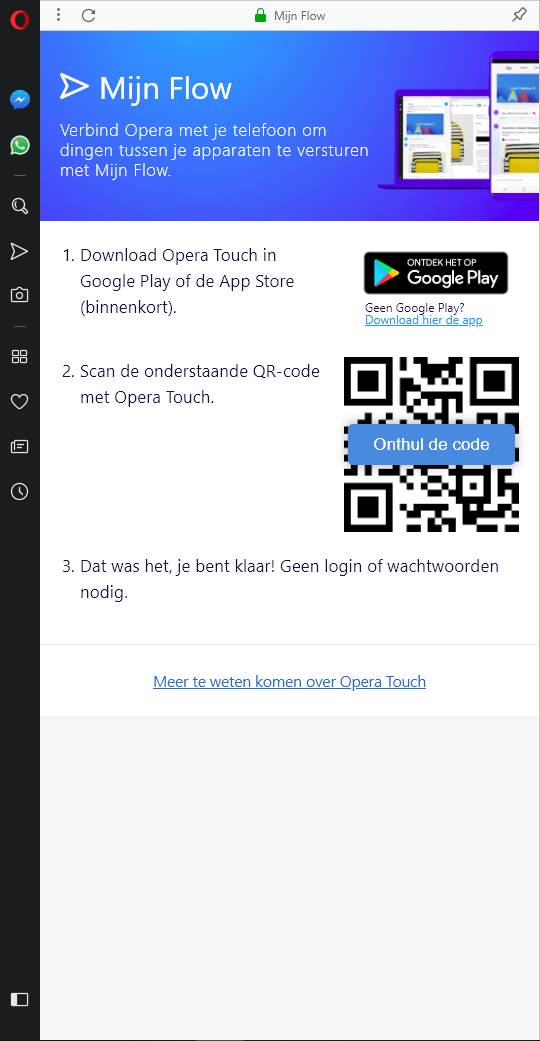
Hello Skamieniarz,
Yes this was the code I tried which gave me a failed connection error. Weird that it show you that it wasn't used at all, maybe that is where the problem lies.
I tried it again just now and recorded my steps with some screen shots from my PC and my phone.
Scanning the QR code and manually inputting the code both didn't work and gave a failed connection error. My PC and phone are connected to the same router. Is there anything I should try to resolve the problem?
Thank you for your help by the way.
-
A Former User last edited by
@leocg I just checked The playstore. I have Opera Touch 1.6 but there is no update button. Maybe soon I will receive an update from the playstore.
Thank you.
-
A Former User last edited by
@leocg im now on version 1.7.1 but i still have the same problem.
Thanks anyway for your help and time.