Opera Touch - Flow with more devices
-
blah last edited by
+1! wth?? This is a fantastic invention, but it's completely unusable if I can't have one central flow that I can add to from all my devices!
-
A Former User last edited by
Yea, this is just a really missed opportunity. Such a shame, great features, but lack core functionality.
-
giacomorutili last edited by
I totally agree with you!
I love Opera touch (well, it could be better for usability) but I need flow to works with many devices.
And I don't like the focus on search when I start a new tabs. Why two clicks to open a favourite site in the speed dial? It's a non sense -
A Former User last edited by
Opera has listened to us and made changes always. They just launched the new opera touch. Give them some time to implement our suggestions. I am sure they will.
-
A Former User last edited by
Hello. We're working on the possibility of using multiple devices and it will be available in the near future. Please stay tuned.
-
ciarabelle last edited by
+1 -- i have 3 android devices and a laptop .. i need to flow between all of em .. just like google chrome does.
-
A Former User last edited by
+1
I totally agreeI use Opera in 1 android and 2 PC (home, work), and need this feature so soon
-
blah last edited by
+1 such a great feature - what a horrible oversight to assume everyone has just one pc and one phone. Come on, let me use it on multiple devices!
-
A Former User last edited by
I've reinstalled the app to see if things improve and, to my surprise, Opera Flow now works with more than one device! I tested with my smartphone and my Android tablet on my home PC, and Flow worked like a charm. Tomorrow I'm going to test with work PC, but it's great to see they listened us.
-
A Former User last edited by
@igorjmm said in Opera Touch - Flow with more devices:
I've reinstalled the app to see if things improve and, to my surprise, Opera Flow now works with more than one device! I tested with my smartphone and my Android tablet on my home PC, and Flow worked like a charm. Tomorrow I'm going to test with work PC, but it's great to see they listened us.
Just out of pure curiosity: What were the reasons you have chosen Opera Touch over Opera on your mobile device?
-
A Former User last edited by
@vince42 Telling the truth, Flow is a must have for me. And I just wanted change the default apps for a while. I do this from time to time.
But being more specific, I'm a heavy user of Pushbullet, using dozens of times a day, and when Opera Touch was released, I bought the idea of the app but at that time it was still very unstable on my old LG G4, so I used it a week and uninstalled and returned to the Chrome + Pushbullet combo.
In the meantime, I picked up a Samsung A8 and tested various browsers like Firefox (it has some good features but very slow), Microsoft Edge (same as the Firefox), Brave Browser, Yandex, Dolphin, UC Browser, Samsung Internet (they all lack the ability to sync with PC) and Opera for Android (which I droped because adblocker and some websites did not work properly). And today I decided to test the Touch again, and fortunately I saw that they removed the restriction of a single device. -
A Former User last edited by
@igorjmm Thank you, I got the picture. Never heard of pushbullet before, so thank you for the insight.
 I personally rely on bookmarks a lot, that's why I wondered how a browsing scenario would look like, where you don't miss this functionality. Thanks again for the explanation!
I personally rely on bookmarks a lot, that's why I wondered how a browsing scenario would look like, where you don't miss this functionality. Thanks again for the explanation! -
fałek last edited by
@igorjmm said in Opera Touch - Flow with more devices:
I've reinstalled the app to see if things improve and, to my surprise, Opera Flow now works with more than one device! I tested with my smartphone and my Android tablet on my home PC, and Flow worked like a charm. Tomorrow I'm going to test with work PC, but it's great to see they listened us.
Have you been able to connect two PCs?
-
A Former User last edited by
@fałek said in Opera Touch - Flow with more devices:
@igorjmm said in Opera Touch - Flow with more devices:
I've reinstalled the app to see if things improve and, to my surprise, Opera Flow now works with more than one device! I tested with my smartphone and my Android tablet on my home PC, and Flow worked like a charm. Tomorrow I'm going to test with work PC, but it's great to see they listened us.
Have you been able to connect two PCs?
Yep, you can indeed now connect multiple desktops to it. To add a second (or more) desktop, you just simply need to grab a connected mobile device, go into settings, flow devices, click "Connect a computer" and scan the QR code of the second desktop.
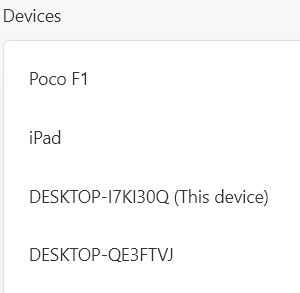
-
xdabsauf last edited by
Hello @mejki
You CAN connect multiple devices with a little trick
-
Disconnect all devices of your flow even the one where it says "[device name] (This device)".
-
now first connect your smartphone to the flow of your main pc and write a test message like "Test" to make sure everything is fine.
-
now take your smartphone again and scan the qr code of the 2nd device that you want to use. Again write a text message like "Test" to make sure everything has worked fine.
Its not a feature but a bug i think. But cause of this bug you should have 3 devices in your Flow now

-
