Unable to set Opera 50 as the Default Browser (Win8.1)
-
haleba last edited by
I recently tried upgrading to Opera 50 (64-bit 50.0.2762.67 (PGO), Windows 8.1 64-bit)
Surprised to see the PGO. Looked it up and this is Profile Guided Optimization, which may explain my issue.
Long story short, Opera 50 was doing fine but Windows isn't recognizing it as a browser for the purpose of default file associations.
Control Panel/Programs sees the install just fine, but if I click on a .html file, instead of giving the current version of Opera as a choice to open those kinds of files I get a bizarre "C:\Program Files (x86)\Opera\Opera.exe" "%1"
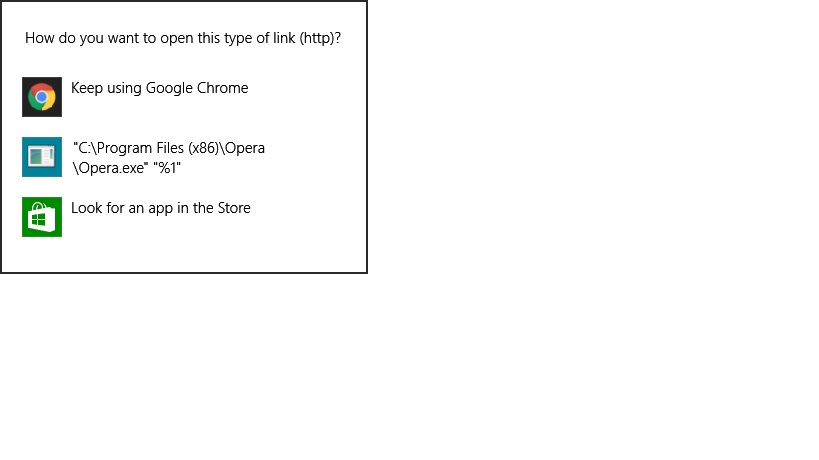
, and if I go to Control Panel/Default Programs and try to associate by application Opera does not appear as an option even though everything else is working properly.
I totally cleaned old Opera directory registry entries and cleaned all instances of other Opera installations from my system (at one point the default option popup dialog was pointing to my old "Opera39" install directory).
But the problem persists, so this newly discovered PGO feature may be reading old configuration info from my profile directory--which hasn't changed across many different versions--and trying to set itself to non-existent Opera installations.
If that is the case, the only option right now is to try rolling back to the Opera 42 32-bit (if 64-bit Opera 42 doesn't go) that was allowing itself to be set as the default browser. I only tried Opera 50 because 42 stopped playing Amazon Prime streams, a very mild irritation compared to this mess.
-
haleba last edited by
UPDATE
I used Auslogics Registry Cleaner to check for "(x86)\Opera" entries and there were 85 of them.
Now I'm not absolutely certain if I might have goofed in the heat of utter system meltdown panic, but I did also run CCleaner after clearing all old versions of Opera--especially from Program Files (x86)--after the Opera 50 malfunction started and it didn't detect any bad paths in the registry, so likely the 85 entries were actually installed by Opera 50.
Installed 64-bit Opera 42 and it gave me an error that it couldn't use my profile because it is now from a newer version of Opera, but it installed my bookmarks, persistent cookies (with logins intact), and extensions (with data intact) so I don't have to crack out the backup profile, and Opera is once again my default browser, so I can actually get to sleep before 3:00 AM

And to top it all Amazon Prime is streaming again, so no particular rush to play with an upgrading in the near future.
-
burnout426 Volunteer last edited by
Download the x64 setup from ftp://ftp.opera.com/pub/opera/desktop/51.0.2830.40/win/, launch it, click "options", set "install path" to "C:\Program Files\Opera" (not "C:\Program Files (x86)\Opera"), set "install for" to "all users", check "Make Opera default browser", set the bookmarks import option to what you want and install. You can then delete "C:\Program Files (x86)\Opera".
If you don't need to save anything in your OPera profile, before you install, you can delete "C:\Users\yourusername\AppData\Roaming\Opera Software\Opera Stable" and "C:\Users\yourusername\appData\Local\Opera Software\Opera Stable".
That should fix the registry settings for Opera so that it shows up in Default Programs. If it doesn't, you might have to wait till Opera 52 comes out or go through the registry yourself and see what's wrong.
When Opera starts up, you can go to
opera://componentsin the address field and click "update" for Widevine if you want to makre sure you have the newest so Amazon Prime works right.@haleba said in Unable to set Opera 50 as the Default Browser (Win8.1):
Profile Guided Optimization
This is a compiler option to run and test a built Opera and then recompile it to be faster in certain areas. It is unlikely that those optimizations introduced a bug in Opera reading and writing of its (and or the installer's) registry settings. So, I wouldn't worry about that.