Opera is not keeping any site logged in
-
A Former User last edited by
I have the same problem. After latest update I notice that.
For now I dont know how to solve this. -
A Former User last edited by
I'm having the same issue ever since latest 51 update.... and I have tried everything. Google chrome is doing the same thing to.....
-
A Former User last edited by
So clearly, this is general issue on Opera browser..
i have same issue since update Opera latest version. -
toninho3rd last edited by
@davehawley Yep. I'm just lazy about typing all those passwords.
Ok... So I've tried again. this time, I've installed the latest stable Opera 50 version, following @camhef 's advice.. but it immediately updated to 51 anyway.
However, I noticed something: It was working fine, with Google Inbox and Deviantart staying logged in, UNTIL I tried to use Opera Sync. for some reason, as soon it synced (and took a bit of time to do it), google stopped being logged in.
-
A Former User last edited by
I have the exact same problem. Plus, the gesture for closing at tab doesn't work correctly either.
-
A Former User last edited by
Make sure you have logged outta google 1st..
disconnect my Google account and clear all data from Opera (both the 32 and 64-bit versions) and either re-install a pristine default Opera or a new default profile Opera should reset everthing and then log back into google.
-
A Former User last edited by
also disable anti virus esp malwarebyes.. (to see if there is a conflict)..
-
A Former User last edited by
@nvmjustagirl
Nope it just doesn't work. It made it even worse. Now I have to type in the code for 2-Factor Authentication every single time I restart the browser altough cookie settings are fine.
-
A Former User last edited by
I have the same problem for several days after the last update.
Opera developers, please fix it quickly!Recently, the same problem was in Chrome after updating, but it was removed successfully.
-
A Former User last edited by
@campedor92
If it's been fixed in Chrome, I'm sure it will be fixed in Opera and the other Chromium browsers soon.

-
zalex108 last edited by zalex108
If the problem is a Setting started on old Synced' data, for those using only "Bookmarks" sync, you can export your Bookmarks and start with a new profile "again".
Reset Sync data and do the Set Up, import bookmarks, install extensions...
Could be tedious for some cases but could fix the problem earlier.
PS:
Passwords could be exported also enabling the Flag option: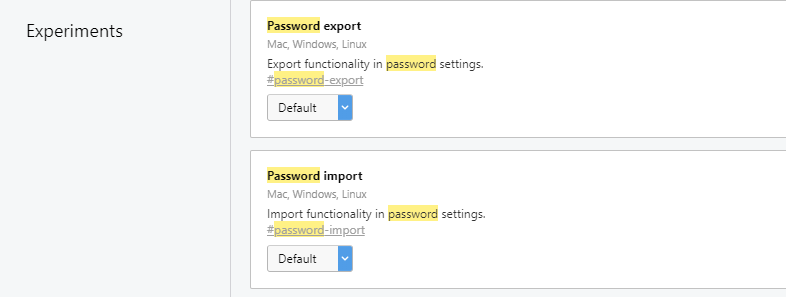
Windows 10 (x64) | Anniversary Update
Opera Stable · Beta · DeveloperOpera Test profile | Opera Reset / Back up Linux · Mac · Win
"You cannot know the meaning of your life until you are connected to the power that created you". · Shri Mataji Nirmala Devi
-
A Former User last edited by
@zalex108 Doesn't help unfortunately. It doesn't matter whether you use the sync option or not. I personally didn't use the sync option and it didn't work either.
Theres actually no work around. It's just a bug that got fixed in Chrome but not for Opera right now.
-
racerbob last edited by
Same problem here. For Facebook, for example, 2 cookies are handed out when you log in there. facebook.com and www.facebook.com. Opera is only getting the first one and not the second one. I use CCleaner to save some cookies from some sites that I want to stay logged into. Right now there are many things broken in Opera 51. Small font on the bookmarks bar also. For now it is removed from my system until everything is verified as being repaired.
-
mcjavi last edited by
Hi. I'm having the same problem with the pages of Google, Facebook, Twitter, Twich and other pages ...
-
rostislav last edited by
Same here - with google, facebook, twitter and other websites on Windows 7 x64.
When we will have a fix?