Love Hurts! My new Opera browser is way too bright.
-
A Former User last edited by
I downloaded Opera for the first time yesterday and I love everything about it and would like to use it as my regular browser but the brightness is hurting my eyes! It's very bright and washed out. I googled this for hours and havent found a solution. I did manage to figure out how to change the color rendering thing but none of the settings make it comfortable. I can darken my screen but then the fonts are not dark enough and everything else on my PC looks bad. I am using windows 10 on a Sony Laptop. The display is fine on IE and Firefox. All suggestions welcome!
-
A Former User last edited by
@2mkb1 Try "Night Mode Pro" in the get extensions search box and push add to opera button, agree, turn it on,
and your eyes will thank you ! . . . happy . . . -
A Former User last edited by
One possibility is to install the tampermonkey extension and from greasyfork the defBackgroundUp script (Replace background colors #FFFFFF rgb(255, 255, 255) in #EDF2EB rgb(237, 242, 235) or #ECF2EA rgb(236, 242, 234), natural and ergonomic background colors to view; Reduce eye strain.)
-
acidinmyfridge last edited by
@2mkb1 i use opera dark mode and this extension. You can choose from default color schemes or make your own ones. It allows to customize background, texts, links, borders, images, scrollbars, font images, blue filter intensity. You can set timers, can set individual schemes for all websites. I am very pleased with it, i enjoy dark color themes as well.
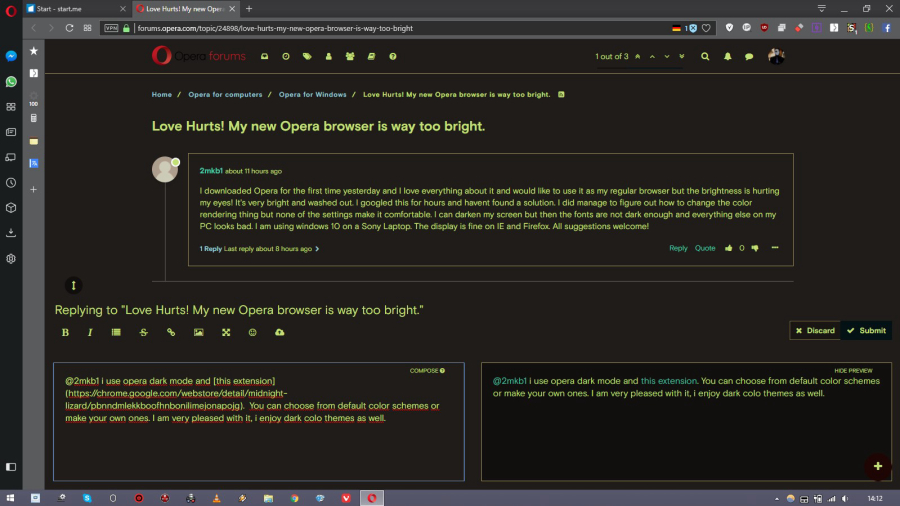
You think you know, but you have no idea.