Problem with flash player
-
A Former User last edited by
I have the exact same issue on Linux Mint 18.3, Opera 50.0.2762.67. Things were fine until a few days ago, then videos stopped working properly.
I had the following packages installed, but re-installed them in an attempt to solve the problem which did not help:
- adobe-flashplugin
- ubuntu-restricted-extras
- ubuntu-restricted-addons
Firefox and Chrome are not affected.
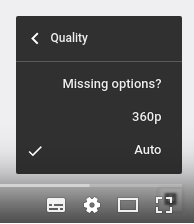
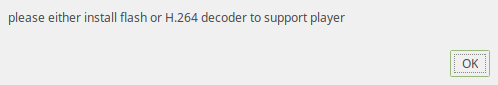
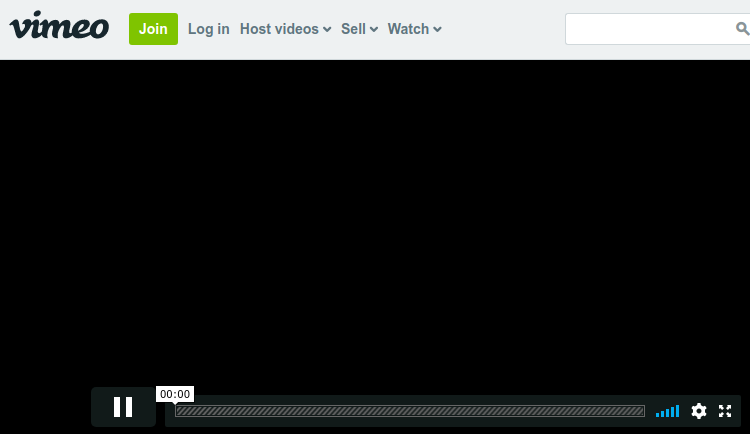
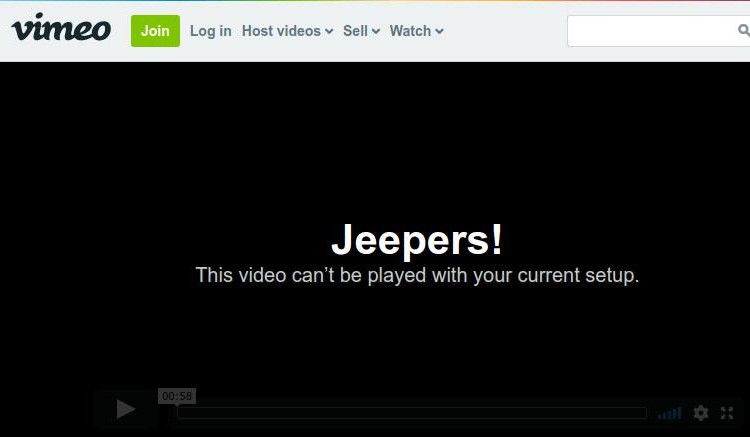
-
A Former User last edited by
Fyi, vimeo is not on flash, it's on html5, so opera's built in libffmpeg.so and its poor html5 support is to blame once more.
Youtube on the other hand is completely on html5 for ~3 years now and uses flash only for browsers that are html5-incapable, like internet explorer.So, If you are to blame flash, do it on a page that actually uses it, like miniclip.com :p
-
avl Opera last edited by
@mrmatteastwood Install http://launchpadlibrarian.net/345863538/chromium-codecs-ffmpeg-extra_62.0.3202.94-0ubuntu0.16.04.1317_amd64.deb (you can upgrade it again to the most recent version once Opera 51 stable has been released).
The problem is that Chromium was updated to 64, and the chromium-codecs-ffmpeg-extra package that comes with Chromium 64 only works with Opera >=51.
The other way around as well: Opera 51 will only work with chromium-codecs-ffmpeg-extra >=64, so once Opera 51 has been released and you've updated, you'll have to upgrade this package again.
-
A Former User last edited by
Hey guys, thanks for this! I've been wondering what might be the culprit, especially because, as you said, YouTube hasn't used Flash in years, and also because some videos on YouTube keep working in HD, and only some give me the "Missing options?" message.
I had heard of libffmpeg.so before, but I didn't realize that it was responsible for the issues. @avl, thanks for your suggestion! I checked and the version of chromium-codecs-ffmpeg-extra currently installed on my system is indeed 64. I will uninstall it and then manually install the .deb.
If this happens again, how would I go about finding the correct version of this package to install? I went to launchpad.net and looked for "chromium-codecs-ffmpeg-extra", and it gives me 26,900 search results.
-
in-tensive last edited by in-tensive
Yes! It really works. Thanks avl.
mrmatteastwood, find the package you can find using the search line on launchpad.
Like this
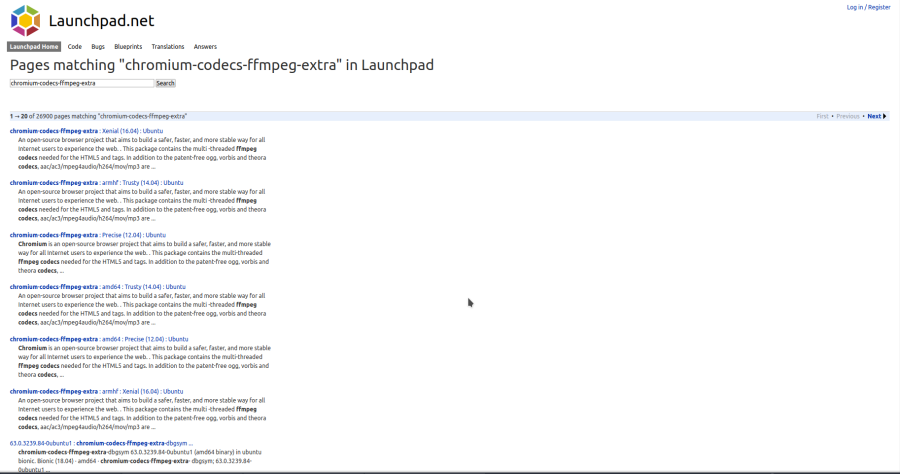
and this page
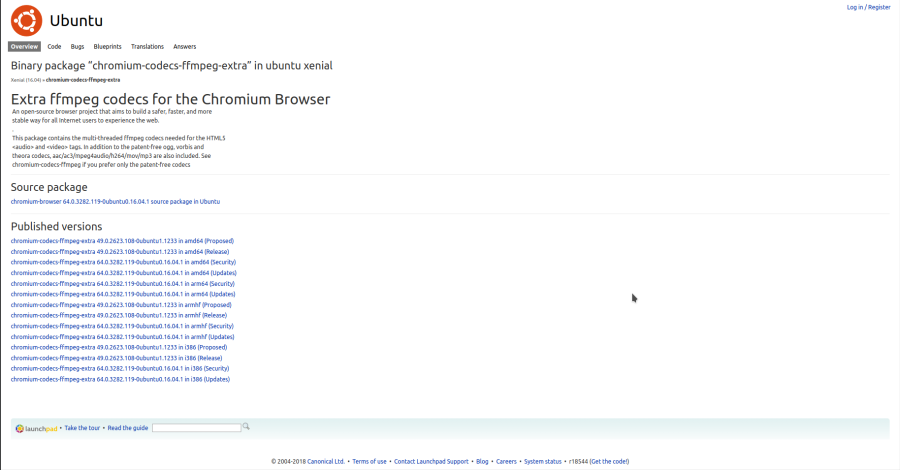
Then you select the appropriate version for your system, download and install package.
Bookmark this page https://launchpad.net/ubuntu/xenial/+package/chromium-codecs-ffmpeg-extra
and check the version of the engines chrome and opera.
Sort of like working
-
A Former User last edited by
@avl Thank You!
Removing chromium 64 and force installing 62 done the job!
-
mklinuxuser last edited by
@scottalan I am running Linux Mint 18.3 with Flash package adobe-flashplugin.
This is the latest package file in /var/cache/apt/archives : adobe-flashplugin_1%3a20171212.1-0ubuntu0.16.04.1_amd64.deb
Opera version 50.0.2762.67. -
mklinuxuser last edited by
@avl said in Problem with flash player:
@mrmatteastwood Install http://launchpadlibrarian.net/345863538/chromium-codecs-ffmpeg-extra_62.0.3202.94-0ubuntu0.16.04.1317_amd64.deb (you can upgrade it again to the most recent version once Opera 51 stable has been released).
The problem is that Chromium was updated to 64, and the chromium-codecs-ffmpeg-extra package that comes with Chromium 64 only works with Opera >=51.
The other way around as well: Opera 51 will only work with chromium-codecs-ffmpeg-extra >=64, so once Opera 51 has been released and you've updated, you'll have to upgrade this package again.
Would this mean that Chromium 64 won't work if you use that older package?
-
A Former User last edited by
@mklinuxuser said in Problem with flash player:
Would this mean that Chromium 64 won't work if you use that older package?
Yes.
-
mklinuxuser last edited by
@jimunderscorep Okay, so I am not sure that is really a solution then because I have Chromium installed also, so that I can have a choice of browser to use - but use Opera or Firefox mainly.
-
A Former User last edited by
My suggestion is to install opera-beta, because it is based on chromium 64, so chromium 64 codecs will definitely work with it.
-
A Former User last edited by
I just made the upgrade here and I was about to post it for everyone to know, but you were 3 hours faster than me :p
Let's hope to they keep the relases closes to the ones of chromium.
