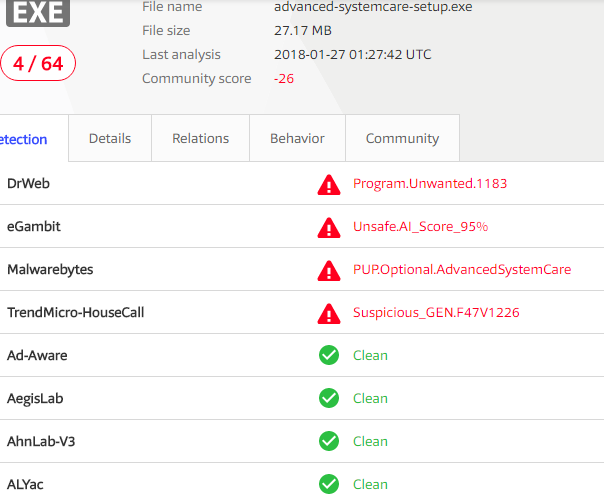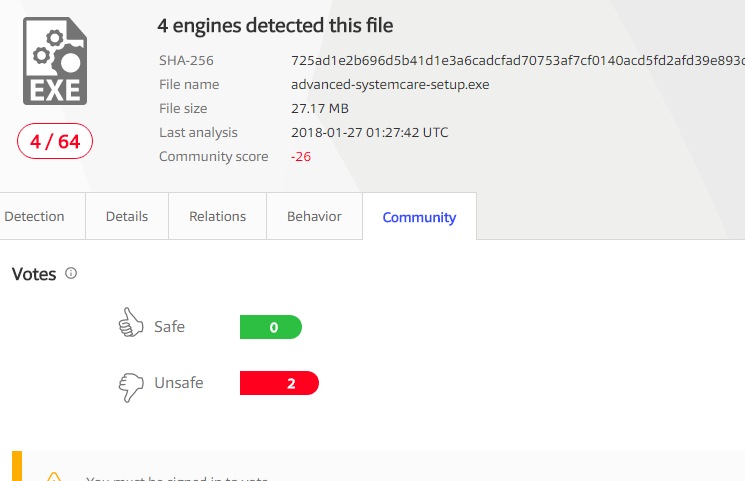Disabling Auto Startup
-
A Former User last edited by
I have the latest version of Opera and a Win 64 computer. When I reboot Windows Opera automatically starts. I've gone through Opera preferences, Windows Task Manager, and the Windows Startup Folder, but Opera still reboots. I've also searched the forums. Surely there must be a simple preference to disable autoboot somwhere?
-
blackbird71 last edited by blackbird71
@ogmtxvr There's a very useful little program, autoruns, from Sysinternals (now owned by Microsoft) that shows you full information regarding all the auto-starting locations in Windows and which programs/services/drivers/etc are configured to run from those locations at startup. It also includes ability to disable or delete any of them, but that should be used wisely and with care if you're not sure what you're shutting down. Check at: https://docs.microsoft.com/en-us/sysinternals/downloads/autoruns for a fuller discussion and direct downloading. I've used versions of it for years, and it is an indispensable tool in tracking down this sort of thing. In your case, if you install it, shut Opera completely off and see where its autostart is being invoked from - and perhaps by what.
-
zalex108 last edited by
You can also check SystemExplorer, maybe less chaotic and with some other functions, just add the Autoruns tab.
Portable version also on PortableApps.com
Windows 10 (x64) | Anniversary Update
Opera Stable · Beta · DeveloperOpera Test profile | Opera Reset / Back up Linux · Mac · Win
"You cannot know the meaning of your life until you are connected to the power that created you". · Shri Mataji Nirmala Devi
-
A Former User last edited by A Former User
@ogmtxvr you can look in registry at these 2 places to see if opera in there..
HKEY_LOCAL_MACHINE\SOFTWARE\Microsoft\Windows\CurrentVersion\RunHKEY_CURRENT_USER\Software\Microsoft\Windows\CurrentVersion\Run
Also you can use the Run command and type taskschd.msc in box then hit enter Or go here Windows\System32\taskschd.msc - click it to run- give a moment for it to open - go to Action Tab click it - scroll down to and click - Display All Running Task - Box will pop up - look to see if opera in there..If not close pop up box..
and
then click
Task Scheduler Library - look to see if opera in there.. If so
right click and choose - Disable - this will stop opera from starting on a windows reboot..Note : the task - Opera scheduled Autoupdate - will be enabled.. leave it alone..
-
A Former User last edited by A Former User
@nvmjustagirl
If you're running 64 bit Windows you also need to check the key
HKEY_LOCAL_MACHINE\SOFTWARE\WOW6432Node\Microsoft\Windows\CurrentVersion\Run
@ogmtxvr
I can think of no reason why Opera itself would add anything to Windows to run it automatically on start-up.
Usually if a browser opens automatically it's with a particular site, due to a malware of some sort.
Even if Opera isn't opening with a page loaded, I would check your machine to make sure that it isn't infected in some way.

-
A Former User last edited by
I have the same problem. Opera starts at boot with previous tabs AND adds 3 Speed Dial tabs. I tried everything listed but no go. Even did a search on "opera" in the registry. Everything looks fine. No malware. No viruses.
Version 50.0.2762.67 (PGO)
Windows 10 64-bit -
leocg Moderator Volunteer last edited by
@sandy-shores Check the 'startup' tab in Windows task manager, maybe something there is triggering Opera to open on system start up.
If you close all Opera tabs before shutting down the system, on the next startup does Opera starts with any tab opened other than the Speed Dial?
-
zalex108 last edited by
@sandy-shores
If nothing with Task Manager, try with SystemExplorer.
"You cannot know the meaning of your life until you are connected to the power that created you". · Shri Mataji Nirmala Devi
-
A Former User last edited by
@ogmtxvr It could be an issue totally NOT related to the browser!
I have the same issue with Chrome, Vivaldi, and Spotify. When I restart Win10 one of the mentioned software start automatically.
I discovered that some software on my computer (I never understood what, I reported on Microsoft support forum but I had no help) creates a strange file named as the current user (in my case 'Kevin') in C:\Users that auto start when Windows starts (see images)Deleting the file will fix your issue until another software change will trigger this behaviour again.
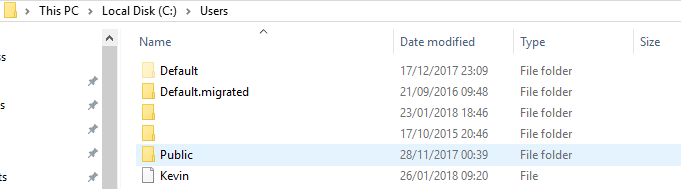
Here you can see the file in Task Manager (right click on it and choose 'View in folder' to find the file):
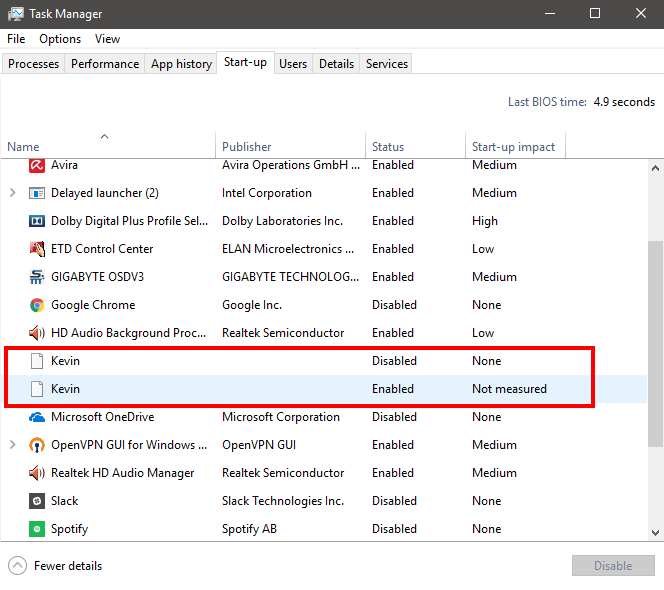
Although it is mentioned twice, the file is only one. Deleting the file will fix your issue until another software change will trigger this behaviour again.
NOTE: I use Advanced SystemCare (11) to keep my Windows in order (registry defrag, junk cleanup, etc..). Maybe this has messed up Windows, not sure though. It's just the only thing I can think.
-
zalex108 last edited by
@pandorave
Have you checked the file description to find out info related to the program?
"You cannot know the meaning of your life until you are connected to the power that created you". · Shri Mataji Nirmala Devi
-
A Former User last edited by A Former User
@zalex108 Yes, it seems to be a generic file, not even having an extension
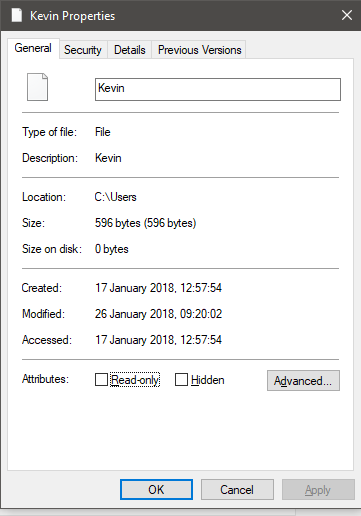
The content is this:
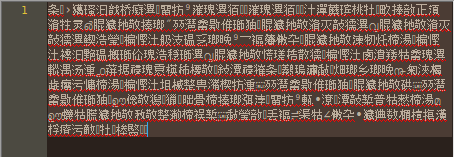
This is the first time I see this in Chinese (I suppose it's Chinese). Usually, it was in English and was like a system file. I'll delete it and try to replicate the issue, maybe it regenerate in English next time.
EDIT
Btw, I see now that the file has been created on the 17 January. In that date I've installed Open VPN and probably Microsoft OneDrive has updated (see image below)
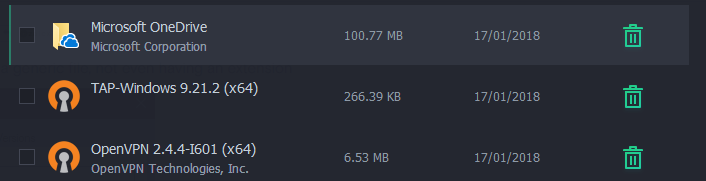
-
zalex108 last edited by zalex108
@pandorave
Check it on the next Reset/Format to know which one is the responsible.
"You cannot know the meaning of your life until you are connected to the power that created you". · Shri Mataji Nirmala Devi
-
A Former User last edited by
@zalex108 said in Disabling Auto Startup:
Reset/Format
Sorry, I don't understand

What are you suggesting to do? -
A Former User last edited by
@pandorave
That looks extremely like malware to me!
Do a scan with malwarebytes and hijackthis.
If there's anything there, one or both of them will surely find it.

-
A Former User last edited by
@davehawley Thanks, I'd actually started a scan some hours ago (using Avira free). I'll post the results when finished.
-
A Former User last edited by
@pandorave said in Disabling Auto Startup:
@davehawley Thanks, I'd actually started a scan some hours ago (using Avira free). I'll post the results when finished.
Scan completed, nothing relevant but some files in a zip folder. Removed them anyway.
-
A Former User last edited by
@pandorave
Well that's good news, but what you described earlier with files with Chinese content mysteriously appearing in critical parts of your system certainly looks like something nasty!
I would still have a go with malwarebytes and hijackthis.

-
burnout426 Volunteer last edited by
I don't know if adwcleaner is included in malwarebytes since malwarebytes bought it, but running the separate adwcleaner in addition might help too. https://www.malwarebytes.com/adwcleaner/
-
A Former User last edited by A Former User
@pandorave said in Disabling Auto Startup:
Advanced SystemCare
VirusTotal scan on advanced-systemcare-setup.exe for Advanced SystemCare 11..
Note : Setupfile from IObit webpage..