Problem signing in after moving roaming profile
-
A Former User last edited by
@burnout426 I will give that a try and yes, making a backup before executing such kind of operation is always a good idea.
 It's a shame that there is no good documentation for Opera, where we could read up all these questions. It would be very interesting to know which files are responsible for which features and are affected by which mechanisms.
It's a shame that there is no good documentation for Opera, where we could read up all these questions. It would be very interesting to know which files are responsible for which features and are affected by which mechanisms.@nvmjustagirl Moving the roaming folder is a Windows feature, therefore all attributes are conserved. I had locked files during the move, but none of them was related to Opera. Making a symbolic link does not fix the problem at all as Opera does not have the problem that it cannot find the folder - it recognizes the folder locations. The suggested 'mklink /j' is considered to be deprecated, by the way.
-
A Former User last edited by A Former User
Try 'n to do what you're try ' n to do immediately kills all "metro" applications and components and disables Start Menu. And win 10 updates may not work + uninstalling n e progs.. manual.. If not done right..
if you was gonna move 1 or 2 folders from roaming would be safer i guess.. Are you running outta room on that drive..
-
zalex108 last edited by zalex108
Try to check the installer_prefs.json file, and change the profile type from false to True.
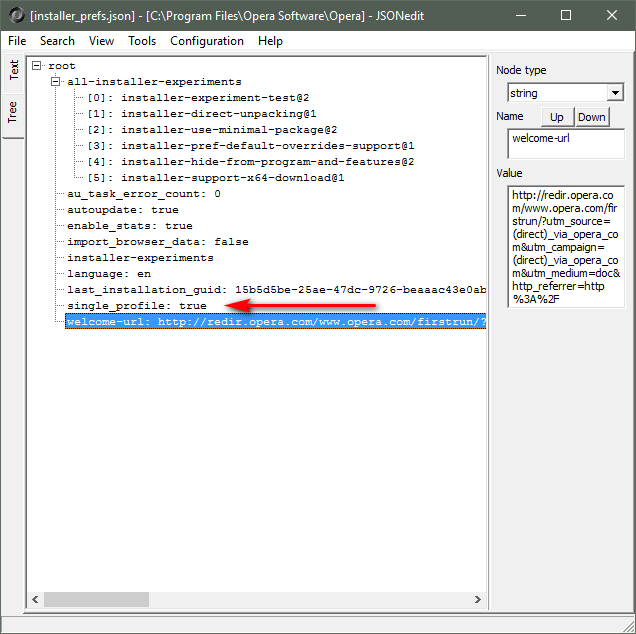
"You cannot know the meaning of your life until you are connected to the power that created you". · Shri Mataji Nirmala Devi
-
A Former User last edited by
@nvmjustagirl said in Problem signing in after moving roaming profile:
Try 'n to do what you're try ' n to do immediately kills all "metro" applications and components and disables Start Menu. And win 10 updates may not work + uninstalling n e progs.. manual.. If not done right..
if you was gonna move 1 or 2 folders from roaming would be safer i guess.. Are you running outta room on that drive..
I am doing this for a living, trust me: it works, nothing is broken - you just need to know what you do and you're fine.
-
A Former User last edited by
@leocg @zalex108 those are both promising tips, thank you - will check that out.
-
A Former User last edited by
@zalex108 said in Problem signing in after moving roaming profile:
Try to check the installer_prefs.json file, and change the profile type from false to True.
I switched from
falsetotrue, started Opera and were able to start the synchronization. All bookmarks, settings etc were gone though.Then I switched back to
false, were able to log in and at least my bookmarks and settings came back. My passwords seem also to be restored now.Thank you for this hint!!! 1,000 Kudos!
-
zalex108 last edited by
@vince42


"You cannot know the meaning of your life until you are connected to the power that created you". · Shri Mataji Nirmala Devi
-
A Former User last edited by
@zalex108 said in Problem signing in after moving roaming profile:
@vince42


hug
