How disable load preinstaled speeddial links when change PC
-
raptocat last edited by
For some reasons i use portable version OperaBeta (51.0.2830.2) from USB-Flash drive. When i use new PC - Opera loading preinstalled links to my SpeedDial and mixes it with my links. And at the last version OperaBeta, when i change hardware (PC) Opera disable all extention. How disable it?
launch Opera with cmd:
launcher.exe --disk-cache-dir=%temp% --user-data-dir=%MyProfileDir% -
zalex108 last edited by zalex108
When you connect the Pen to a new Pc?
or
When the Opera version is updated?I'm referring that you may need to delete the file/content after every update on the related version folder.
--
The folder is located on the current - but every - Opera version named as Resources, and the file/s:
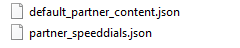
Didn't tested but you may need/want to delete/rename both files and even the icons too - look at the folder content -.
Windows 10 (x64) | Anniversary Update
Opera Stable · Beta · DeveloperOpera Test profile | Opera Reset / Back up Linux · Mac · Win
"You cannot know the meaning of your life until you are connected to the power that created you". · Shri Mataji Nirmala Devi
-
zalex108 last edited by zalex108
| - Since the edit time it's over... -
For any asking to themselves about, where is the install folder and what default_partner_content file is.
Look at here for something maybe related.
"You cannot know the meaning of your life until you are connected to the power that created you". · Shri Mataji Nirmala Devi
-
raptocat last edited by
@zalex108 said in How disable load preinstaled speeddial links when change PC:
When you connect the Pen to a new Pc?
Yes, on new PC.
I delete partner json files from Resources before first run on new PC, but after 10 minuts partner link show again in tthe SpeeDial.
I think Opera loads parthner links from server in depending on the country. -
zalex108 last edited by
But the file is downloaded again?
Maybe once connected could reproduce it but maybe renaming the folder will not - neither recover the full folder -.
It contains the Theme also, so in case you test it, keep that in mind.
"You cannot know the meaning of your life until you are connected to the power that created you". · Shri Mataji Nirmala Devi
-
raptocat last edited by
File is not download again.
I had tried rename folder, but Opera is crashing.
I found default_partner_content.json in profile folder, delete him, but no result.
i try delete country section in partner_speeddials.json, but, i think, file has CRC at the beginning of the file, and Opera is crash