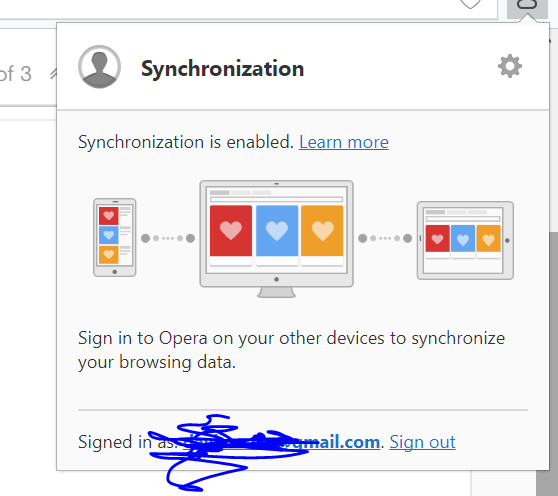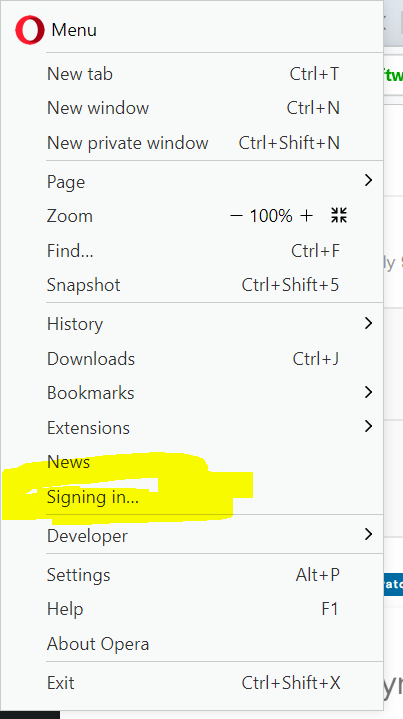Can't Sync Opera 50
-
A Former User last edited by
Hi Guys,
Yesterday I downloaded Opera again after some months not using it and when I try to login, I get an error.Version information
Version: 50.0.2762.45 - Opera is up to date
Update stream: Stable
System: Mac OS X 10.13.1 64-bitThoughts?

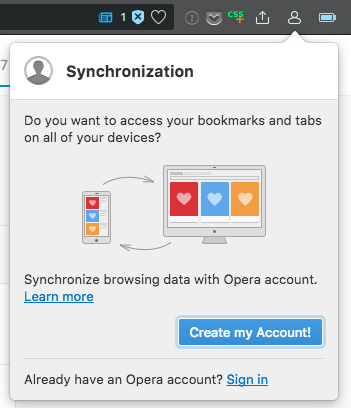
Thank you!
-
leocg Moderator Volunteer last edited by
@sebazelonka Are you trying to use the same account used here? Can you login to https://sync.opera.com ?
-
A Former User last edited by
@leocg said in Can't Sync Opera 50:
I get this same issue and I just signed up. I have my opera account using a google account for auth if that helps
-
A Former User last edited by
I'm having this same issue.
All my Opera that were updated to 50 stopped syncing the bookmarks.
Any new installation is unable to sync.
This is very very annoying.
On Windows I don't get any message error. But the icon on top right has an small orange exclamation point.
And on the menu it continuously displays "Signing in ...".
It is not an password/username issue. I'm able to login to the website.More info:
Version information
Version: 50.0.2762.58 (PGO) - Opera is up to date
Update stream: Stable
System: Windows 10 64-bit