how to use windows user agent??
-
A Former User last edited by
I'm not sure if this belongs here, as it pertains to add-ons but I have downloaded 3 different user agent extensions. None of them will successfully mask my Linux OS and show me as a windows user, rendering all of them useless.
The browser part works, it will say I'm on Firefox instead of Opera but not with my operating system. Any remedies available?
The extensions I tried were:
https://addons.opera.com/en/extensions/details/user-agent-switcher-8
https://addons.opera.com/en/extensions/details/custom-useragent-string
https://addons.opera.com/en/extensions/details/user-agent-switcherI would have tried the 007 one as well but it had bad reviews saying it was outdated. Can anyone help? I really need my user agent to show as a windows PC, not linux.
-
zalex108 last edited by zalex108
This one masks as Linux too.
Windows 10 (x64) | Anniversary Update
Opera Stable · Beta · DeveloperOpera Test profile | Opera Back up Linux · Mac · Win
"You cannot know the meaning of your life until you are connected to the power that created you". · Shri Mataji Nirmala Devi
-
A Former User last edited by
Yes that's similar to the one I tried. I went to that link and installed the add-on. Then went to the test site (browserspy.dk) and indeed, it did show me as Windows.
But here's where it gets interesting - Google (and the Windows site I am trying to circumvent) apparently have more robust detection methods and are able to identify me as Linux. Here are two screenshots proving it:
Test site results: https://i.imgur.com/BOTfbYY.jpg
Google results: https://i.imgur.com/tTkBPiU.jpg
What now mates?
-
zalex108 last edited by
"You cannot know the meaning of your life until you are connected to the power that created you". · Shri Mataji Nirmala Devi
-
A Former User last edited by A Former User
Interesting information, but I'm not sure what to take from it. I don't think any plugins are leaking information as I only have one other one.
Just to be sure, I deleted SurfEasy and Google still detects me as Linux - so does the site I'm trying to use.
I also tried installing NoScript add-on but Google yet still detects Linux. Any solution?
Edit: Also turned on Opera's VPN in case they were identifying by IP like the article says, but nope still detected as Linux.
-
zalex108 last edited by zalex108
Can you explain about what site or for what do you need it?
I mean, there are some user agent userscript but for especifc sites and at the other hand, a drastic solution would be to use a Virtual Machine.
"You cannot know the meaning of your life until you are connected to the power that created you". · Shri Mataji Nirmala Devi
-
A Former User last edited by
@zalex108 said in how to use windows user agent??:
Can you explain about what site or for what do you need it?
I mean, there are some user agent userscript but for especifc sites and at the other hand, a drastic solution would be to use a Virtual Machine.
I have explored that option as well. Digital Ocean wouldn't take either one of my credit cards and Amazon EC2 is command line, unsuitable for web browsing. You know of any others?
The site I need it for is Forge of Empires, and in the settings they show you what they can detect about your OS/Browser, so that's how I know the user agent masking isn't working. I doubt someone has crafted an user string specifically for that site, unless you can do it on the fly? It's us.forgeofempires.com to be specific.
-
zalex108 last edited by zalex108
@jwalker8 said in how to use windows user agent??:
@zalex108 said in how to use windows user agent??:
Can you explain about what site or for what do you need it?
I mean, there are some user agent userscript but for especifc sites and at the other hand, a drastic solution would be to use a Virtual Machine.
I have explored that option as well. Digital Ocean wouldn't take either one of my credit cards and Amazon EC2 is command line, unsuitable for web browsing. You know of any others?
Don't understand that.
The site I need it for is Forge of Empires, and in the settings they show you what they can detect about your OS/Browser, so that's how I know the user agent masking isn't working. I doubt someone has crafted an user string specifically for that site, unless you can do it on the fly? It's us.forgeofempires.com to be specific.
I've found this, could be related.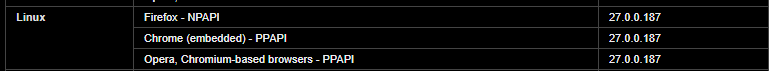
Did you played that site on Linux before?
"You cannot know the meaning of your life until you are connected to the power that created you". · Shri Mataji Nirmala Devi
-
A Former User last edited by
Well I can understand them maybe pulling it from my flash version but that doesn't explain how google can detect it. I haven't given google permission to run flash. So if we got the user agent working for google, I'm confident it'd work for the other site too.
As for "dont understand" you were talking about using a virtual machine. I've tried renting one but like I said Digital Ocean wouldn't take my debit cards and Amazon EC2 service lets you use one for free, but command line only.
I need a virtual machine that I can log into and manipulate via a GUI if I were to go that route. I don't have the option of setting one up myself so I'd need to rent it. I was asking if you knew of any other services? Sorry to go off topic but I haven't had much luck finding any other options.
At any rate, if I'm having this problem with user agents then it's a certain matter that others are as well, you think there's any chance of getting it resolved?
-
zalex108 last edited by zalex108
Ok,
as Digital Oceanit's- was, now appears as Opera ASA - the Opera VPN owner, I was some lost and did not understand it.--
Ok,
I meant something like VirtualBox and run a Windows machine to access the site.--
In some hours, maybe other users knows a solution.
Did you tried to access with another browsers?
At least since their forum post, doesn't seems they blocks Linux, at least around one year ago.--
About the UserAgent sniffing the OS, don't know, you may need to do some G research.
About VM Online services, don't remember if Azure was giving a free plan or a testing time.
Despite that, for access a gaming site, not sure if it's worth - at least for me -."You cannot know the meaning of your life until you are connected to the power that created you". · Shri Mataji Nirmala Devi
-
A Former User last edited by
Interesting, Firefox with user-agent switcher worked on Google - showed as Windows. But game still detects Linux, so you're probably right - Flash will always be giving me away.
Will look into Azure, and yes it is ridiculous to do all this for a game but good ones are hard to find.
 I have very particular tastes.
I have very particular tastes.Thank you for your time and I'm glad we at least found the answer. Although it's odd Opera user agent doesn't work on Google while Firefox's does. RIP, always thought of Opera as the better browser. lol

-
zalex108 last edited by zalex108
I don't know what could be reason.
Maybe uBlock, Disconnect or Ghostery would help you to find and block the sniffer script - to do something similar to NoScript -.
Inspect element would be harder and despite did not played too much, I've noticed that my test changes are just per session, not persistent .
--
You're welcome.
"You cannot know the meaning of your life until you are connected to the power that created you". · Shri Mataji Nirmala Devi