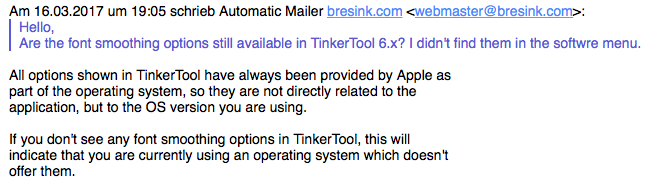How to disable antialiasing in Opera?
-
ricarree last edited by
It is possible to disable antialiasing on Opera? This technology cause more eye strain, especially with monitor with low resolution.
-
operaoperandi last edited by
There is some preference in chrome://flags:
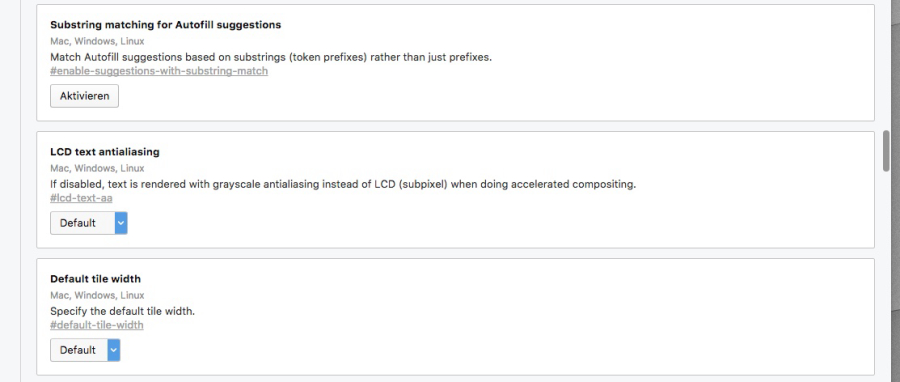
Perhaps it's of use for you. -
ricarree last edited by
@operaoperandi Unfortunately this does not allow to disable antialiasing, it only allows to switch to grayscale antialiasing mode.
-
zalex108 last edited by
Do you have a nVidia card?
Check if there is a fix in the control panel.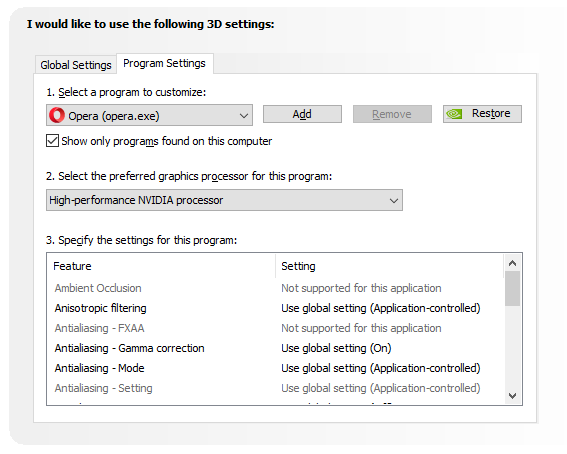
Windows 10 (x64) | Anniversary Update
Opera Stable · Beta · DeveloperTest profile | Back up Linux · Mac · Win
"You cannot know the meaning of your life until you are connected to the power that created you". · Shri Mataji Nirmala Devi
-
operaoperandi last edited by
If antialiasing is causing you eye strain why not reduce/deactivate it entirely in Mac OS? With system preferences or a tool like Tinkertool. Here a thread I found:
(see #9) https://forums.macrumors.com/threads/can-anti-aliasing-be-turned-off-in-os-x.258717/ -
ricarree last edited by
@operaoperandi Unfortunately, since OS X 10.10, the option is no longer available.