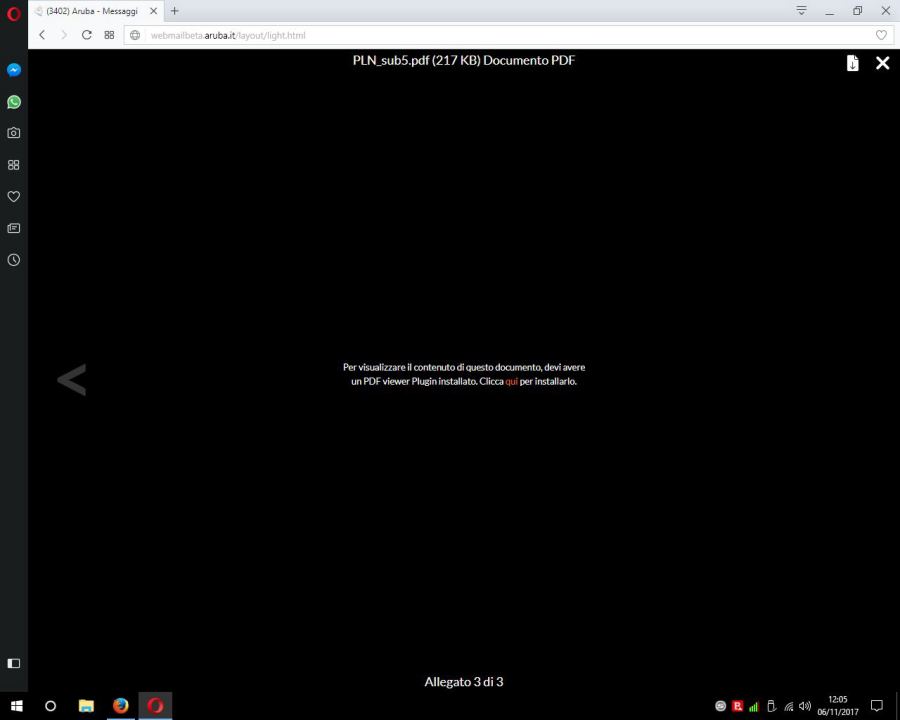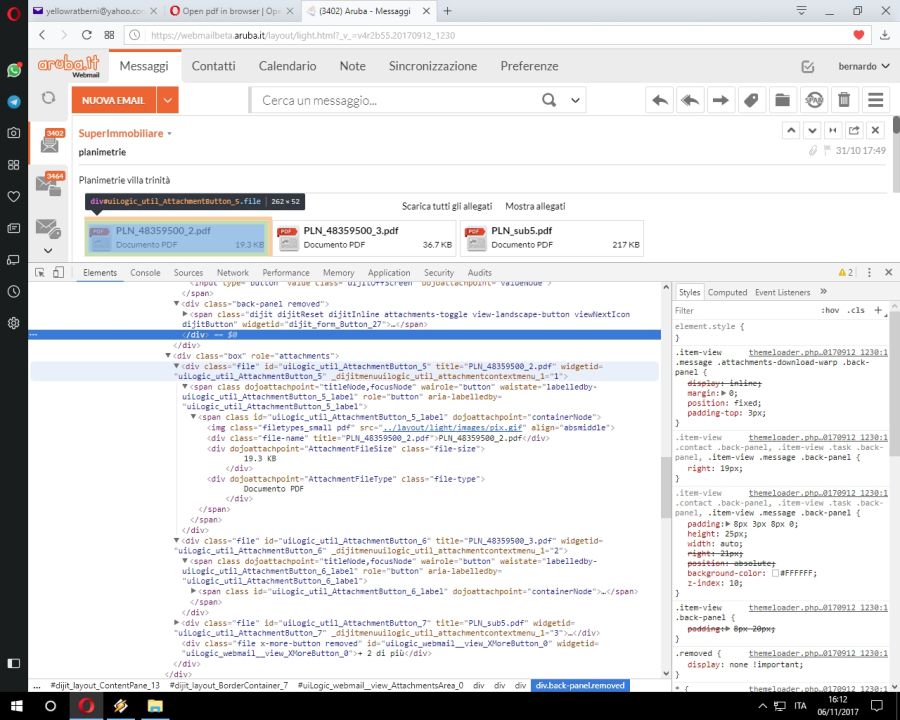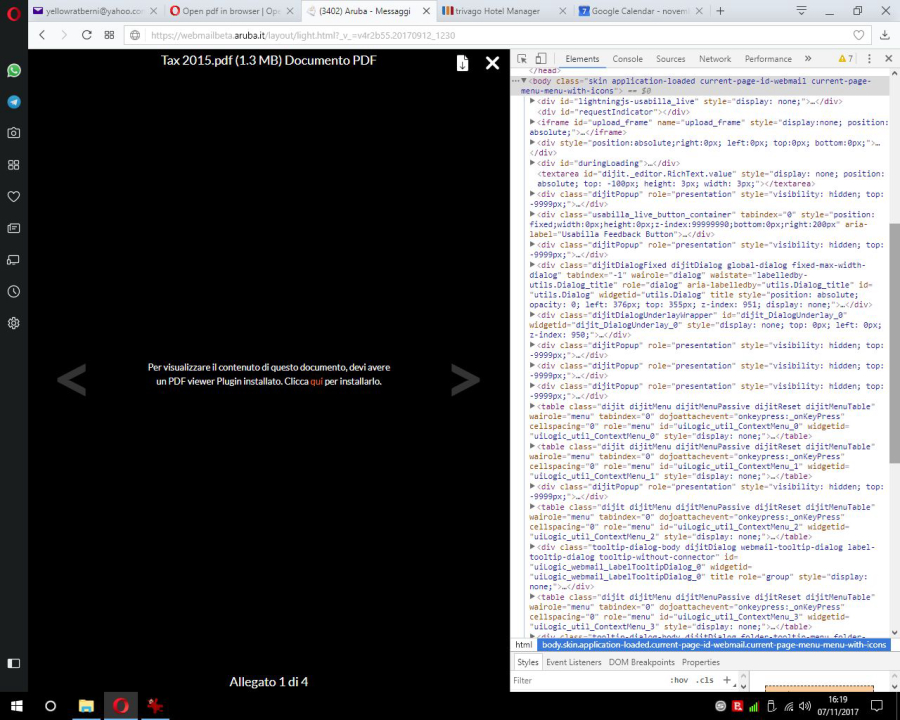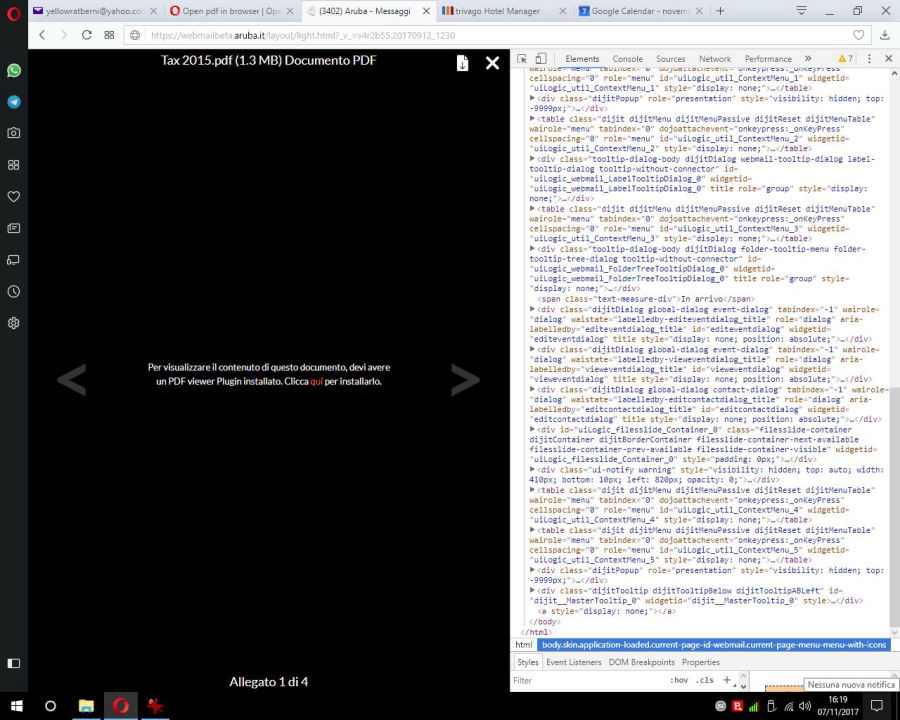Open pdf in browser
-
yellowratberni last edited by
Inspecting the page I got this:
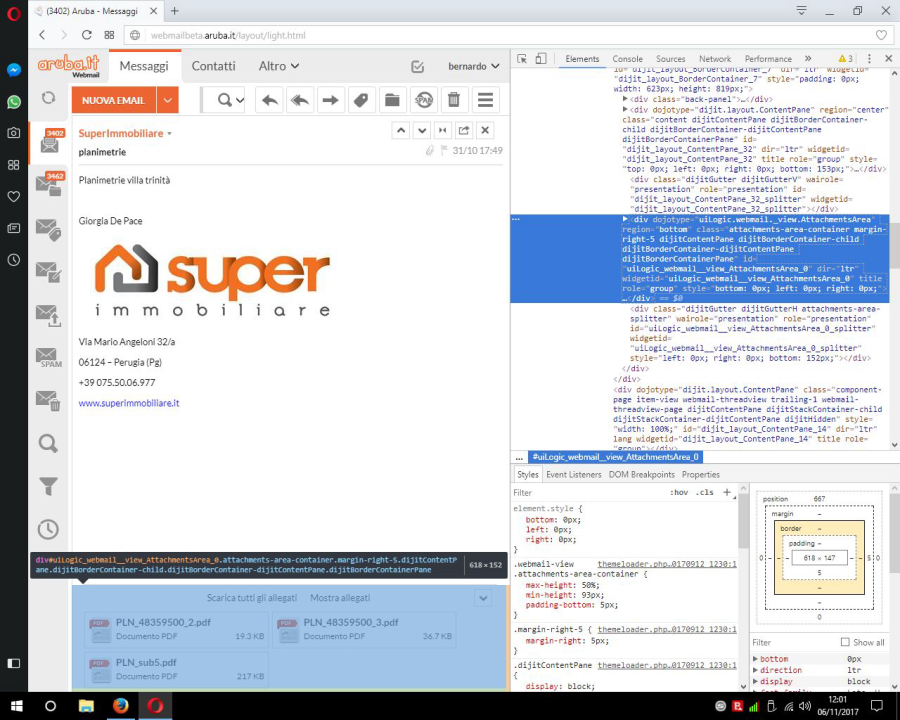
Is a domain related email of www.aruba.it , an important italian provider.
I've notice that if I right click on the pdf icon it opens options and if I click on "open" instead of "preview" it will open a new tab and the the viewer works ok.
So the problem is the preview -
burnout426 Volunteer last edited by
@yellowratberni said in Open pdf in browser:
Is a domain related email of www.aruba.it , an important italian provider.
I've notice that if I right click on the pdf icon it opens options and if I click on "open" instead of "preview" it will open a new tab and the the viewer works ok.
So the problem is the previewOkay. that helps a little. But, if you could click the > for the selected div to expand it and do so to all its descendants, that'd help.
-
burnout426 Volunteer last edited by burnout426
Thanks. I see the markup is just showing the buttons to click on for each attachment. I guess I'd kind of need the markup for the preview area after you click to try and load an attachment and it fails.
That'd be to just see if it's trying to embed the pdf. I still wouldn't be able to troubleshoot the problem without a test account for your webmail or another dojo webmail.
-
burnout426 Volunteer last edited by burnout426
Put a pdf on your desktop and name it test.pdf. Then, save the following (select, copy and paste into a text editor) as testpdf.html (to your desktop) and load it in Opera.
<!DOCTYPE html> <html> <head> <meta charset="utf-8"> <title>Opera PDF embed Test</title> </head> <body> <p><embed type="application/pdf" src="test.pdf" width="400" height="400"></p> </body> </html>Does that at least work?
Also, with the webmail, after you try to load the preview for an attachment and it fails, look at the "Console" tab in the developer tools (ctrl + shift + i). Maybe it'll tell you about a Javascript error and or security error, which might tell you why the pdf isn't loading in the preview.
-
yellowratberni last edited by
Yes...the html works.
Now I try to see if there is an error and if I can create a new mail so you can test it.
Thank you in advance!! -
yellowratberni last edited by yellowratberni
Unfortunately I can't create another email.!
Here's what display the console when I try to preview a pdf: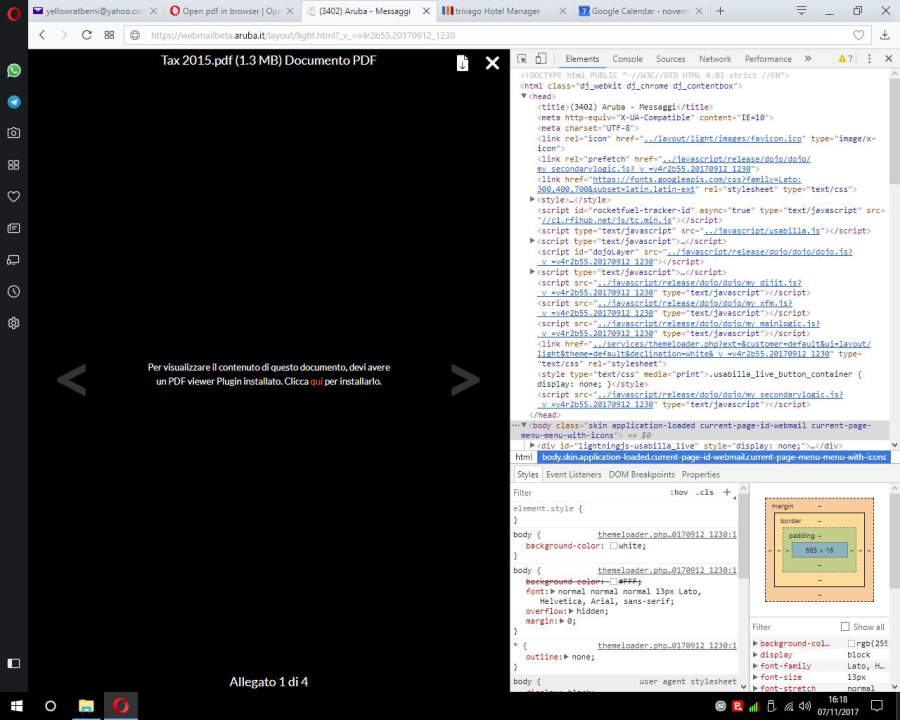
-
burnout426 Volunteer last edited by burnout426
Can you select the "Console" tab instead?
Since Opera is based on Chromium, testing in Chrome to see if it does it too would help.
Also, disable any extensions you have in Opera. Maybe one is interfering.
-
Referenced by
lintao51