Odd vignette on speed dial icon
-
tlmurray last edited by
Please note these two examples.
Example 1 is a 230 x 170 png at 288 DPI with white background. (Lots of screen stuff I make is some multiple of 72. Just a habit.) Note the bit of shadow on the upper-right and lower-left of the graphic
Example_2 was when I selected the wrong image, which was a 400x400 png and a transparent background. I can see that Opera tries to expand the graphic to fill the space and also make a vignette out of it.
Is there a control setting somewhere for this? I don't see many speed dial options that deal with this. In the end I don't care much about this because I'm the only person to see it, but still, I'm curious.
Thanks.
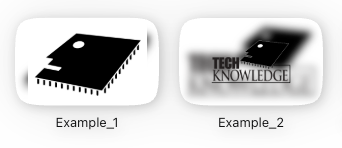
-
Moved from Opera for Mac by
leocg