[Duplicated]High RAM Usage
-
Nopesoda last edited by leocg
I noticed that my ram usage was incredibly high, so i turned on the ram limiter to 1.5GB (i have 8GB of ram so it should be ~18% usage) and yet opera was still using >40% of my ram
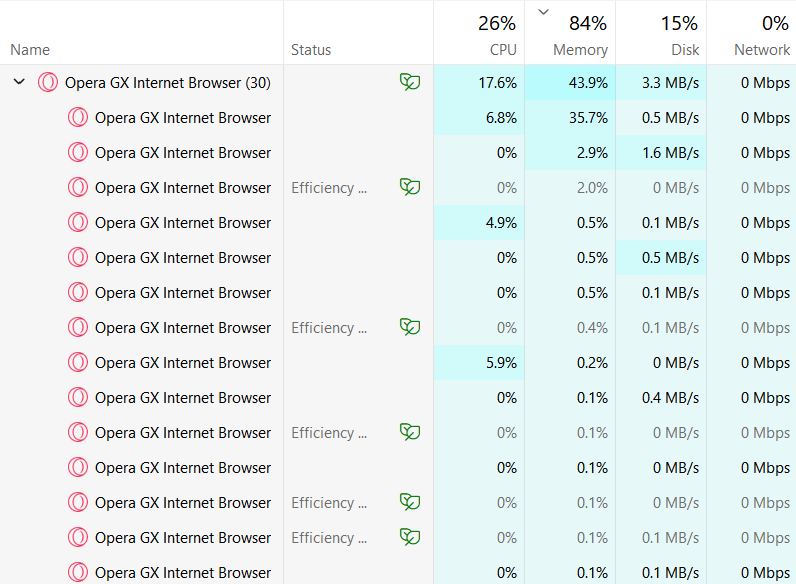
when i took the screenshot i had 3 tabs open, nothing running, and the ram limiter set, and it is still incredibly high, I installed this for the "low RAM usage" and am now questioning the legitimacy of that claim, can someone help me figure out how to get rid of all of the tabs that task manager thinks is there but the browser doesnt?
-
Moved from Opera for Windows by
 leocg
leocg
-
Nopesoda last edited by
@leocg I know 8GB is very low, i feel it often and im going to get a non-years old pc soon hopefully, and i think most of the ram is from youtube, but about half of the ram usage just isnt registered by opera, the GX Control was only saying i was using 1-2GB while task manager was saying it was using 3-4