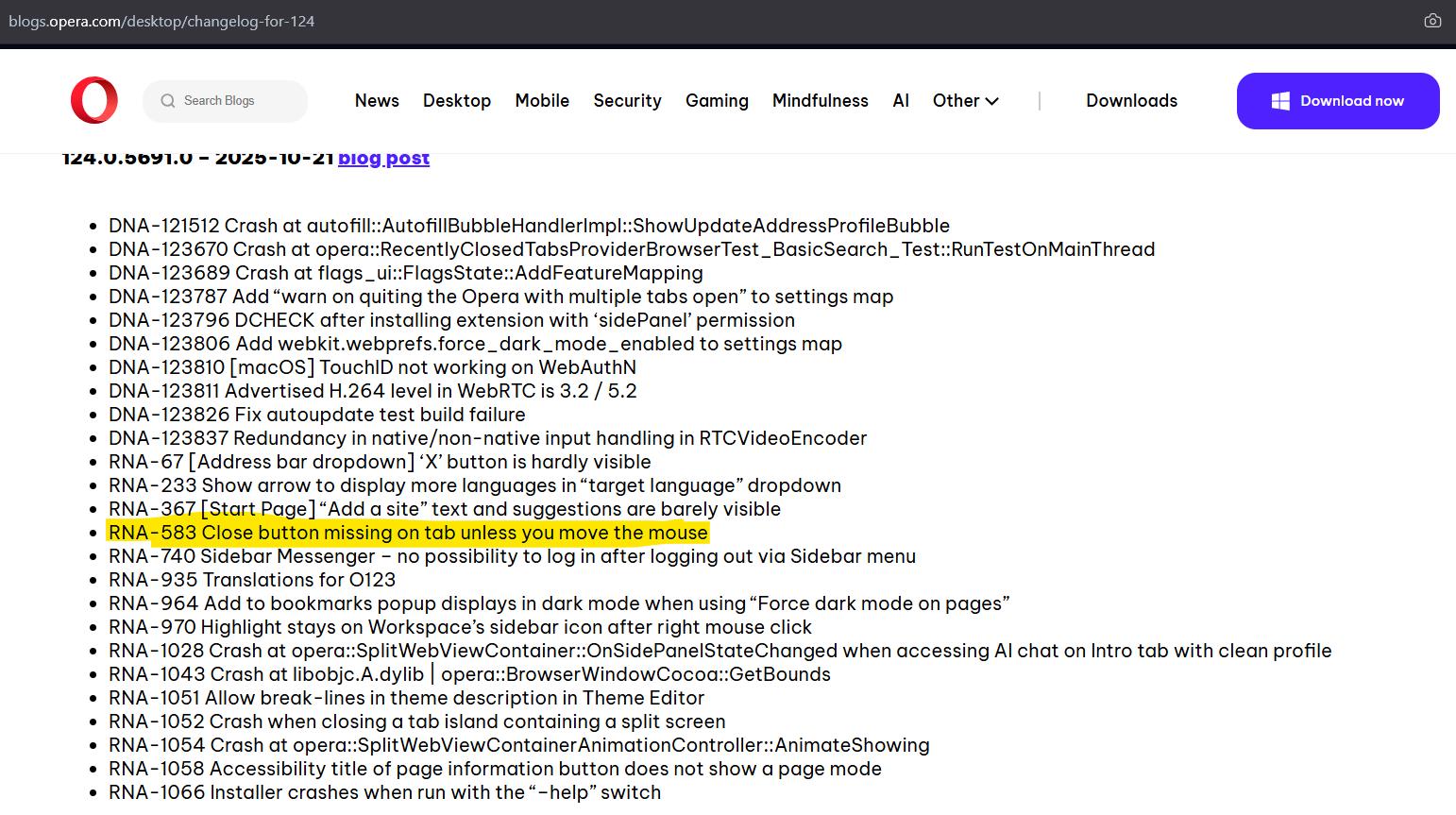Cannot close tabs without moving the mouse
-
burnout426 Volunteer last edited by
From the video:
-
Have 2 speed dial tabs open on the tab bar with the right one focused.
-
Ctrl + left-click on the first tab to select it.
-
Right-click the first tab of the selection and choose "Create Tab Island".
-
Left-click the + tab on the tab bar (not the tiny one inside the island) 4 times to open up 4 speed dial tabs outside the island.
-
Hover over the first (from the left) of the 4 speed dial tabs that are outside the island and click its X to close it. Leave the mouse cursor right where its at and let the tab from the right slide to the left where its X button ends up right under the mouse cursor. Click the X for that tab and repeat for the other 2 that are left. You should now only have the tab island with the 2 tabs in it.
-
Use the + on the tab bar to open 4 new speed dial tabs outside the tab island.
-
Hover over the tab island's handle and click the handle to collapse the tab island.
-
Then, hover over the last tab in the tab bar.
-
Then, hover over the first (from the left) tab that's outside the tab island and click its X.
Result, when the tab from the right slides to the left and moves under the mouse cursor, its X isn't showing until you move your mouse.
- Click the X on the current tab after you move your mouse.
Result, same thing again. The tab that slides over doesn't have an X until you move your mouse.
This is happening because the mouseover event isn't being triggered for the tab sliding over in this case. Earlier in the Opera One UI, there were quite a few different cases of this that were fixed.
This can be reduced to:
-
Have 2 speed dial tabs open on the tab bar with the right one focused.
-
Ctrl + left-click on the first tab to select it.
-
Right-click the first tab of the selection and choose "Create Tab Island".
-
Left-click the + tab on the tab bar (not the tiny one inside the island) 2 times to open up 2 speed dial tabs outside the island.
-
Left-click on the handle for the tab island to collapse it.
-
Hover over the first (from the left) tab that's outside the collapsed tab island and click its X while not moving the mouse cursor.
Result: After that tab closes and the one to the right slides into view under the mouse cursor, it's missing its X button.
-
-
flaviu2 last edited by
@burnout426
Just an remainder: at version 122.0.5643.71, the issue is still present. -
burnout426 Volunteer last edited by
A fix for this should be coming to Opera Developer (124). I have not tested it yet though to know if the fix actually works or not, but sounds hopeful.
-
burnout426 Volunteer last edited by burnout426
Fix is listed in the changelog for https://blogs.opera.com/desktop/2025/10/opera-124-0-5691-0-developer-update/. Seems fixed to me.
-
flaviu2 last edited by
@flaviu2 said in Cannot close tabs without moving the mouse:
but I don't have versison 124 yet.
typo: version 124 yet.
-
burnout426 Volunteer last edited by
@flaviu2 You can download it from the "Opera Developer" section at https://www.opera.com/download. It uses a separate install path and separate profile etc., so you don't have to worry about it messing with Opera Stable. If you to install all of Opera Developer to just a folder, you can make a test standalone installation.
-
hooram95 last edited by
@burnout426 said in Cannot close tabs without moving the mouse:
A fix for this should be coming to Opera Developer (124). I have not tested it yet though to know if the fix actually works or not, but sounds hopeful.
Thats really a great news bro.
-
flaviu2 last edited by
Version 124.0.5705.15 was installed today, and this bug has been solved. Thank you Opera!