Wallpaper has suddenly changed and is not the same as preview image
-
Danothy last edited by
I have been using OperaGX for some years now and I've always used this built in wallpaper:
 (preview image from wallpaper selector)
(preview image from wallpaper selector)However, today when I opened a new window, it appeared to be a light-mode version of that wallpaper. (shown below)
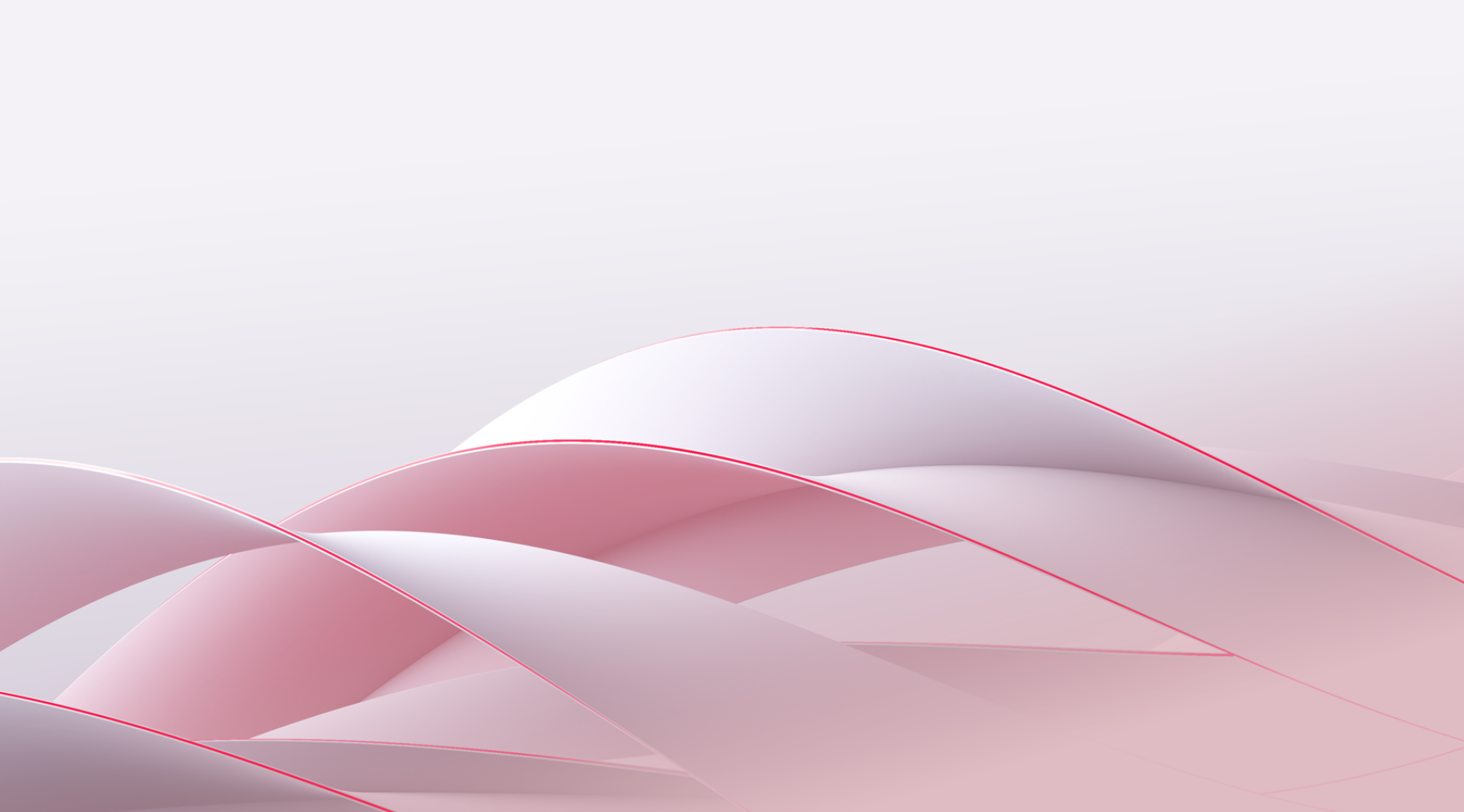
I figured this was some strange desync issue, so I tried changing my wallpaper to a different one and then back to this. However, evidently, this did not fix the issue. In fact, it made the issue worse, as now all browser windows have this theme.Here are some things I have tried which have had no effects:
- Changing the wallpaper to different ones, then changing back
- Changing the browser theme to different ones
- Changing browser and system theme to light mode and back
- Turning off Opera mods (I didn't have any but I tried this just in case)
- Turning wallpapers off and on again
- Killing the process and starting OperaGX again
- Updating OperaGX
- Changing various "appearance" settings
- Turning on and off "force dark pages"
I've temporarily resorted to using a different wallpaper which actually stays dark. This issue seems to also affect other wallpapers, such as these:
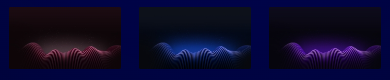
It may be helpful for someone else to try switching to one of these wallpapers to see if they also have this issue, or if it is isolated to my browser.
I appreciate any suggestions/solutions to this problem.-- Browser info --
Update stream: Early Access
Core: 122.0.5643.136
System: Windows 11 64-bit
Chromium version: 138.0.7204.251-- System info --
CPU: AMD Ryzen 7 5800H with Radeon Graphics | 3.20 GHz | x64
GPU: NVIDIA GeForce RTX 3050 Laptop
RAM: 16 GB
OS: Windows 11 Home Version 23H2 / Version 10.0.22631 Build 22631.6060 -
Danothy last edited by
@leocg I’m not sure if I was clear about this in the original post, but yes. The original (dark red, first picture) wallpaper was available. The issue is that when selected, what actually appears is the other one (white, second picture).
To simply restate: The issue is that although the dark theme is selected, a light one appears in its place.
See my previous post for more details, or ask me for any more you may need.