Green band on videos and crashes due to hardware acceleration
-
euuuuuuuuqqqq last edited by leocg
Hardware Acceleration is having problems:
1 - in videos, a green band appears in the middle of any video player.
2 - The browser often crashes and the insufficient memory message appears.-
Drive all updated
-
Other browsers (BRAVE, FIREFOX, CHROME) do not have this problem.
*PC Specification:
CPU : Ryzen 9 7950X3D 16-Core Processor
GráficosGPU: AMD Radeon RX 7900 XTX
ÁudioRAM: DDR5 64 GB 6000MHz
-
-
Moved from Opera for Windows by L leocg
-
burnout426 Volunteer last edited by
I see at https://www.amd.com/en/support/downloads/drivers.html/graphics/radeon-rx/radeon-rx-7000-series/amd-radeon-rx-7900-xtx.html that there's both 25.9.1 and 25.9.2. Which one are you using? You can try the opposite of the one you're currently using.
Also, with "Use graphics acceleration when available" enabled at the URL
opera://settings/system, you might have to adjust the Angle flag for your GPU. Try one of the D3D options for it and make sure to checkopera://gpulike mentioned in the post.It looks like your Ryzen has a GPU on it too. In settings in Windows, you might have to goto "System -> Display -> Graphics", add Opera to the list and set it to high performance so that it uses your RTX.
-
euuuuuuuuqqqq last edited by
1 - I'm using version 25.9.1 WHQL for the GPU.
- the problem started about 4 months ago, after a version of Opera.
2 - I will configure this URL opera://settings/system.
3 - I don't use the processor's GPU.
*I always disable this GPU in the bios.All PC drivers, without exception, are up to date.
-
euuuuuuuuqqqq last edited by euuuuuuuuqqqq
===> One detail, the green/blue stripe on video players is restricted to the player area and always follows the mouse cursor.
-
burnout426 Volunteer last edited by
@euuuuuuuuqqqq Oh, you can disable that at the URL
opera://settings/lucidMode. Either disable the preview or disable lucid mode completely. -
euuuuuuuuqqqq last edited by leocg
I configured it using URL opera://flags/#use-angle > Choose ANGLE graphics backend > DXD11 and disabled Hardware Acceleration; for now the green/blue vertical stripe part is gone.
Now it remains to be seen about the Insufficient Memory problem that causes the browser to crash.
-
burnout426 Volunteer last edited by
@euuuuuuuuqqqq Note that the Angle setting has no effect when hardware acceleration is disabled.
-
euuuuuuuuqqqq last edited by
For some reason the green/blue band no longer appeared and the slowness I had with disabled hardware acceleration (to remove the band) I no longer have.
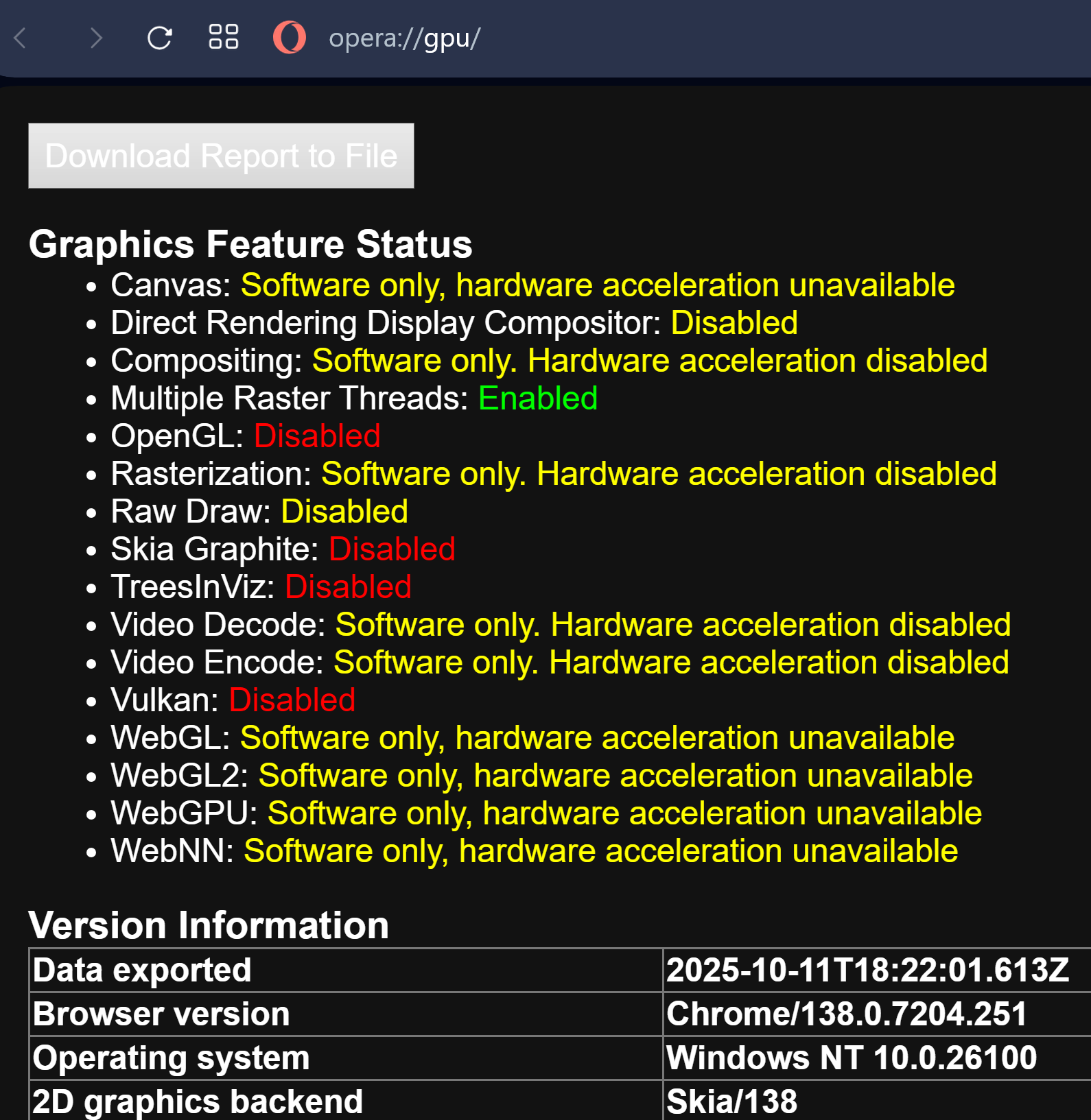
-
euuuuuuuuqqqq last edited by
Unfortunately, the insufficient memory problem continues even with OPERA properly updated.